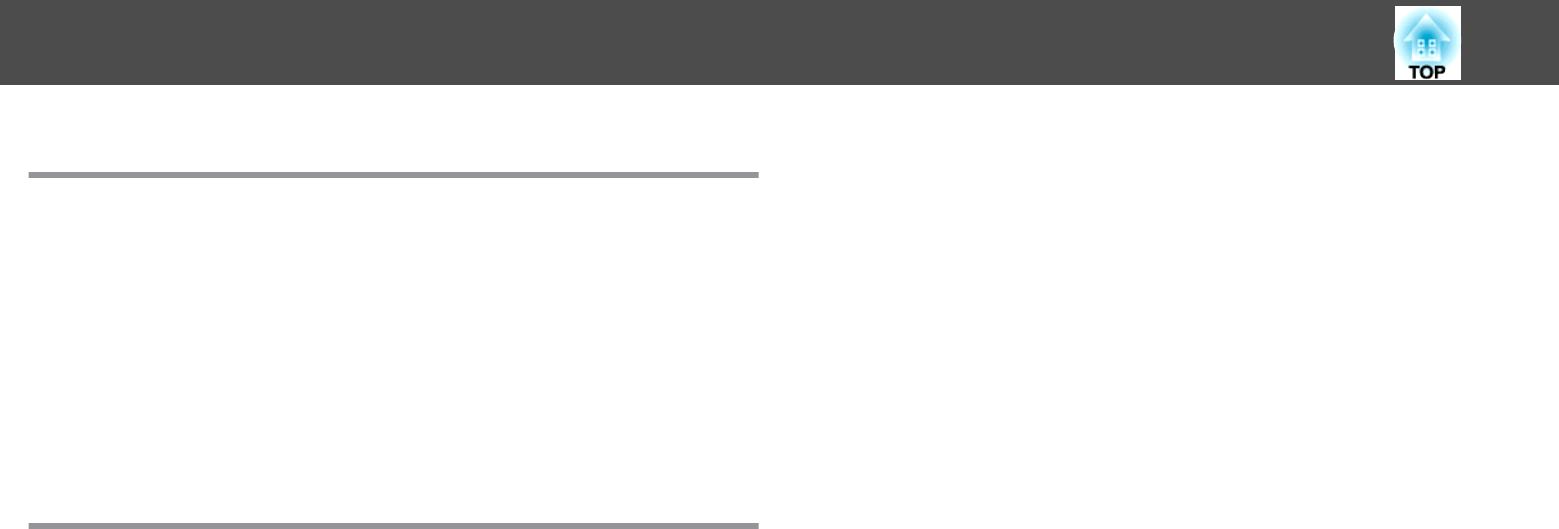
Troubleshooting
Using the Help.............................................. 54
Problem Solving............................................ 55
Reading the Indicators...........................................55
t
Indicator is lit or flashing red...................................56
m o n Indicator is flashing or lit..................................57
When the Indicators Provide No Help.................................59
Problems relating to images.....................................60
Problems when projection starts..................................64
Other problems.............................................65
Appendix
Installation Methods........................................ 68
Cleaning................................................... 70
Cleaning the Projector's Surface....................................70
Cleaning the Lens..............................................70
Cleaning the Air filter............................................70
Replacing Consumables..................................... 73
Replacing the Remote Control Batteries...............................73
Replacing the Lamp.............................................74
Lamp replacement period......................................74
How to replace the lamp.......................................74
Resetting the Lamp Hours......................................76
Replacing the Air Filter...........................................77
Air filter replacement period.....................................77
How to replace the air filter......................................77
Optional Accessories and Consumables....................... 79
Optional accessories............................................79
Consumables.................................................79
Notes on Transportation.................................... 80
Moving Nearby................................................80
When Transporting.............................................80
Preparing packaging..........................................80
Notes when packing and transporting..............................80
Saving a User's Logo........................................ 81
Screen Size and Projection Distance.......................... 83
Connecting a LAN Cable. . . . . . . . . ............................ 84
Connecting to an external monitor........................... 85
Removing and Attaching the Projector Lens Unit.............. 86
Removing...................................................86
Attaching....................................................87
Reading Problem Mail Notification Function.................. 89
ESC/VP21 Commands....................................... 90
Command List................................................90
Cable Layouts.................................................90
Serial Connection............................................90
Communications protocol......................................90
About PJLink............................................... 92
Supported Monitor Displays. ................................ 93
Computer signals (analog RGB).....................................93
Component Video..............................................94
Composite Video/S-Video.........................................95
Input signal from the HDMI/DVI-D input port...........................96
Specifications.............................................. 97
Projector General Specifications....................................97
Connectors................................................98
Operating Conditions for the EasyMP Monitor...........................99
Contents
4


















