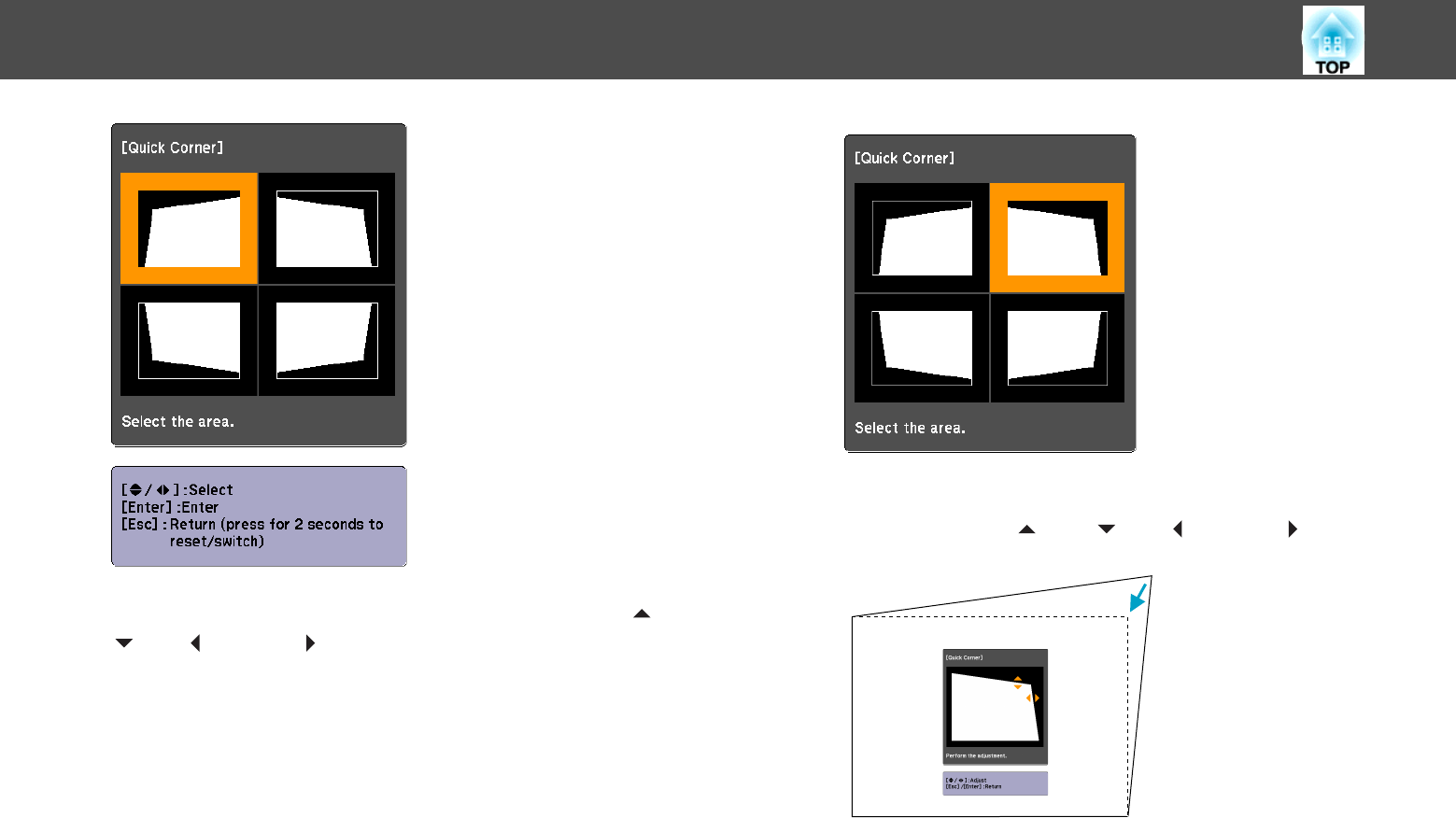
C
Use the [h] button on the remote control or the [w/ ], [v/
], [
<
/ ], and [
>
/ ] buttons on the control panel to select
the corner you want to adjust, and then press the [Enter]
button.
D
To adjust the shape, use the [h] button on the remote
control or the [
w/ ], [v/ ], [</ ], and [>/ ] buttons on
the control panel.
If the triangle in the direction you are adjusting the shape turns
gray, as shown in the screenshot below, you cannot adjust the
shape any further in that direction.
Correcting Distortion in the Projected Image
16


















