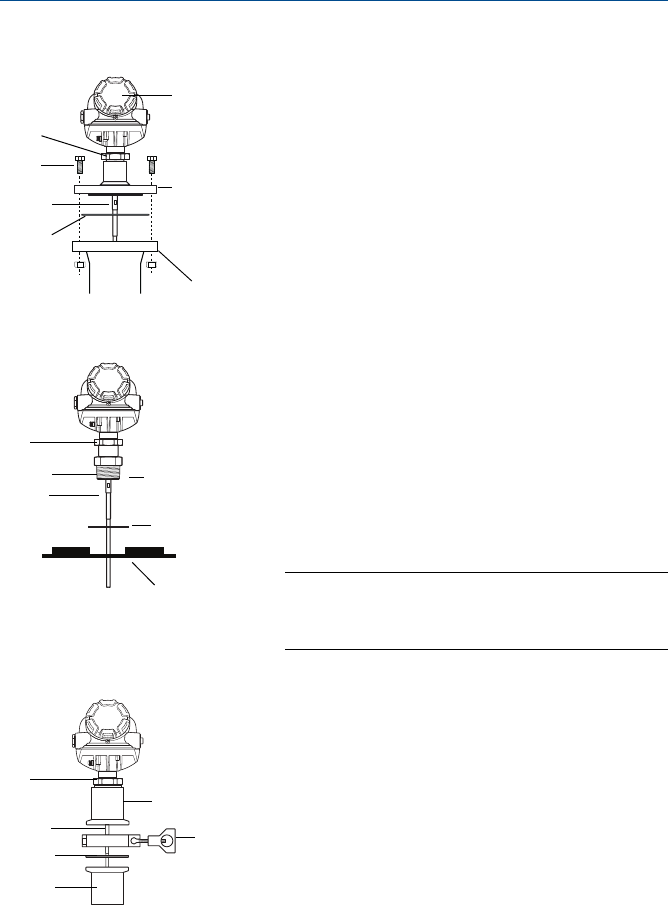
Quick Installation Guide
5
March 2013
Step 2: Mount the transmitter head/probe
Tank connection with flange
1. Place a gasket on top of the tank flange.
2. Lower the probe with flange into the tank.
3. Tighten the bolts and nuts with sufficient torque
regarding flange and gasket choice.
4. Loosen the nut that connects the housing to the
probe and rotate the housing to the desired
direction.
5. Tighten the nut.
Threaded tank connection
1. For adapters with BSP/G threads, place a gasket
on top of the tank flange.
2. Lower the probe into the tank.
3. Mount the adapter into the process connection.
4. Loosen the nut that connects the housing to the
probe and rotate the housing to the desired
direction.
5. Tighten the nut.
Tri-Clamp tank connection
1. Place a gasket on top of the tank flange.
2. Lower the transmitter and probe into the tank.
3. Fasten the Tri-Clamp to the tank with a clamp.
4. Loosen the nut that connects the transmitter
housing to the probe slightly.
5. Rotate the transmitter housing so the cable
entries/display face the desired direction.
6. Tighten the nut.
Refer to the Rosemount 5300 Series Reference Manual (Document No.
00809-0100-4530) for details regarding the mounting of transmitter head/probe.
Flange
Probe
Gasket
Tan k
Flange
Trans mi tter
Housing
Nut
Bolt
Adapter
Probe
Tank Flange/
Process
Connection
Nut
Sealant on
threads (NPT)
or
Gasket (BSP/G)
NOTE:
For adapters with NPT threads, pressure-tight joints
require a sealant.
Gasket
Probe
Nut
Tan k
Tri-Clamp
Clamp


















