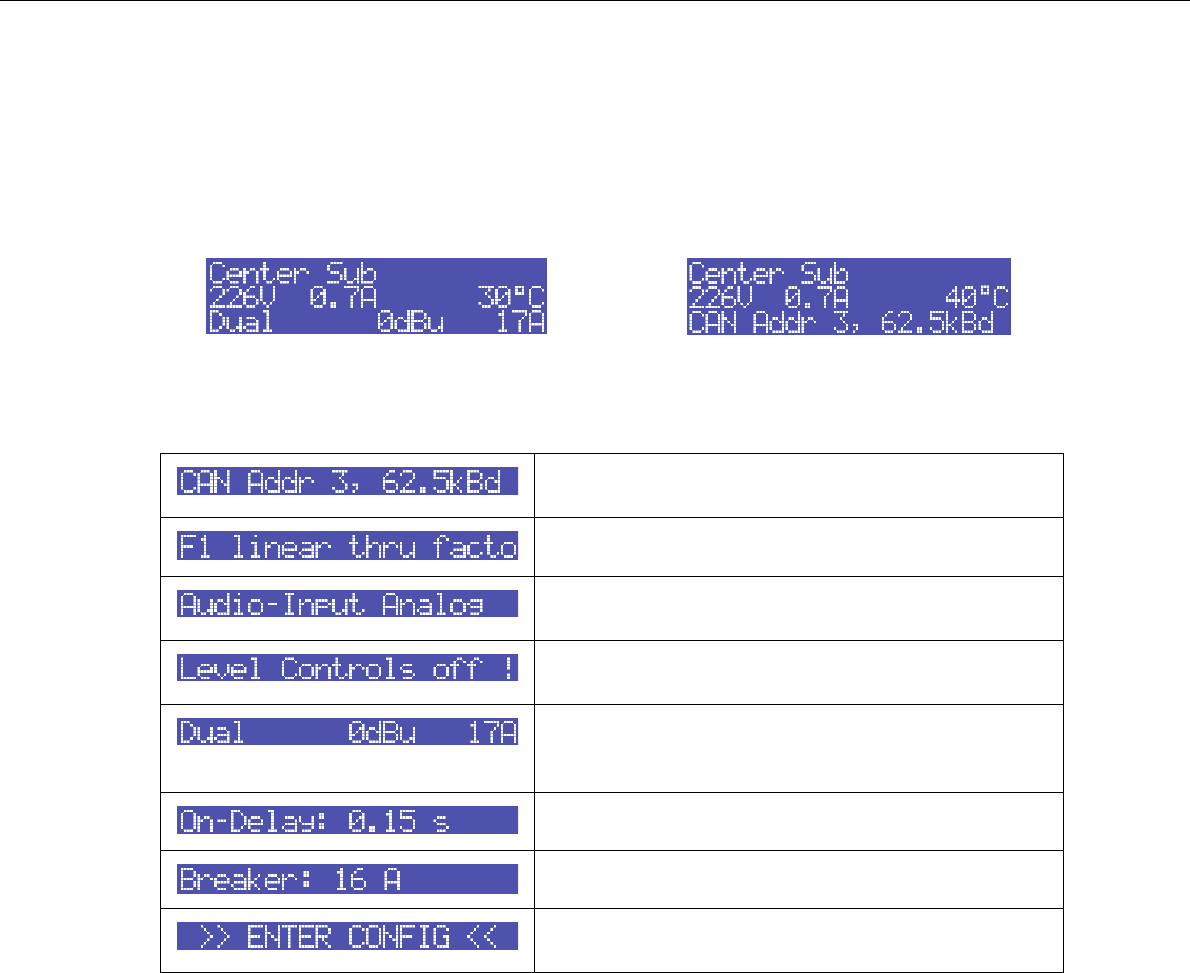
PowerH SERIES
20 Owner’s Manual
Power Amplifier Menu Navigation
Start screen and type designation appear after switching the power amplifier on. The power amp’s status
display appears after a few seconds. The top line always shows the name of the power amplifier. An
overview of the power amp’s actual condition is provided in lines two and three. Flashing values in line 2
indicate reaching the limit of the permissible operating range. Additional information is shown if, for
example, a RCM-26 has been installed in the power amplifier.
Using the Up/Down buttons lets you scroll through the bottom line. The following table lists the information,
which is displayed in consecutive order.
Illustration 3.3: Status display of the power amplifier without / with RCM-26 installed (example)
Set CAN address and CAN baud rate (only with RCM-26
installed)
Name of the actual preset (only with RCM-26 installed)
Currently used audio input of the power amp (only with
RCM-26 installed)
Status of the input level controls on the power amp’s front
panel (only with RCM-26 installed)
Currently active parameters for the mode of operation,
sensitivity and Mains Circuit Breaker Protection (only with
RCM-26 installed)
Power-on delay of the power amp
Actual parameter for the Mains Circuit Breaker Protection
Pressing the ENTER button branches to the CONFIG con-
figuration menu.
Table 3.1: Overview status display


















