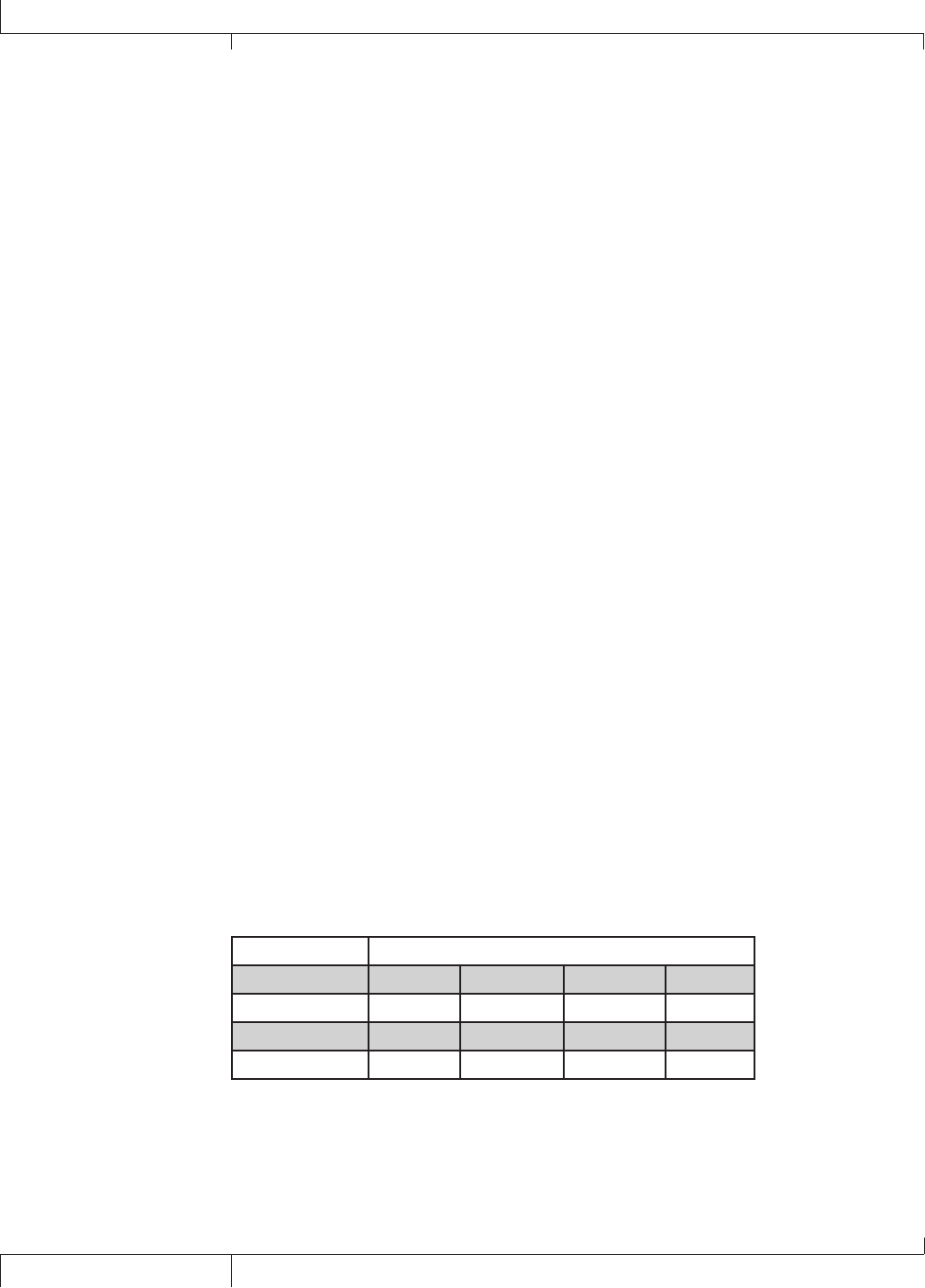
CHORUS/FX
The Chorus/FX menu in the GSP1101 offers a long list of modulated effects, including
Choruses, Flangers, Phasers, Vibrato, Rotary Speaker, Tremolo, Panner, Envelope Filter
(auto wah), AutoYa™, YaYa™, SynthTalk™, Step Filter, DOD FX25, Detune, Whammy™,
Pitch Shift, Detune, Harmony Pitch, and Octaver effects. Only one of the effects in this
menu can be used at a time. Parameters include:
FX On/Off
Turns the selected Chorus/FX effect on or off.
Model
Selects a Chorus/FX effect (described in detail below).
Position
Places the Chorus/FX effect before the Distortion effect (Pre Amp) or after the Noise
Gate effect (Post Amp).
After selecting the type of effect in this module, its parameters appear in the in the Chorus/
FX menu, below the Position parameter. The following list describes each Chorus/FX effect
and their parameters in more detail:
CHORUS
A Chorus adds a short delay to your signal. The delayed signal is modulated in and out of
tune and then mixed back with the original signal to create a thicker sound. The GSP1101
includes the following Chorus models:
CE CHORUS Based on the classic Boss
®
CE-2 Chorus
TC CHORUS Based on the TC Electronic Chorus
CHORUS DigiTech
®
’s Dual Chorus
MULTI CHORUS DigiTech’s famous Multi Chorus
®
The individual Chorus models have the following parameters:
Chorus Model Parameters
CE CHORUS Speed Depth
TC CHORUS Speed Width Intensity
CHORUS Speed Depth Waveform Level
MULTI CHORUS Speed Depth Waveform Level
0
GSP0 Owner’s Manual
The Edit Effects/Preset Screen


















