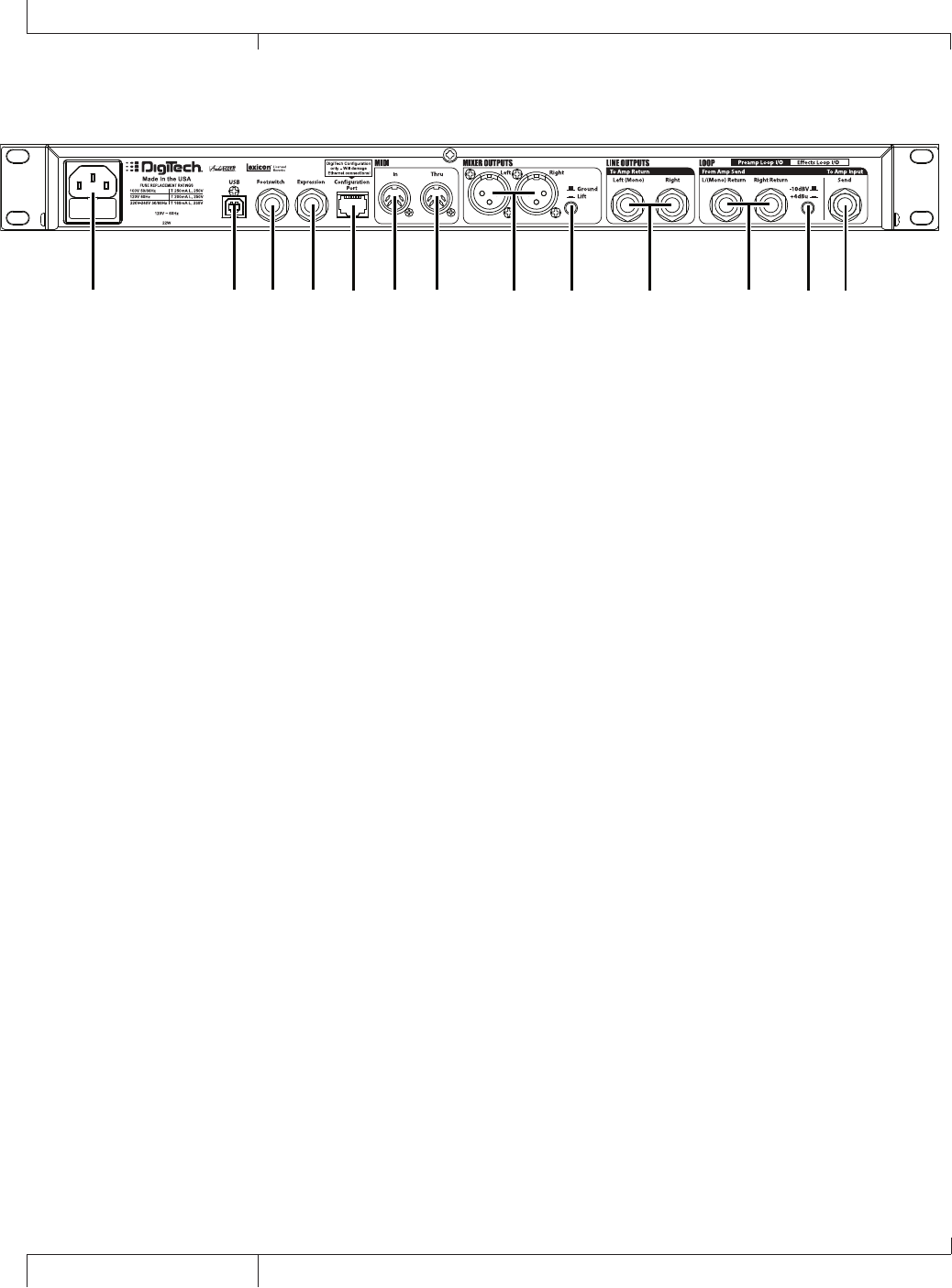
Rear Panel
1
2 3 4 5 7 8 9
10
11
12
13
6
Power Jack
Attach the included power cord here.
USB
The USB jack connects the GSP1101 to a computer and serves two purposes. First, it
lets the GSP1101 communicate with the X-Edit Editor/Librarian software. Second, it is
used to stream four channels of audio (2 up/2 back) to and from the computer when
using the GSP1101 with recording software. USB drivers must be installed prior to
using the USB port. These can be found on the included CD.
Footswitch
This 1/4” jack connects the optional FS300 3-button footswitch. Functions include
preset up, preset down, and bypass.
Expression
Connect any passive volume pedal here to control nearly any of the GSP1101 effects
in real time. See page 40 for more information about assigning parameters to the
Expression Pedal.
Configuration Port
This RJ45 jack is reserved for future use. Do not connect to an Eth ernet port.
The connected device will be damaged.
MIDI In
Connects to MIDI devices, letting them control the GSP1101. The GSP1101 responds
to MIDI program changes and CC messages. See page 48 for more information about
MIDI.
MIDI Thru
Passes on MIDI signals from the MIDI In jack to MIDI devices downstream. Can also
be used for allowing the GSP1101 to transmit MIDI program changes to another device
(See page 48 for more information about MIDI.)
1.
2.
3.
4.
5.
6.
7.
Rear Panel
GSP0 Owner’s Manual


















