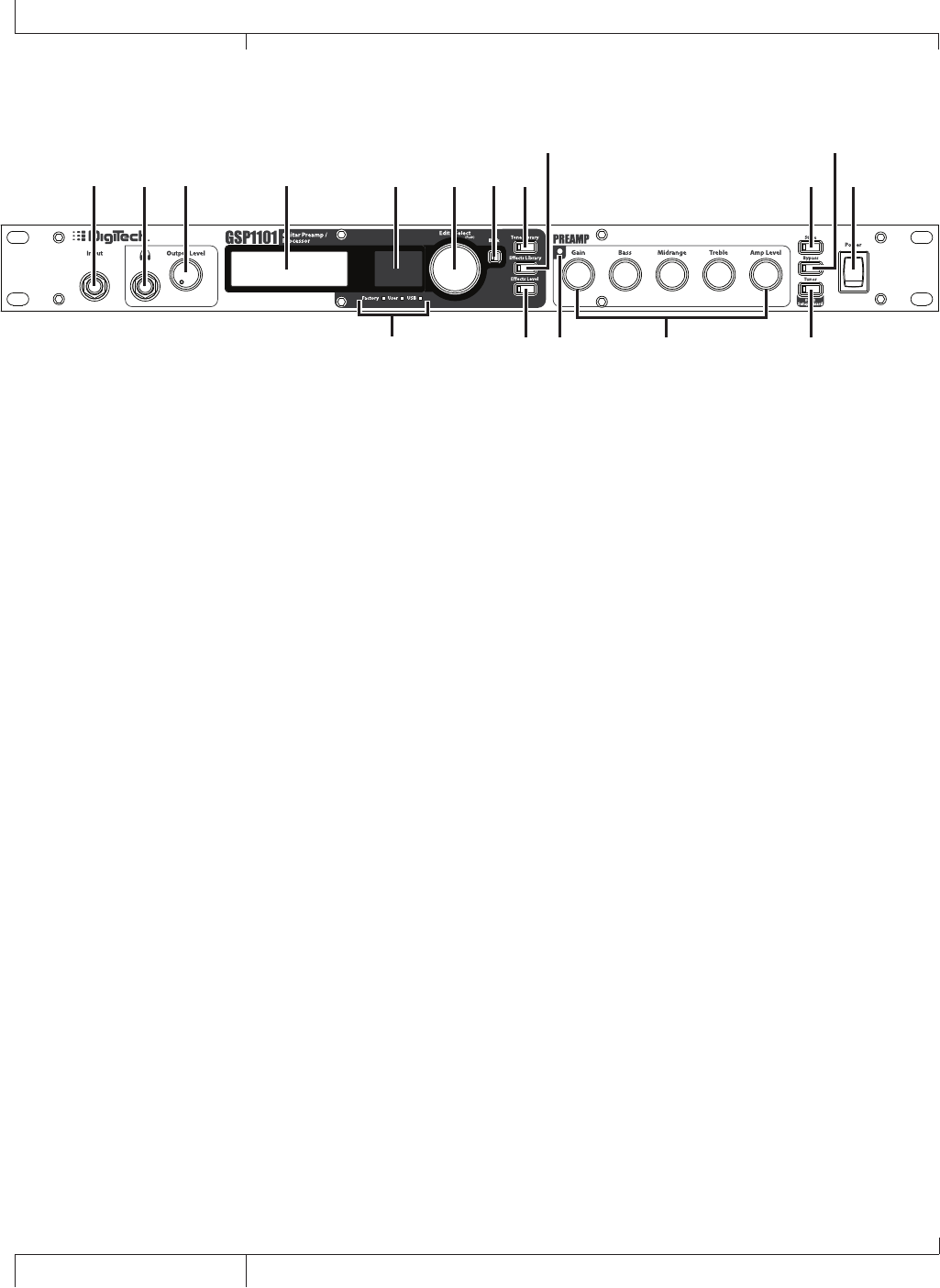
Front Panel
1 2 3 4 5 7 8 9
10
12 13
14
15
166 11
17
Input
This is the 1/4” instrument input. Connect an electric guitar or bass here.
Headphones
A stereo 1/4” output for connecting headphones.
Output Level
Controls the output level of Headphone, Line Outputs, and Mixer Outputs (optional).
See page 44 for enabling variable output level control of Mixer (XLR) Outputs.
Graphic Display
The main display for viewing presets, effects, and navigating through all of the GSP1101
menu systems.
Numeric Display
Shows the currently selected preset number.
Factory / User / USB LEDs
These LEDs indicate whether a Factory or User preset is selected, and if the USB
connection is active.
Edit/Select
Turn this knob to scroll through presets or parameters, and to adjust parameter values.
Press this knob to edit a preset, select a parameter, or accept a parameter value.
Back
Press this button to step back and out of a menu, or to cancel a storing procedure. The
Back button DOES NOT cancel changes you’ve made to a preset or menu, but does
cancel and exit the Store procedure. From any menu, holding the back button down for
about two seconds will take you back to the Preset screen.
1.
2.
3.
4.
5.
6.
7.
8.
Front Panel
GSP0 Owner’s Manual


















