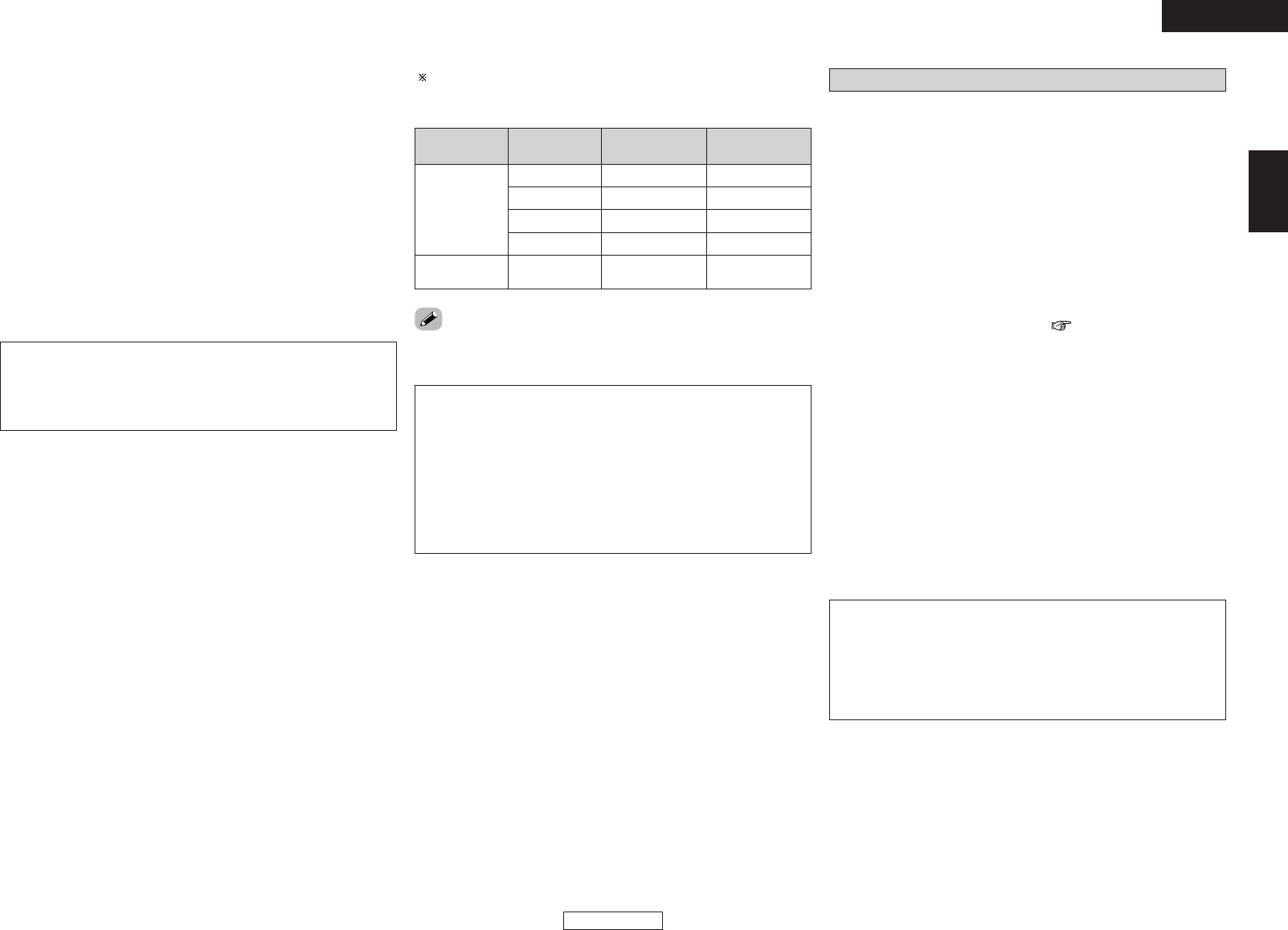
Connections
13
ENGLISH
ENGLISH
¢Router
When using the CHR-F103, we recommend using a router
equipped with the functions listed below.
• Built-in DHCP (Dynamic Host Configuration Protocol) server
This is a function that automatically assigns IP addresses to
devices on the LAN.
• Built-in 100BASE-TX switch
To connect multiple devices, it is recommended to have a built-in
switching hub with a speed of 100 Mbps or greater.
¢Ethernet cable (CAT-5 or greater recommended)
No Ethernet cable is included with the CHR-F103. Procure a cable
with the necessary length.
¢Personal computer
For the music server function, a computer with the following
specifications is required:
1) OS (Operating System):
Windows
®
XP Service pack 2
2) Processor:
Intel PentiumII or AMD processor, etc.
We recommend 1 GHz or greater.
3) RAM:
Min. 128 MB, we recommend 256 MB or greater.
4) Software:
.NET Framework 1.1
5) Internet browser:
Microsoft Internet Explorer 5.01 or later
6) LAN port required
7) 300 MB or greater free hard disc space required
Free hard disk space is required to store music files.
The following table gives an approximate estimate of the required
free space.
¢Modem
Format Bit rate Per one minute Per one hour
MP3/WMA
128 kbps Approx. 1 MB Approx. 60 MB
WAV
(LPCM)
192 kbps Approx. 1.5 MB Approx. 90 MB
256 kbps Approx. 2 MB Approx. 120 MB
392 kbps Approx. 3 MB Approx. 180 MB
1400 kbps Approx. 10 MB Approx. 600 MB
• Depending on the server, video files may also be displayed, but they
cannot be played on the CHR-F103.
NOTE:
•You must have a contract with an Internet service provider (ISP)
in order to connect to the Internet.
(If you already have a broadband connection to the Internet, no
new contract is required.)
• For instructions on connecting to the Internet, contact your ISP
or a computer store.
• The types of routers that can be used depend on the ISP.
For details, contact your ISP or a store selling computers and
related equipment.
NOTE:
• Sophisticated knowledge of networks is required to make router
security settings.
Make the security settings at your own discretion. DENON will
accept no responsibility for any problems arising due to security
settings. Furthermore, DENON will not respond to inquiries on
the settings and operation of the various devices.
¢Router settings
• We recommend enabling the router’s DHCP server function
(setting for automatically assigning IP addresses). Normally
it is enabled, so there is no need to change it.
• Depending on the security settings of the router, etc., it may not
be possible for the CHR-F103 to connect to the Internet.
• Also refer to the router’s operating instructions.
¢CHR-F103 settings
• If the router’s DHCP server function is enabled, the CHR-F103
can be used as is with the settings already made upon
purchase.
•Depending on the router’s settings, it may be necessary to
change the CHR-F103’s settings ( page 16) (to assign a fixed
IP address and connect to the network, etc.).
¢Others
• When the contract with your provider is of the type by which the
network settings are made manually, you must make the
“Network-related settings”.
• The CHR-F103 is not compatible with PPPoE. If your contract is
of the PPPoE setting type, you need a PPPoE-compatible router.
• For some ISPs (Internet Service Providers), you may have to
make proxy server settings in order to use the Internet radio
function. If proxy server settings for connecting to the Internet
have been made on the computer, make the same settings on
the CHR-F103.
• The CHR-F103 is designed to make the network settings
automatically using the DHCP and Auto IP functions.
Network-related settings
NOTE:
• Be sure to use a shielded type cable for USB/Ethernet
connections.
Depending on the connected computer/router, there may be
much noise generated from the cable.


















