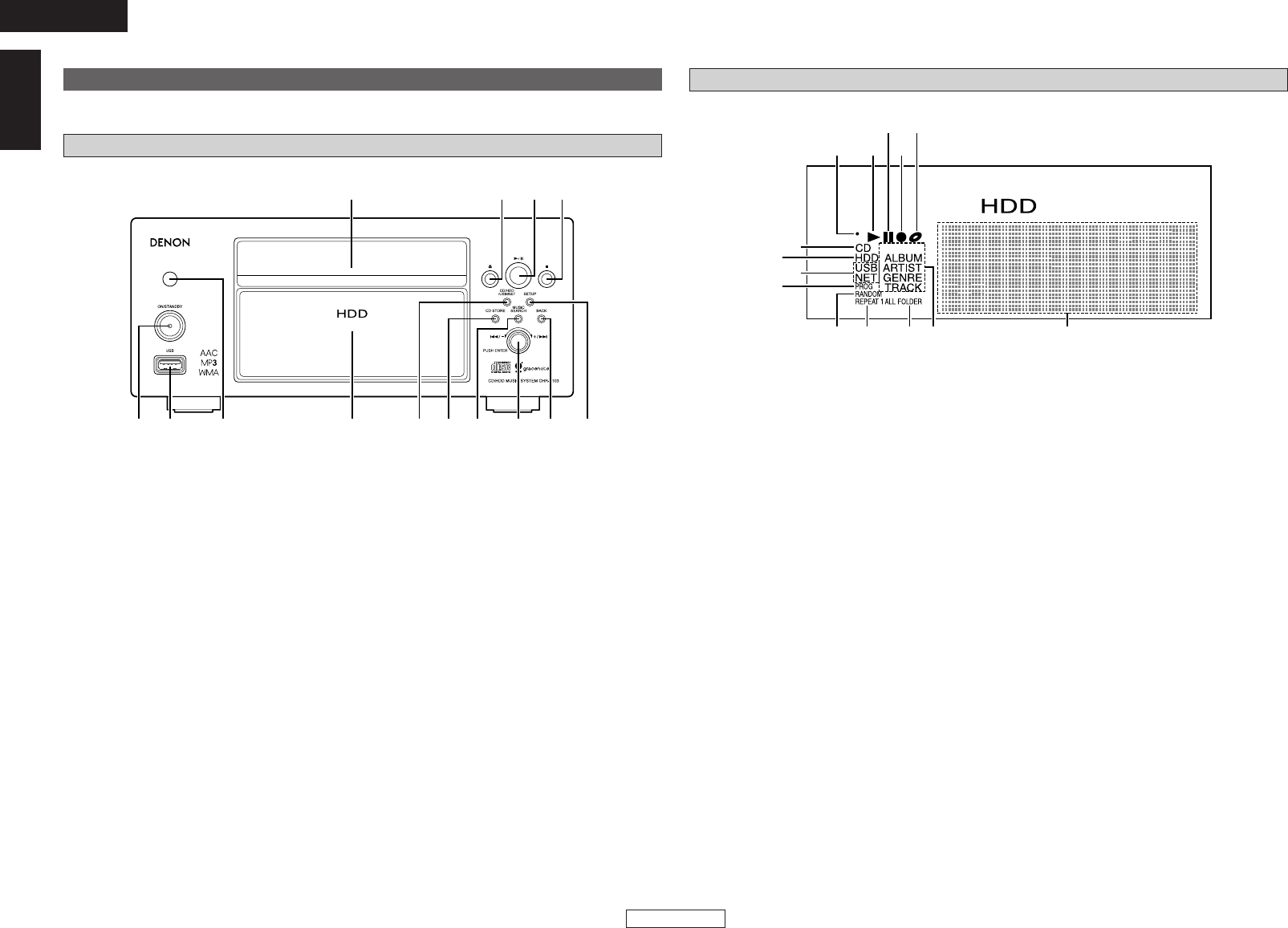
Getting Started
6
ENGLISH
ENGLISH
Display
q
y
i
u
o
w
r
e t
!0 !3!1 !2 !4
q
Lights when a remote control signal is received.
w
Lights when a disc is playing.
e
Lights when the pause mode is set.
r
Lights during recording from a CD onto the
HDD.
t
Lights while a disc is being loaded.
y
Lights when the CD function is set.
u
Lights when the HDD function is set.
i
Lights when the USB/NET function is set.
o
Lights during programmed playback.
!0
Lights during random playback.
!1
Lights during repeat playback.
!2
Lights when the folder mode is set.
!3
Light to indicate the type of file currently
displayed on the list when the HDD function is
set.
!4
Display screen
Part names and functions
Front panel
For buttons not explained here, see the page indicated in parentheses ( ).
wq e r t !0y oiu
!4 !1!3 !2
q
Power operation switch
(ON/STANDBY) ·········································(14)
w
USB input terminal···································(29)
e
Remote control sensor·······························(5)
r
Display
t
CD/HDD/USB/NET button·······················(14)
y
CD STORE button ·····································(19)
u
MUSIC SEARCH button····························(22)
i
Jog dial/PUSH ENTER button ·················(15)
Turn: To select (+/–) while a list is displayed
During playback: Skip (8/9)
Press: Set (ENTER)
o
BACK button··············································(15)
!0
SETUP button············································(15)
!1
Stop button (2)·········································(19)
!2
Play/pause button (1/3)···················(22, 23)
!3
Disc tray open/close button (5)··············(14)
!4
Disc tray·······················································(4)


















