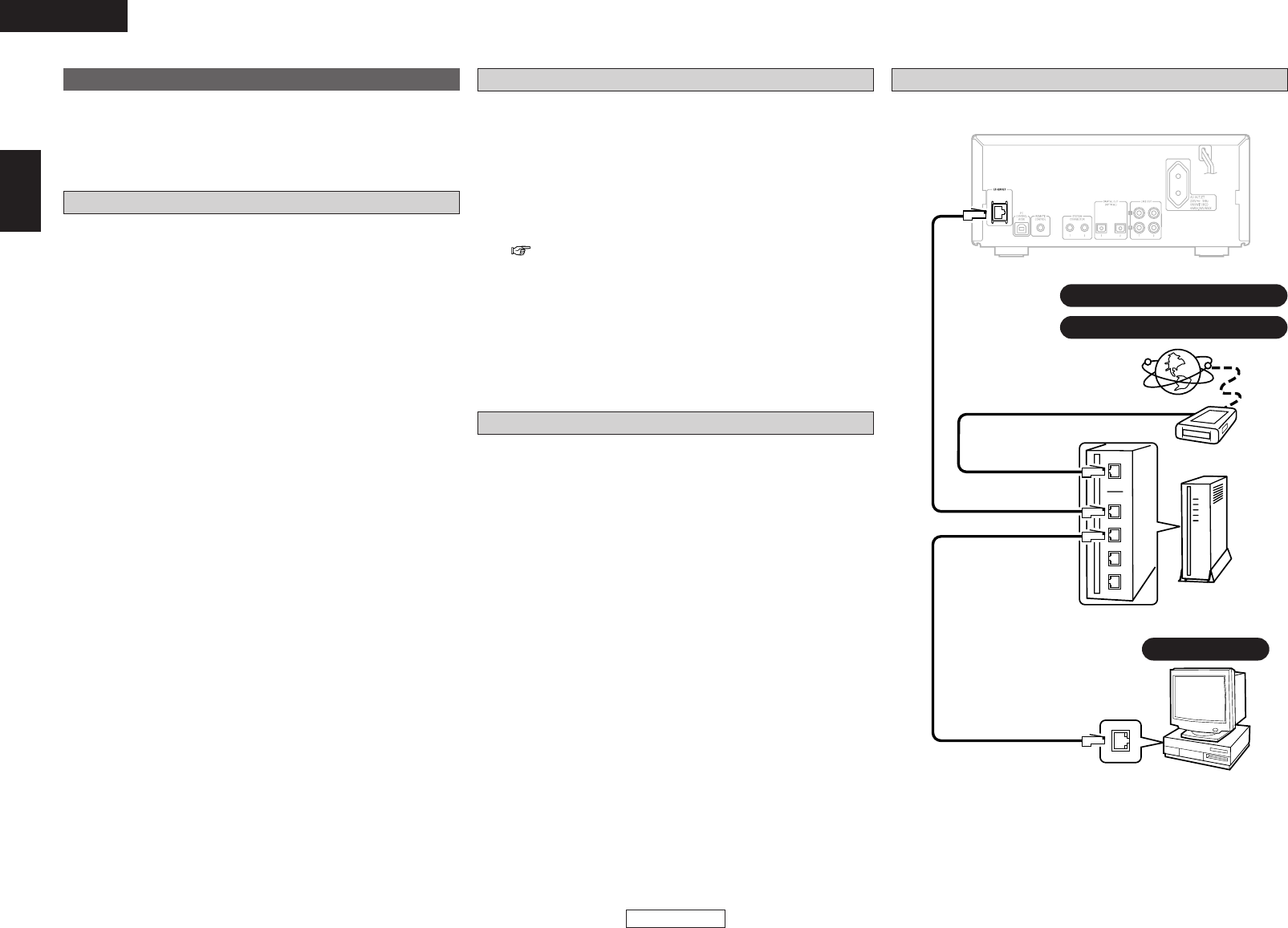
Connections
12
ENGLISH
ENGLISH
Using the network audio function
When connected to a network, the following functions can be used:
£Gracenote
®
music recognition service
£Internet radio
£Music server
The “Gracenote
®
music recognition service” is the name of a service
provided by Gracenote
®
and generally known as “CDDB”.
Text information on CD titles, artist names, track names, etc., can be
obtained automatically and displayed on the CHR-F103’s display by
accessing the Gracenote
®
server over the Internet.
Gracenote
®
music recognition service
¢If you do not have the environment for
connecting to the Internet
The CHR-F103 has part of the Gracenote
®
database stored in it*,
so some title information can be obtained without connecting to
the Internet.
Note, however, that the internal database may not contain title
information for recently released CDs.
*: Information for approximately 350,000 titles selected from the
Gracenote
®
database in April 2006 is stored in the CHR-F103.
¢vTuner
The CHR-F103’s Internet radio station list uses “vTuner”, a radio
station database service. This database service is edited and
prepared for the CHR-F103.
¢Using the “Gracenote
®
music recognition
service”
You do not have to perform any operation in particular.
When a CD is inserted or when recording or playback of a CD
begins, the CD’s text information is acquired automatically and
displayed on the CHR-F103.
¢Broadband Internet connection
Internet radio refers to radio programs broadcast over the Internet.
With this function you can listen to Internet radio broadcasts from all
over the world.
• Stations can be selected by genre or region.
• Up to 60 stations can be preset.
• MP3 format Internet radio programs can be played.
•Your favorite radio stations can be registered by accessing an
exclusive DENON Internet radio URL from a Web browser on a
computer. (A setting must be made for automatic download
( page 28).) (The function is managed for individual users, so
you must provide your MAC or e-mail address.) Exclusive URL:
http://www.radiodenon.com
Internet radio function Network audio connection and required system
This function plays music files stored on a computer via a LAN (local
area network).
Connection to the server is done using one of the following
technologies:
•Windows Media Connect
•Windows Media DRM10
Music server function
Ethernet cable
Computer
Gracenote
®
music recognition service
Music server
Internet radio
To WAN side of
modem
To LAN port
To LAN port
To LAN port/
Ethernet port
Router
Modem


















