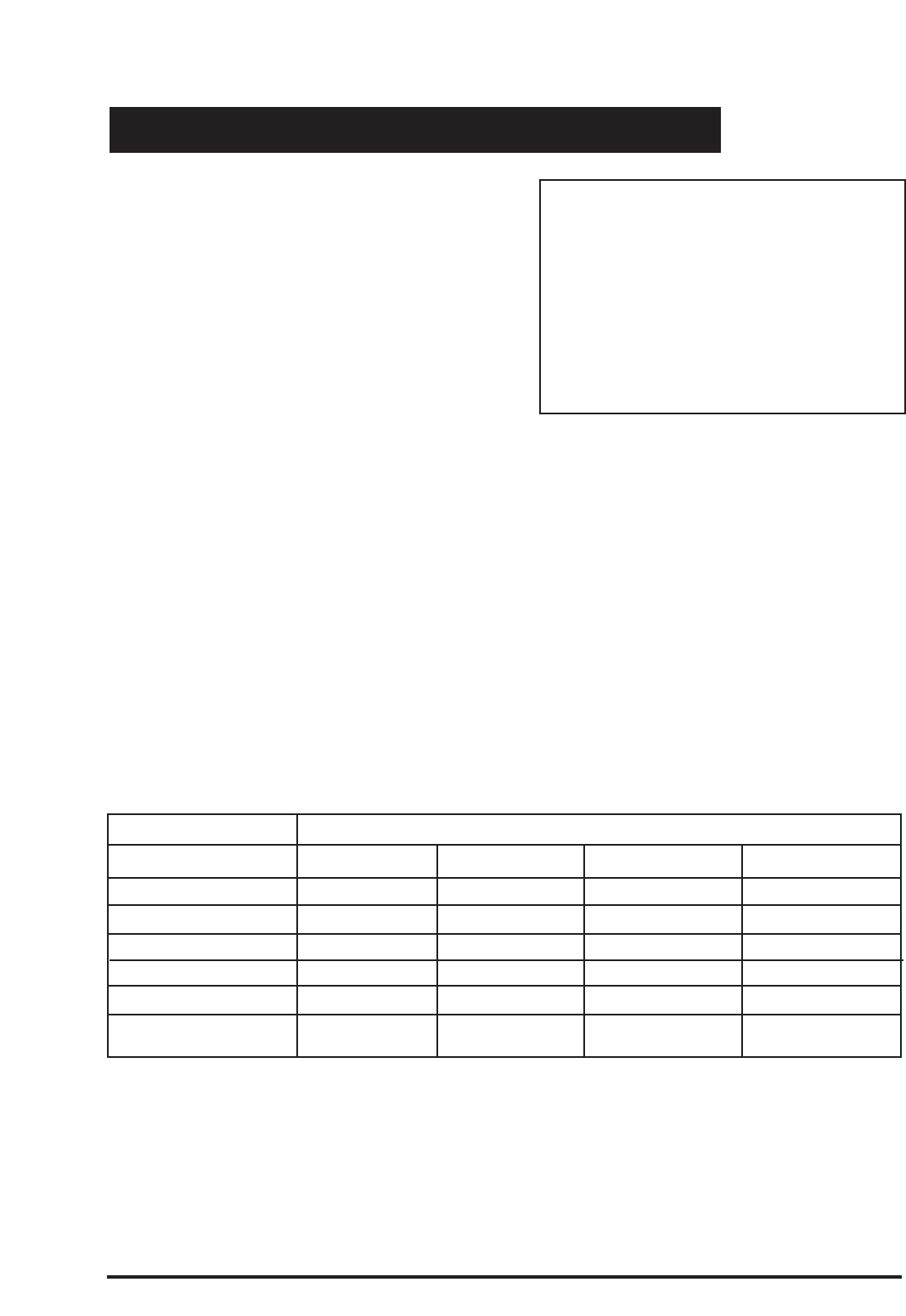
Page 5© 2002/2003 bel canto design, Ltd. PRePro User’s Guide rev1103
Speaker Distance
QUICK SETUP SPEAKER DISTANCE
This section enables you to quickly set proper
delay values to output channels. This is neces-
sary to insure proper playback of surround
sound effects and improve audio coherency.
Before you begin the following steps measure
and write down the distance rounded to the
nearest foot (1 foot = 30cm) from each speaker
to the main listening position.
1. From MAIN MENU press selection 2.
2. Press 1 to set up FRONT LEFT speaker dis-
tance from main listening position.
3. FRONT LEFT distance will blink, Press SELECT
button on right side of the screen repeatedly
until correct distance is displayed from the left
speaker to the listening position. Distance will
increment to 30 ft. and then return to 1 ft.
4. Repeat for the CENTER, FRONT RIGHT, SUR-
ROUND RIGHT, BACK RIGHT, BACK LEFT, &
SURROUND LEFT (if only 1 BACK in SPEAK-
ER SIZE use BACK LEFT).
5. Press EXIT button on lower left.
FROM YOUR LISTENING POSITION
1 FRONT LEFT 12 FEET
2 CENTER 12 FEET
3 FRONT RIGHT 12 FEET
4 SURROUND RIGHT 8 FEET
5 BACK RIGHT 8 FEET
6 BACK LEFT 8 FEET
7 SURROUND LEFT 8 FEET
EXIT
SPEAKER DISTANCE DISTANCE FROM LISTENING POSITION
1 FRONT LEFT
2 CENTER
3 FRONT RIGHT
4 SURROUND RIGHT
5 BACK RIGHT
6 BACK LEFT
7 SURROUND LEFT


















