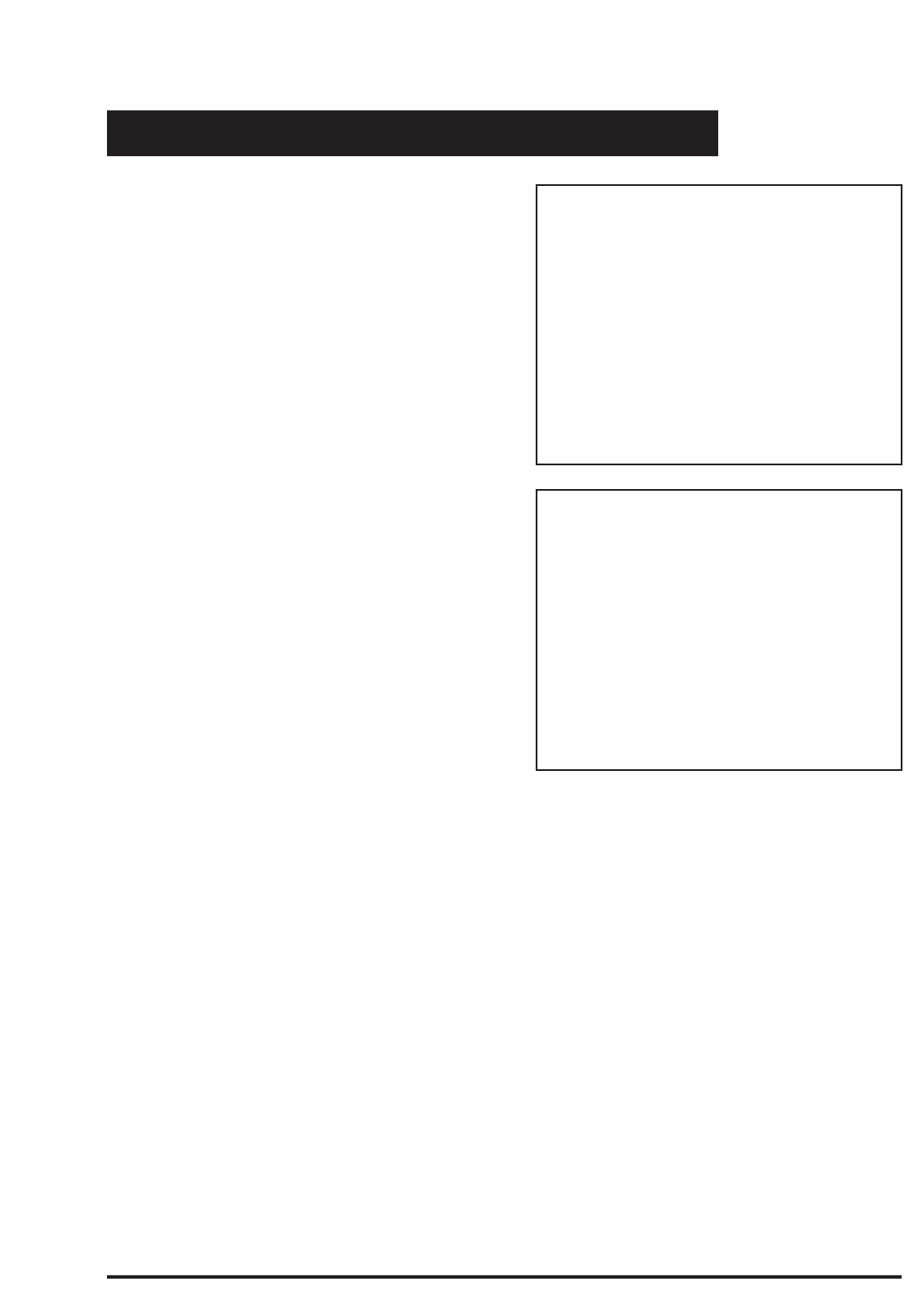
Page 13© 2002/2003 bel canto design, Ltd. PRePro User’s Guide rev1103
5. Use the curser arrows on the remote to move
up, down, right, left. When you have high-
lighted the desired letter, blank or numbers,
press select. Repeat this procedure until the
new name is created. Use blank _ to erase
unused spaces.
6. Press 1 to change name.
7. Press exit.
DEFAULT NAME- VCR1
CURRENT NAME-VCR1
NEW NAME- XXXX
ABCDEFGHIJKLMN
OPQRSTUVWXYZ01
23456789_
1 CHANGE NAME
2 KEEP CURRENT NAME
3 USE DEFAULT NAME
EXIT
Advanced Setup/Input Name
Change
This is used to change INPUT ASSIGNMENT
names with the REMOTE control.
1. Press MENU.
2. Press 3, INPUT screen is displayed.
3. Press the # of the input to change.
4. Press guide on the remote control, the
rename screen will come up. At the top the
default name for that input will be displayed,
then the current name and XXXXX for the
new name.
INPUT AUDIO
1 VCR 1 DIG 8
2 VCR 2 DIG 7
3 TV DIG 6
4 LD DIG 5
5 AUX DIG 4
6 SAT DIG 3
7 DVD DIG 2
8 CD DIG 1
9 TAPE ANALOG
EXIT
Advanced Setup


















