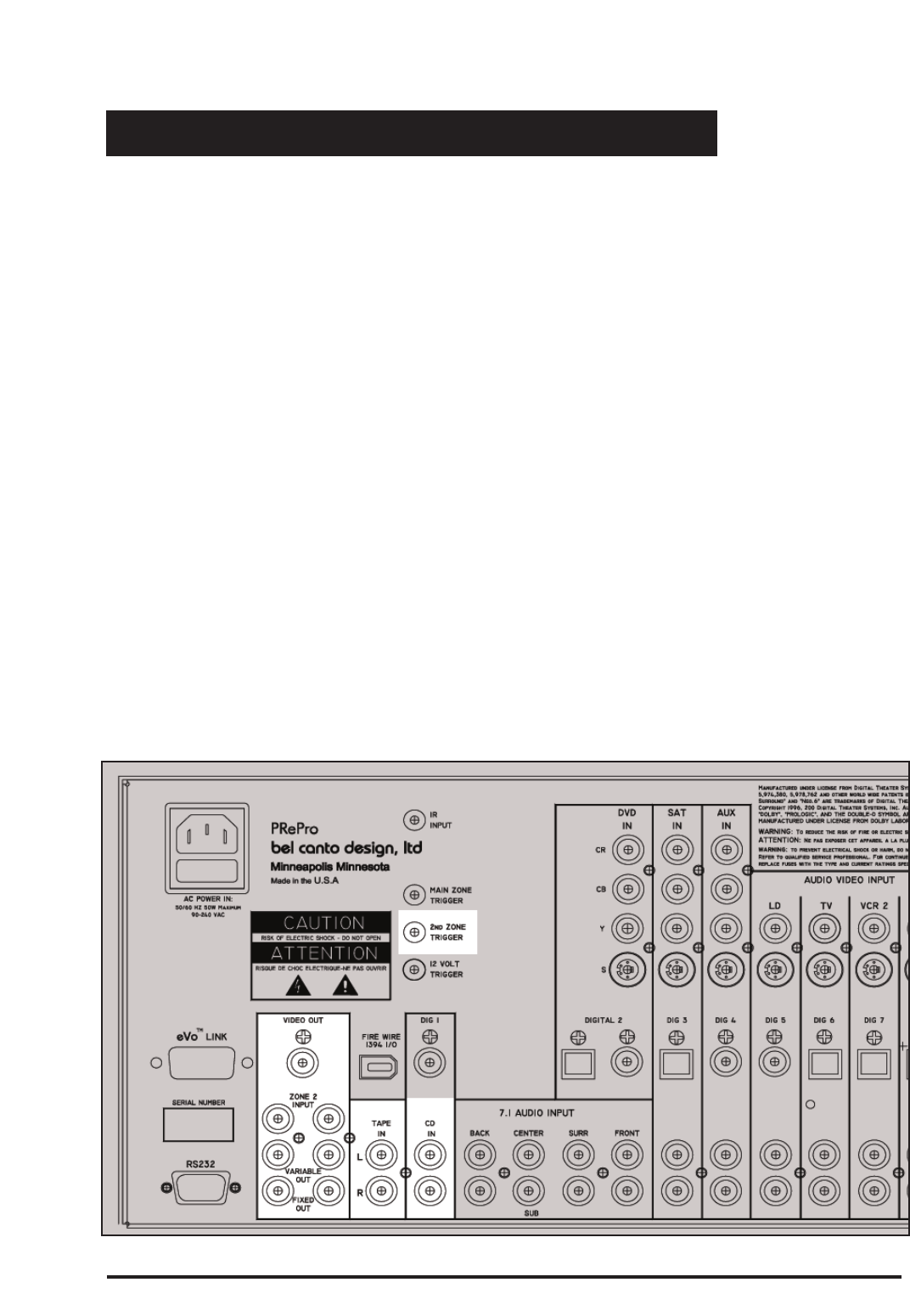
Page 21© 2002/2003 bel canto design, Ltd. PRePro User’s Guide rev1103
SET UP ZONE 2 INPUT SOURCE
Zone 2 can access CD, TAPE, TUNER inputs as
well as the Zone 2 AUX INPUT. To set up a
source unique to Zone 2 use the following
instructions. Main zone will have no effect on
this source.
1. Connect high quality RCA audio cables from
the AUDIO OUT L and R of the Zone 2
source to the analog RCA input L and R of
the ZONE 2 INPUT on back of PRePro.
2. Connect high quality RCA audio cables from
the VARIABLE OUT of the ZONE 2 section on
the back of the PRePro to the ZONE 2 ampli-
fier input if you wish to use the volume control
on the PRePro for Zone 2. Push the master
power switch of the PRePro in (indicating a
standby condition with LED) and then turn
Zone 2 amplifier on.
3. Press the ZONE 2 button on the front panel
of the PRePro or ZONE button on the
REMOTE.
4. Within 5 seconds press the AUX button.
5. ZONE 2 AUX INPUT is now active.
Setting up Zone 2
Note: Zone 2 can be used with the PRePro in
standby or with the MAIN zone active.
Zone 2 Trigger
Zone 2 Trigger is a 1 amp dry contact relay
that activates when Zone 2 is turned on.
To Access CD, TUNER or TAPE for Zone 2
To access CD and Tape inputs make sure the
analog audio outputs of these two sources
are connected to the analog INPUT of CD IN
and TAPE IN of the PRePro.
1. Press the ZONE 2 button on the front
panel of the PRePro or ZONE button on
the REMOTE.
2. Within 5 seconds press the CD, TUNER or
AUX button.
3. ZONE 2 source is now active.
Note: Zone 2 VOLUME or MUTE can be used
once a zone 2 source is selected by pressing
Zone button and within 5 seconds adjusting
VOLUME or Mute. If no buttons are pushed
within that time the Zone 2 features time out
until Zone 2 button is pushed again.


















