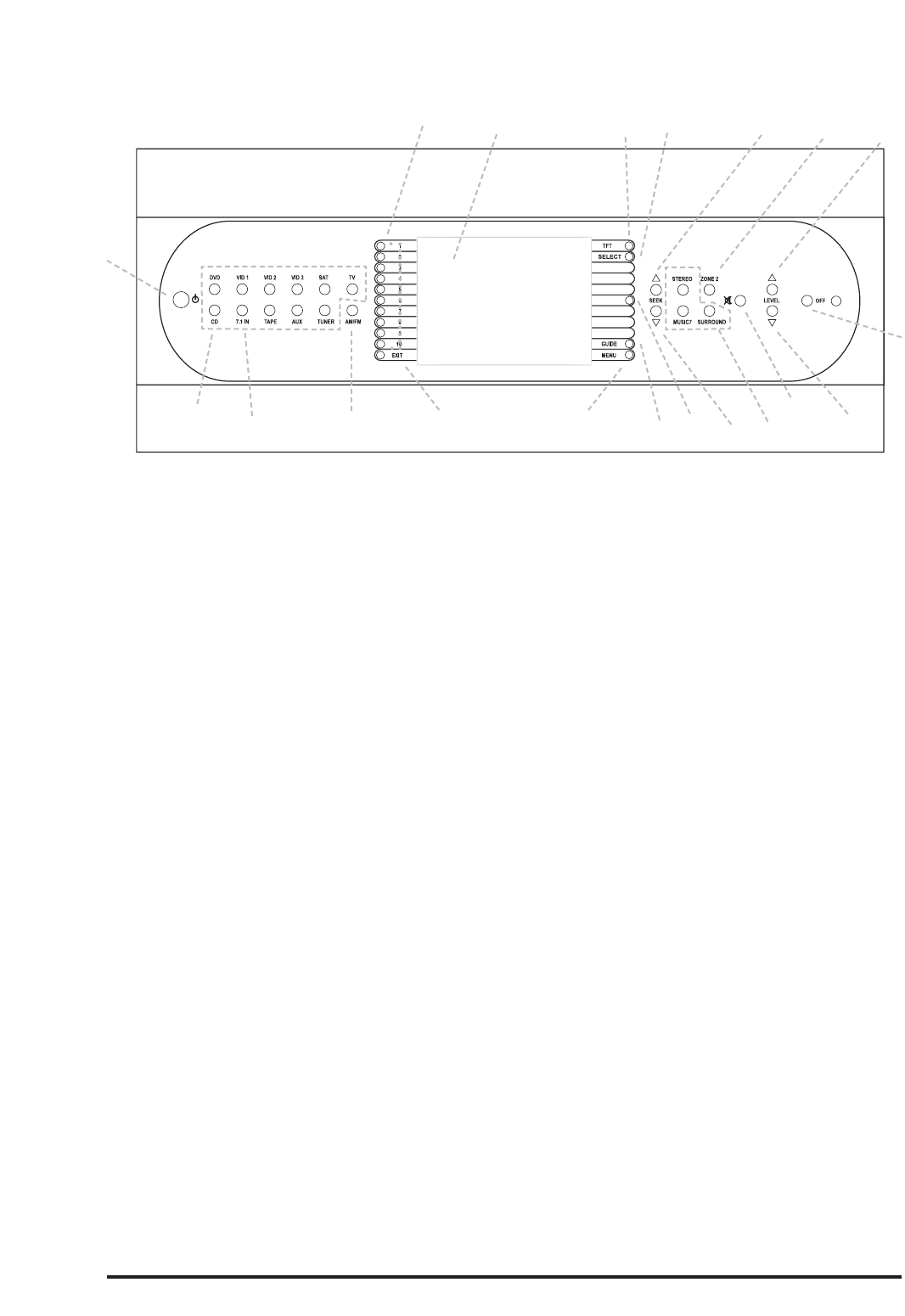
Page 23© 2002/2003 bel canto design, Ltd. PRePro User’s Guide rev1103
1. POWER SWITCH
This is the MASTER power switch and should
only be used to reset the unit or to shut off
all power to the unit. For day to day use,
use the OFF button to put the unit into stand-
by and the INPUT buttons to power the unit
from standby.
NOTE: Do not use the master power switch
to turn the system off. Press the OFF button.
2. OFF
This button turns the system from ON
to STANDBY. In STANDBY mode the LED
remains on.
3. LEVEL UP
This button raises the volume in 1 dB incre-
ments. Holding the button, quickly raises the
volume.
4. LEVEL DOWN
When pressed lowers the volume
in 1 dB increments. Holding the button
quickly lowers the volume.
5. SOURCE SELECTION
This button selects the source and the unit is
turned on from standby. This is the same for
all sources.
6. 7.1 IN
This button selects the 7.1 Multi-Channel
audio input and the DVD Video input.
7. SEEK UP
This button advances the tuner to the next
higher vaild station when the tuner source is
selected.
8. SEEK DOWN
This button advances the tuner to the next
lower vaild station when the tuner source is
selected.
9. ZONE 2
This button toggles the CD, TAPE,
TUNER, AUX source buttons, AM/FM
buttons, VOLUME buttons, MUTE
buttons, SEEK buttons, OFF buttons, to con-
trol zone 2. If there is not action after 5 sec-
onds it reverts back to the main zone. Zone
2 can be used remotely with the main zone
off in standby.
10. MUTE
This button toggles MUTES on and off.
11. AM/FM
This button toggles the tuner between
AM/FM.
18
5
14
13
15
4
1
19
8
11
20
6
7
10
12
16
2
9
3
17
PRePro FRONT PANEL


















