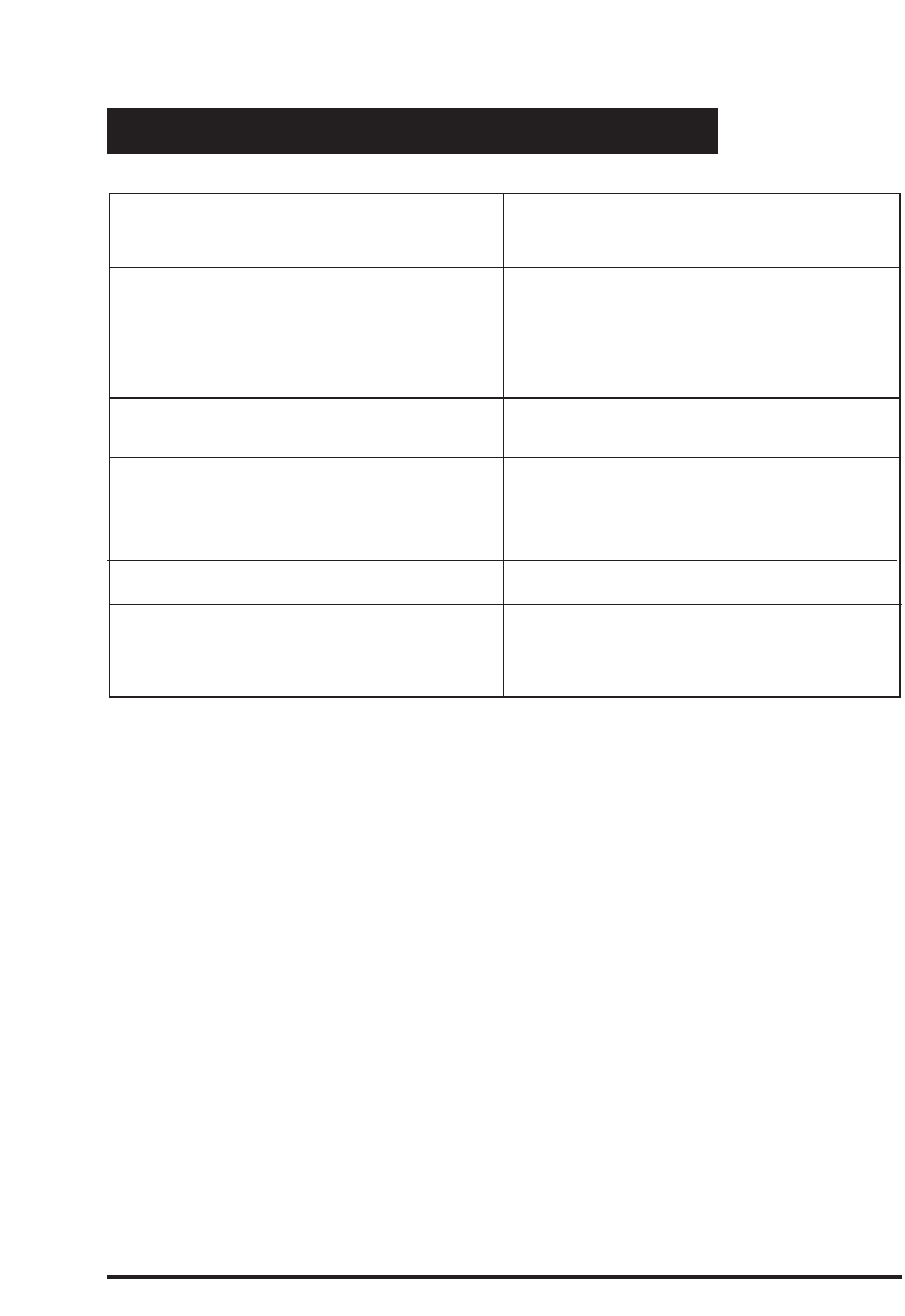
Page 33© 2002/2003 bel canto design, Ltd. PRePro User’s Guide rev1103
Trouble Shooting the Basics
PROBLEM SOLUTION
NO sound, LED is OFF Check if AC power cord is securely plugged in.
Check AC power fuse, replace if necessary.
NO sound, LED is ON Check all RCA cables for proper connections.
Verify correct source is selected.
Verify power amplifiers are turned on.
NO remote control function and LED is OFF Press Power button on the front panel.
Verify the Status LED is ON.
NO remote control function and Status LED is ON Press AVC button on remote first.
Check to ensure batteries are installed.
Check if the IR receiver path is blocked by obstacles.
All functions work except in tuner mode Check if antenna cables are properly connected.
Audio path works fine but the video signal Verify that all video and audio connections
does not correspond to the program source or correspond to the correct source legend on vice versa.
the rear panel.
Troubleshooting Guide


















