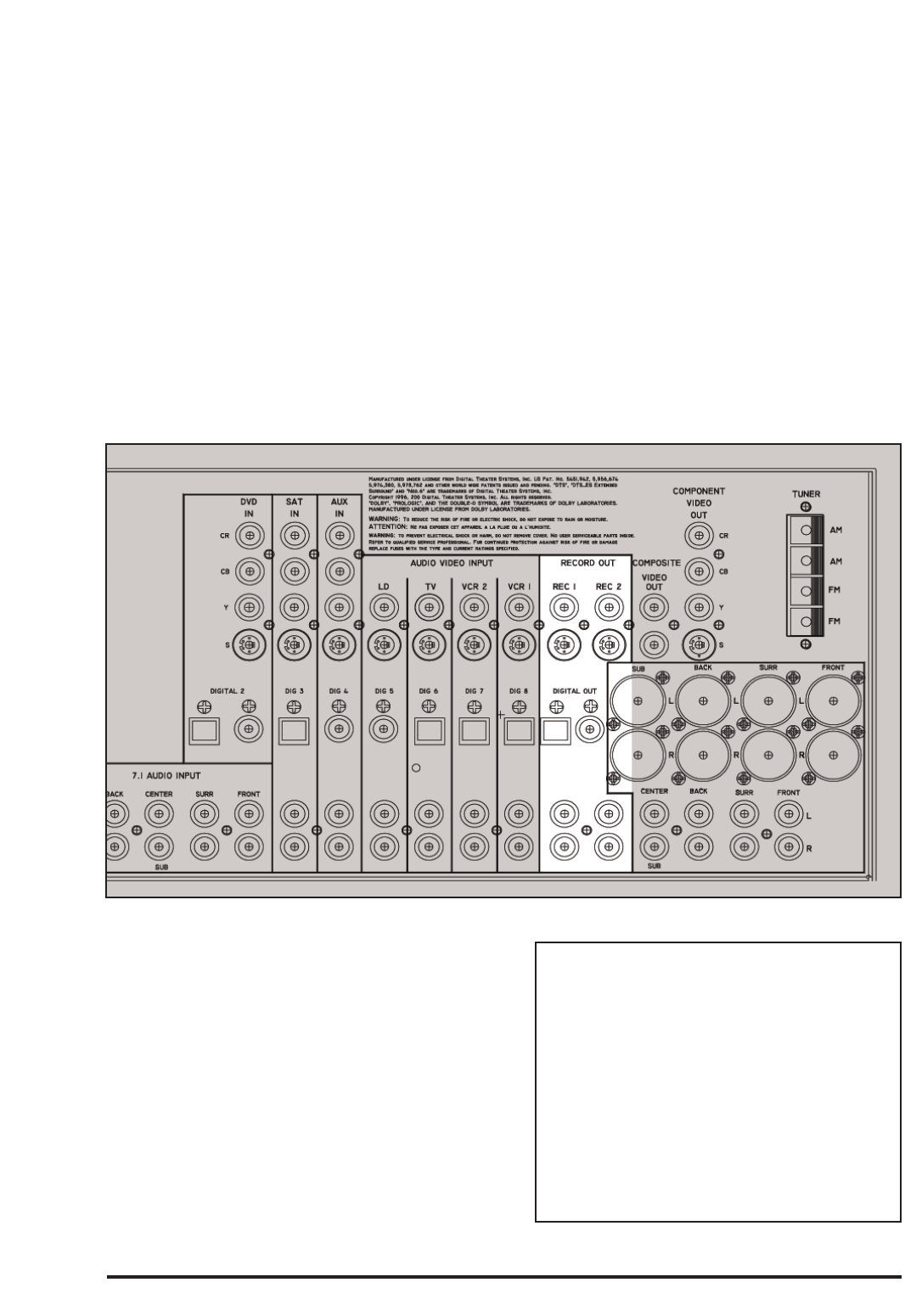
Page 20© 2002/2003 bel canto design, Ltd. PRePro User’s Guide rev1103
INPUT AUDIO
1 VCR 1 DIG 8
2 VCR 2 DIG 7
3 TV DIG 6
4 LD DIG 5
5 AUX DIG 4
6 SAT DIG 3
7 DVD DIG 2
8 CD DIG 1
9 TAPE ANALOG
EXIT
To Change Input Assignment To Analog
1. Press the MENU button on the front panel of
the PRePro or remote control and the main
menu will show on the monitor.
2. From MAIN MENU press selection 3.
3 Press 1, VCR1 assignment will blink.
4.To change to ANALOG setting, press SELECT
button repeatedly until VCR1 input assign-
ment scrolls to ANALOG.
5. Press EXIT to store settings and return to
MAIN MENU.
RECORDING AUDIO AND VIDEO
NOTE: You must connect the analog, video or
digital output of all sources you want to record
to the PRePro.
1. RECORD OUT on back of PrePro can be
used to record any selected input provided
the source is connected to the analog input.
2. To record a selected input connect a high
quality S-Video cable from the PRePro’s
RECORD OUT S-VIDEO connector to the S-
Video input of the VCR VIDEO INPUT.
3. Connect high quality RCA audio cables
from the analog AUDIO OUT L and R of
the RECORD OUT of the PRePro to the ana-
log RCA AUDIO input L and R of the VCR.
4. To record digital audio connect a digital
out to your digital recorder. The PRePro’s
digital information out will be the same as
the digital source information.
NOTE: There is no downmix from an S-VIDEO
source to the COMPOSITE video record out.


















