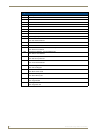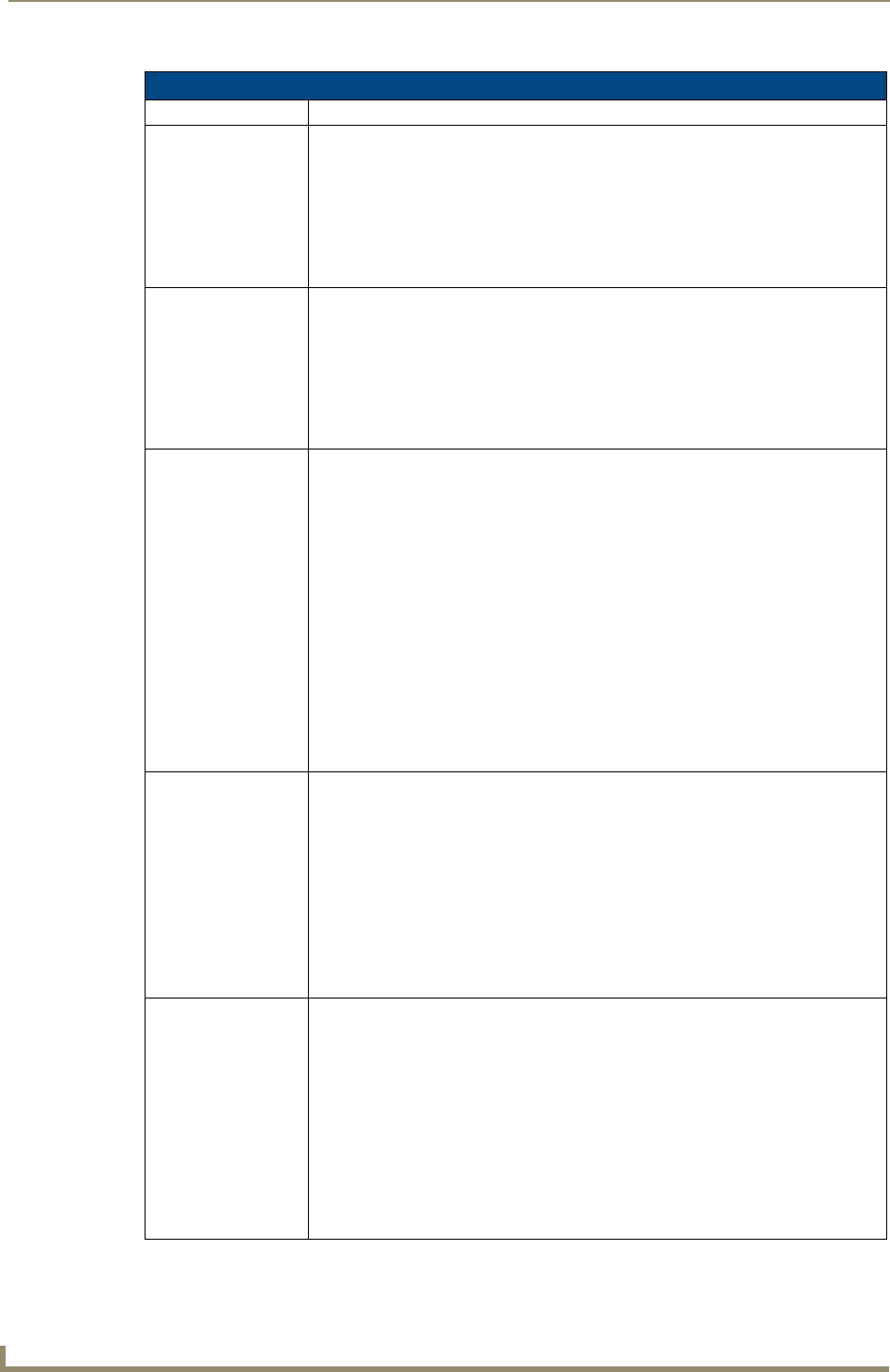
AMX Duet Module Interface Specifications
52
Mi-Series & Tango Audio Controllers
Mi-Series & Tango Controllers - Command Control (Cont.)
Command Description
?FWVERSION Get the device's firmware version.
Syntax:
?FWVERSION
This query should be issued on port 1.
Replies with FWVERSION-<version>
Example:
?FWVERSION
?INPUT Get the currently selected input source.
Syntax:
?INPUT
This query should be issued on the port matching the room number you want to query.
Replies with INPUT-<source>,<number>
Example:
?INPUT
INPUT Set the current input source.
Syntax:
INPUT-<source>,<number>
This command should be issued on the port matching the room/zone you want to
affect.
The <source> parameter is not used by the module due to the device protocol and you
may use it only as a place holder.
The module will select the input according to the <number> parameter.
<source> : INTERNAL TUNER,EXTERNAL TUNER, CD, DVD, SATELLITE,
DELPHI XM, AUDIO SERVER, OTHER
<number> : 1...8 = valid input source number
0 = disconnect
Example:
INPUT-INTERNAL TUNER,1 (connect to input 1)
INPUT-INTERNAL TUNER,0 (disconnect)
PASSBACK Enable or disable response reporting from the device.
Syntax:
PASSBACK-<state>
When enabled device responses will be sent as strings to the virtual device.
This command should be issued on port 1.
Note: By default, this is set to off at startup.
<state> : 0 = Off (default)
1 = On
Example:
PASSBACK-0
PASSTHRU Allows user the capability of sending commands directly to whatever unit is attached
with minimal processing by the Duet module.
Syntax:
PASSTHRU-<string>
User must be aware of the protocol implemented by the unit to use this command.
This gives the user access to features that may not be directly supported by the
module.
This command should be issued on port 1.
<string> : string to send to unit
Example:
PASSTHRU-MSSC1,0