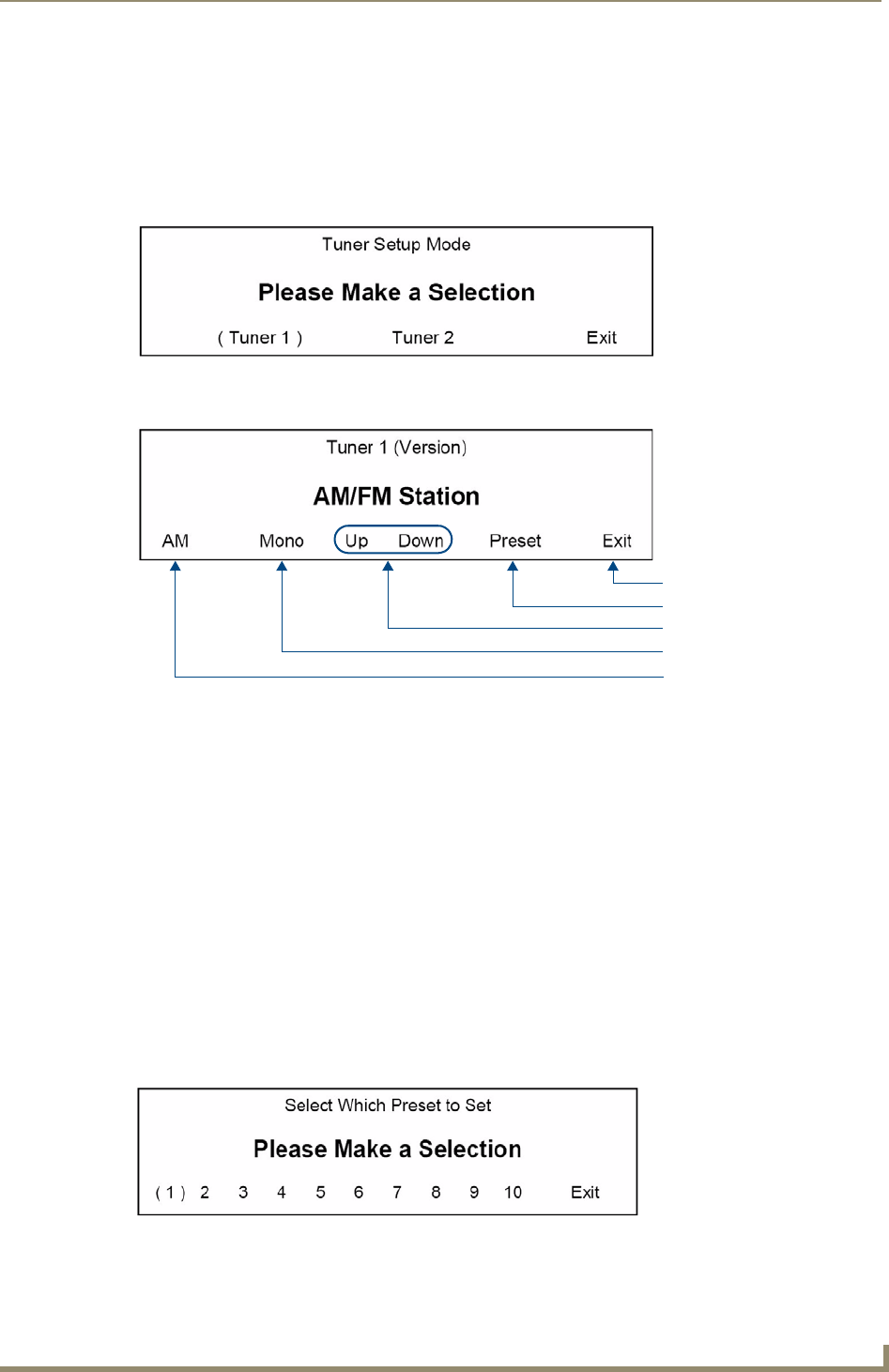
Setup and Configuration
33
Tango Series Audio Controllers
System Setup - Tuner Setup Mode screen
When Tuner modules are installed (up to two tuner modules are available per Controller), they are dynamically
detected and displayed on the System Setup Mode screen.
Select Tuner from the System Setup Mode screen (FIG. 23) to access the Tuner Setup Mode screen (FIG. 39).
If there are two Tuner modules detected, "Tuner 1" and "Tuner 2" will be displayed on this screen, otherwise
only Tuner 1 is indicated here.
Select one of the tuners and the Tuner (#) Options screen is displayed (FIG. 40):
Selecting AM/FM
The AM / FM selection option on the Tuner (#) Options screen (FIG. 40) works as a toggle:
Select AM and press the Nav. Center button (on the Controller), it will change to FM.
Press Nav. Center again, and it changes back to AM.
Selecting Stereo/Mono
The Mono / Stereo option on the Tuner (#) Options screen (FIG. 40) also works as a toggle:
Select Mono and press Nav. Center, it will change to Stereo.
Press Nav. Center again, and it changes back to Mono.
Seeking
Use the Up and Down selections on the Tuner (#) Options screen (FIG. 40) to seek up or down to a desired
station.
Setting Presets
Once a desired station is tuned, select Preset on the Tuner (#) Options screen (FIG. 40) to save the station as a
preset. This selection invokes the Select Which Preset To Save screen (FIG. 41):
Select a Preset (1-10) to associate with the currently tuned station.
FIG. 39 Tuner Setup Mode screen options
FIG. 40 Tuner (#) Options screen
FIG. 41 Select Which Preset To Set screen
Exits this screen
Sets a preset
Seek UP / DOWN
Toggles Mono / Stereo
Toggles AM / FM


















