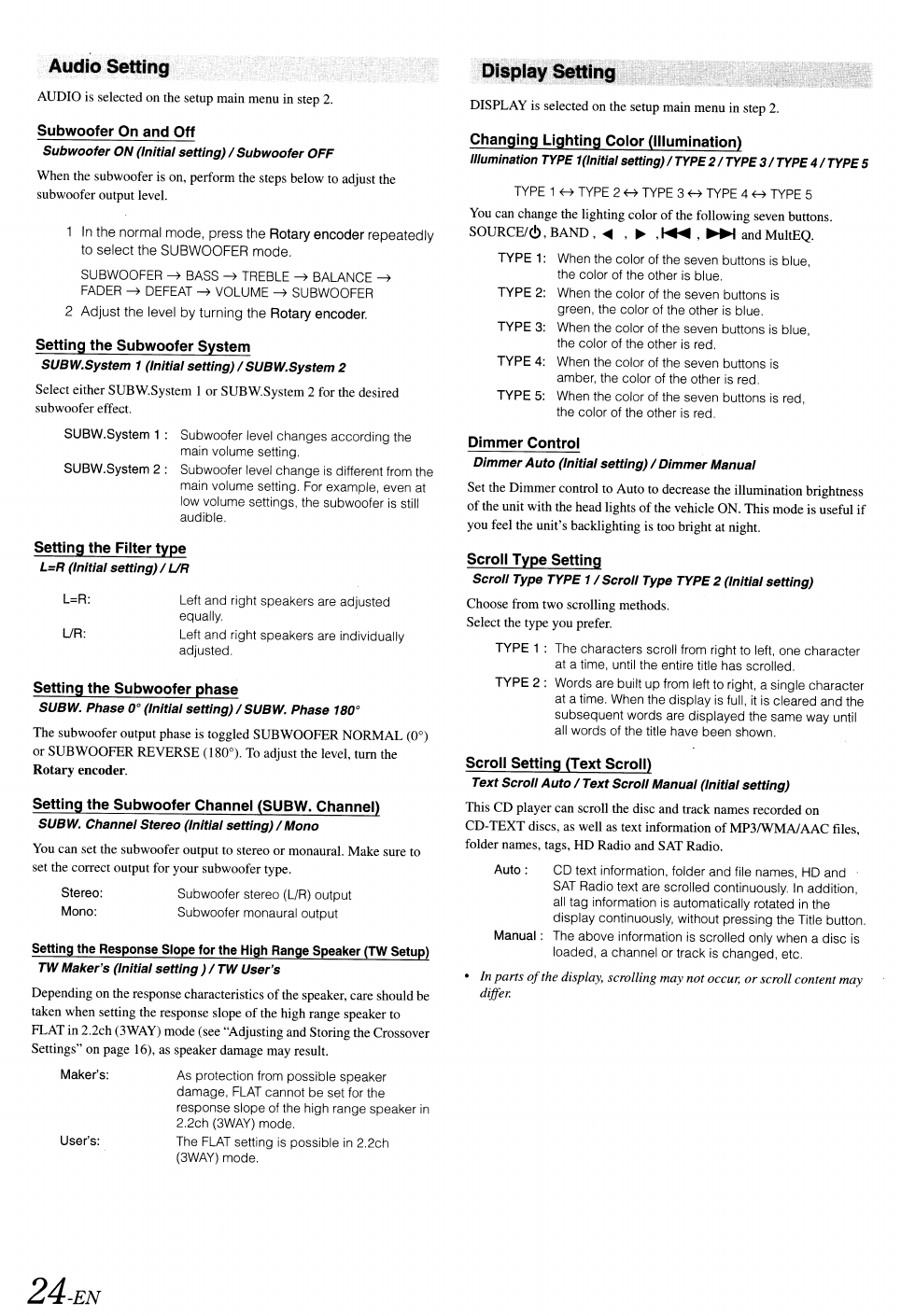
AUDIO is selected on the setup main menu in step
2.
DISPLAY is selected on the setup main menu in step
2.
Subwoofer On and Off
Subwoofer
ON
(Initial setting)/ Subwoofer
OFF
When the subwoofer is on, perform the steps below to adjust the
subwoofer output level.
In
the normal mode, press the Rotary encoder repeatedly
to select the
SUBWOOFER
mode.
SUBWOOFER
~
BASS
~
TREBLE
~
BALANCE
~
FADER
~
DEFEAT
~
VOLUME
~
SUBWOOFER
2 Adjust the level by turning the Rotary encoder.
Setting the Subwoofer System
SUBW.System 1(Initial setting)/ SUBW.System 2
Select either SUBW.System 1 orSUBW.System 2 for the desired
subwoofer effect.
Changing Lighting Color (Illumination)
Illumination
TYPE
1(Initial setting)/
TYPE
2/
TYPE
3/
TYPE
4/
TYPE
5
TYPE 1 H TYPE 2 H TYPE 3 H TYPE 4 H TYPE 5
You
can change the lighting color
of
the following seven buttons.
SOURCE/<!>,BAND,
~
,
~
,~,
~
and MultEQ.
TYPE
1:
When the color of the seven buttons
is
blue,
the color of the other is blue.
TYPE
2:
When the color of the seven buttons
is
green, the color of the other is blue.
TYPE 3: When the color of the seven buttons is blue,
the color of the other is red.
TYPE
4:
When the color of the seven buttons
is
amber, the color of the other is red.
TYPE
5:
When the color of the seven buttons
is
red,
the color of the other
is
red.
SUBW.System
1:
Subwoofer level changes
according
the
main volume setting.
SUBW.System
2:
Subwoofer level
change
is
different from the
main volume setting. For example, even at
low volume settings, the subwoofer
is
still
audible.
Dimmer Control
DimmerAuto (Initial setting)/ DimmerManual
Set the Dimmer control to Auto to decrease the illumination brightness
of
the unit with the head lights
of
the vehicle ON. This mode is useful
if
you feel the unit's backlighting is too bright at night.
Setting the Filter type
L=R (Initial setting)/
UR
Setting the Subwoofer Channel (SUBW. Channel)
SUBW. ChannelStereo (Initial setting)/ Mono
You
can set the subwoofer output to stereo or monaural. Make sure to
set the correct output for your subwoofer type.
Setting the Subwoofer phase
SUBW. Phase
00
(Initial
setting)/SUBW.
Phase 180
0
The subwoofer output phase is toggled SUBWOOFER NORMAL (0°)
or SUBWOOFER REVERSE (180°).
To
adjust the level,
tum
the
Rotary encoder.
Setting
the
Response
Slope
for
the
High
Range
Speaker
(TW
Setup)
TWMaker's (Initial
setting)
/ TW User's
Depending on the response characteristics
of
the speaker, care shouldbe
taken when setting the response slope
of
the high range speaker to
FLAT in 2.2ch (3WAY) mode (see "Adjustingand Storing the Crossover
Settings" on page 16), as speaker damage may result.
Scroll Setting (Text Scroll)
Text ScrollAuto/ Text ScrollManual (Initial setting)
This CD player can scroll the disc and track names recorded on
CD-TEXT discs, as well as text information
of
MP3IWMAIAAC files,
folder names, tags, HD Radio and SAT Radio.
Auto:
CD text information, folder and file names, HD and
SAT
Radio text are scrolled continuously.
In
addition,
all tag information
is
automatically rotated
in
the
display continuously, without pressing the Title button.
Manual:
The above information
is
scrolled only when a
disc
is
loaded, a channel or track is
changed,
etc.
• In parts
of
the display, scrolling
may
notoccur,
or
scroll content
may
differ.
Scroll Type Setting
Scroll Type TYPE 1/ Scroll Type TYPE2 (Initial setting)
Choose from two scrollingmethods.
Select the type you prefer.
TYPE 1 : The characters scroll from right to left, one character
at a time, until the entire title has scrolled.
TYPE
2:
Words are built
up
from left to right, a single character
at a time. When the
display
is full, it is cleared and the
subsequent words are displayed the same way until
all words of the title have been shown.
Subwoofer stereo (UR) output
Subwoofer monaural output
Left and right speakers are adjusted
equally.
Left and right speakers are individually
adjusted.
Stereo:
Mono:
UR:
L=R:
Maker's:
User's:
As protection from possible speaker
damage, FLAT cannot
be
set for the
response slope of the high range speaker
in
2.2ch (3WAY) mode.
The FLAT setting
is
possible
in
2.2ch
(3WAY) mode.
24-EN


















