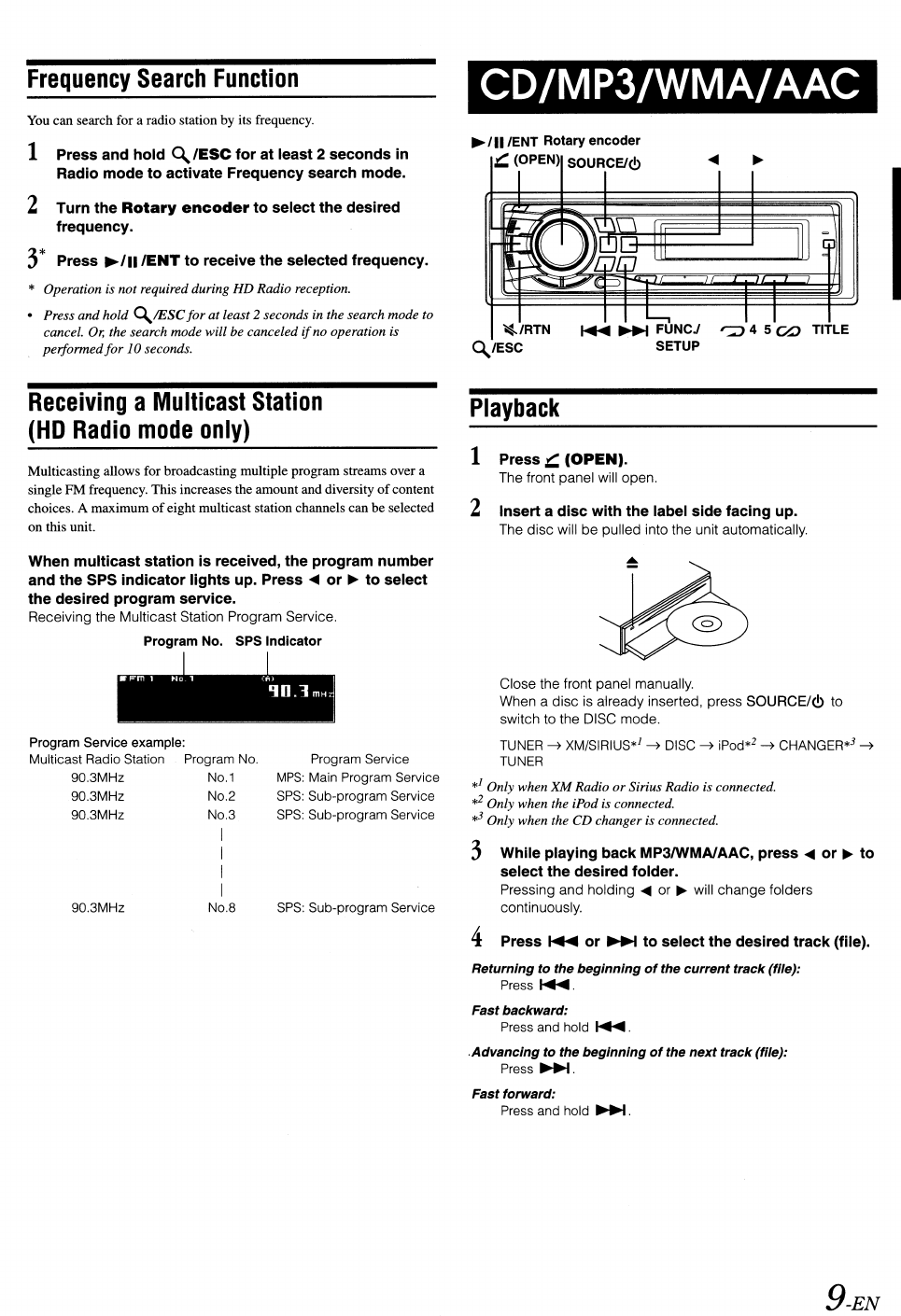
Frequency
Search
Function
You
can
search for a radio station by its frequency.
CD/MP3/WMA/AAC
~
III
lENT
Rotary
encoder
.z::::
(OPEN)
SOURCEI~
1 Press and
hold
~/ESC
for
at least 2
seconds
in
Radio mode
to
activate Frequency search mode.
2 Turn the
Rotary
encoder
to
select the desired
frequency.
3
*
Press
~/II/ENT
to
receive the selected frequency.
* Operation is notrequired during HD Radio reception.
• Press andhold
~IESC
for
at
least 2 seconds in the search mode to
cancel.
Or,
the search mode will be canceled
if
no operation
is
performed
for
10 seconds.
~/RTN
~/ESC
~ ~
FUNCJ
~
4 5
ca
TITLE
SETUP
Receiving
a
Multicast
Station
(HD
Radio
mode
only)
Multicasting allows for broadcasting multiple program streams over a
single
FM
frequency. This increases the amountand diversity
of
content
choices. A maximum
of
eight multicast station channels can be selected
on this unit.
Playback
1 Press
.z::::
(OPEN).
The front panel will open.
2 Insert a
disc
with
the label side facing up.
The disc will be pulled into the unit automatically.
When
multicast
station
is
received, the program
number
and the SPS
indicator
lights
up. Press
.....
or
~
to
select
the desired program service.
Receiving the Multicast Station Program Service.
Program No. SPS
Indicator
Program Service example:
Multicast Radio Station Program No.
90.3MHz
NO.1
90.3MHz
NO.2
90.3MHz
NO.3
I
I
I
I
90.3MHz
NO.8
Program Service
MPS:
Main Program Service
SPS:
Sub-program Service
SPS:
Sub-program Service
SPS:
Sub-program Service
Close the front panel manually.
When a disc
is
already inserted, press
SOURCE/~
to
switch to the DISC mode.
TUNER
~
XM/SIRIUS*]
~
DISC
~
iPod*2
~
CHANGER*3
~
TUNER
*1
Only when
XM
Radio
or
Sirius Radio is connected.
*2 Only when the iPodis connected.
*3 Only when the CD changer is connected.
3 While playing
back
MP3IWMAlAAC, press
.....
or
~
to
select the desired folder.
Pressing and holding
.....
or ~ will change folders
continuously.
4 Press
~
or
~
to
select the desired
track
(file).
Returning
to
the
beginning
of
the
current
track
(file):
Press
~.
Fast
backward:
Press and hold
~
.
.
Advancing
to
the
beginning
of
the
next
track
(file):
Press
~.
Fast forward:
Press and hold
~.
9-EN


















