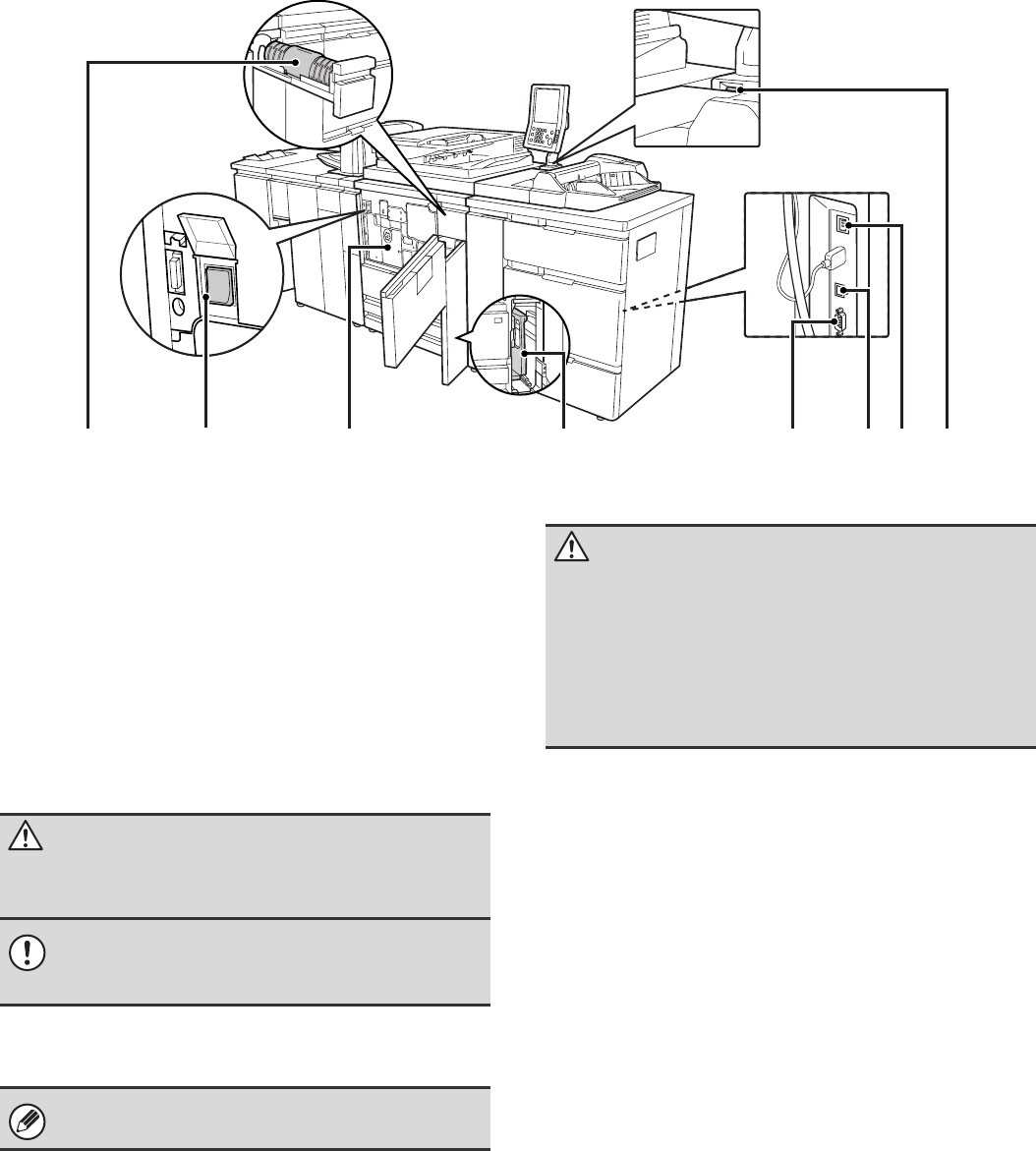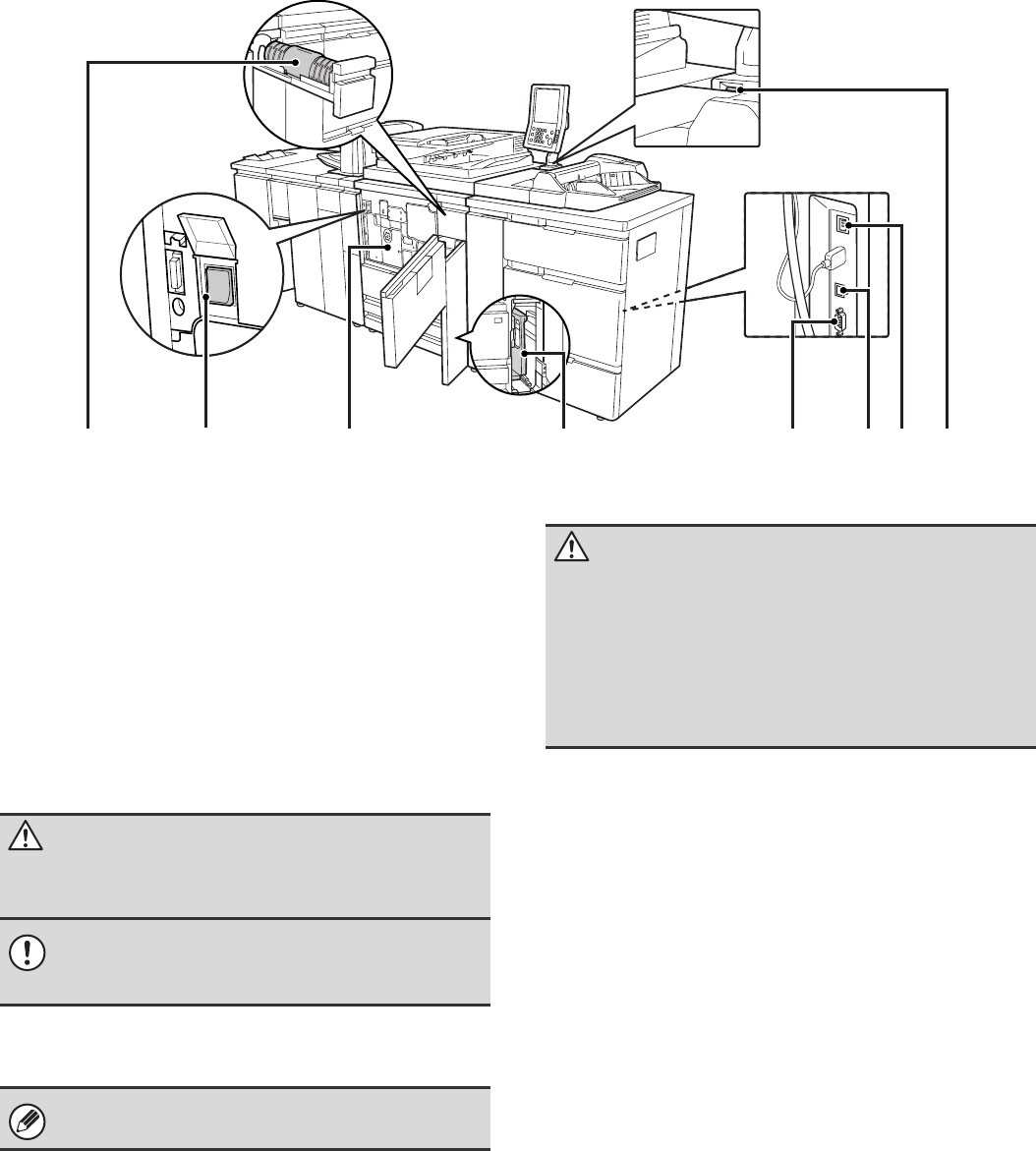
8
INSIDE AND CONNECTOR
(20) Toner cartridges
These contain toner for printing. When the toner runs out
in the cartridge, replace the cartridge with a new
cartridge.
(21) Main power switch
This is used to power on the machine.
When using the fax or Internet fax functions, keep this
switch in the "on" position.
☞ TURNING THE POWER ON AND OFF (page 18)
(22) Conveyor unit
This contains the fusing unit that fuses the transferred
image to the paper by heat, and the transfer belt that is
used to transfer the image to the paper.
(23) Toner collection container
This collects excess toner that remains after printing.
(24) Service-only connector
(25) USB connector (B type)
A computer can be connected to this connector to use
the machine as a printer.
For the USB cable, use a shielded cable.
(26) LAN connector
Connect the LAN cable to this connector when the
machine is used on a network.
For the LAN cable, use a shielded type cable.
(27) USB connector (A type)
This is used to connect a USB device such as USB
memory to the machine.
For the USB cable, use a shielded cable.
(20) (22) (23) (24)(21) (27)(26)(25)
Caution
The fusing unit is hot. Take care not to burn yourself
when removing a paper misfeed.
Do not touch the transfer belt or allow it to be
damaged.
This may cause a defective image.
Your service technician will collect the toner collection
container.
Caution
This connector is for use only by service technicians.
Connecting a cable to this connector may cause the
machine to malfunction.
Important note for service technicians:
The cable connected to the service connector must be
less than 118" (3 m) in length.