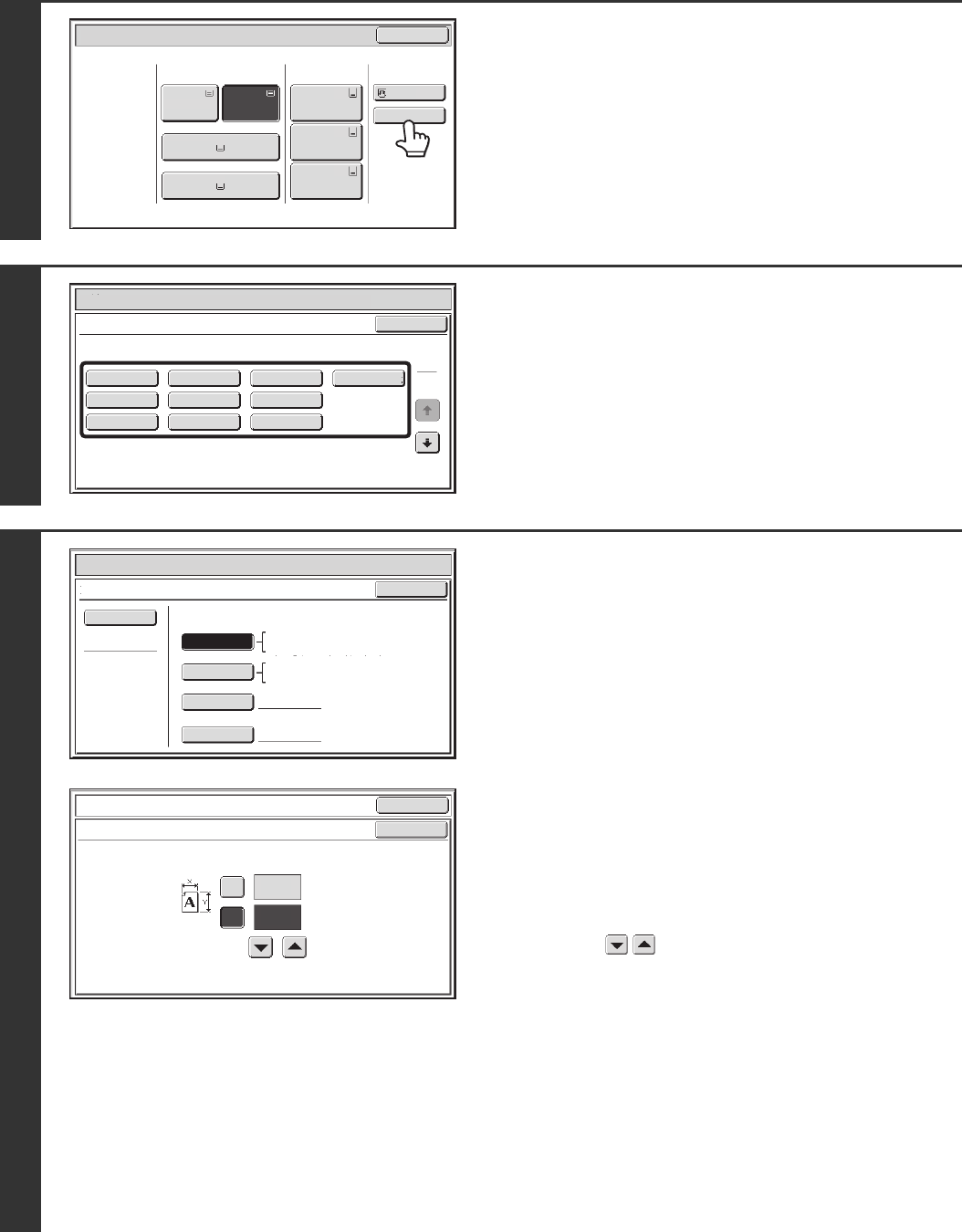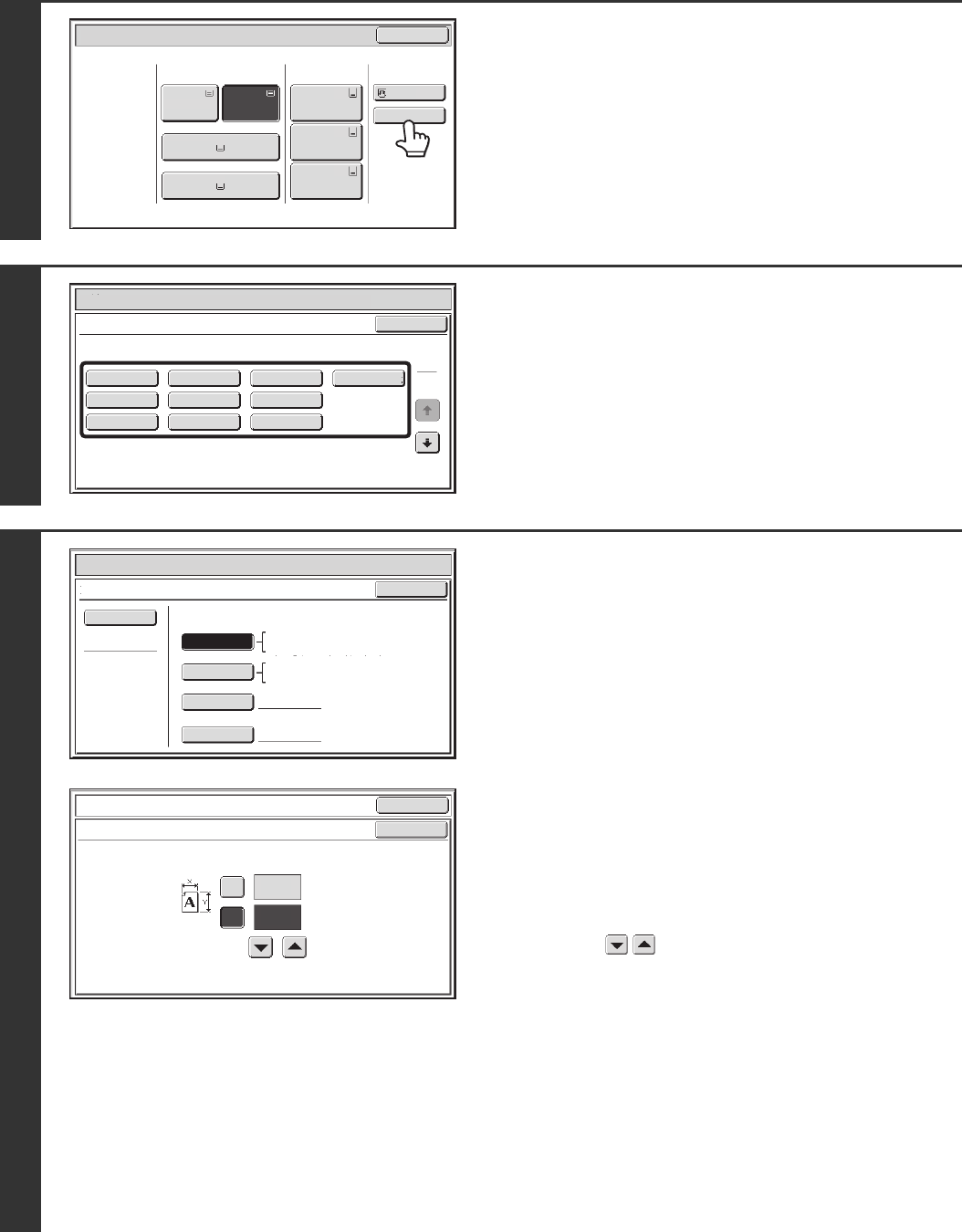
41
4
Check the paper type setting for the
bypass tray. If you need to change the
setting, touch the paper type key.
If you do not need to change the paper size and type that
appear under "Bypass Tray", go to step 7.
5
Select the type of paper used in the
bypass tray.
Select the paper type that you will use.
The paper types that can be set vary depending on the bypass
tray installed. For paper types that can be set, see "PAPER
THAT CAN BE USED IN THE PERIPHERAL DEVICE TRAYS"
in the User's Guide and the specifications in the Safety Guide.
6
Set the paper size.
[Auto-Inch] key
Touch this key when the loaded paper is an inch size (8-1/2" x
11", etc.). When the paper placed in the bypass tray is an inch
size, the paper size will be detected automatically and an
appropriate size set.
[Auto-AB] key
Touch this key when the loaded paper is an AB size (A4, etc.).
When the paper inserted in the bypass tray is an AB size, the
paper size will be detected automatically and an appropriate
size set.
[Custom Size] key
Touch this key when you know the size of the inserted paper
but it is not one of the inch or AB sizes.
When the [Custom Size] key is touched, the paper size entry
screen appears.
Touch the [X] key and enter the horizontal dimension of the
paper with the keys, and then touch the [Y] key and
enter the vertical dimension. When finished, touch the [OK]
key.
[Manual] key
Special standard sizes such as 320mm x 450mm,
225mm x 320mm, 318mm x 469mm, 234mm x 318mm,
312mm x 440mm, 220mm x 312mm, and 16K, 16KR, and 8K
(used in China) have been pre-stored. Touch the key of the
desired size.
(320mm x 450mm, 225mm x 320mm, 318mm x 469mm,
234mm x 318mm, 312mm x 440mm, and 220mm x 312mm
can only be used in the bypass tray when a large capacity trays
(MX-LCX5) is installed.)
Paper Select
Paper Tray
Bypass Tray
Large Capacity
Tray
OK
Plain
Plain
Plain
2.8½x11 8½x11
Plain
Plain
5.11x17
Plain
6.11x17
Plain
7.11x17
3.11x17
4.8½x14
1.8½x11
Plain
Paper Select
Cancel
Plain
Pre-Punched
Heavy Paper 1
Pre-Printed
Color
Heavy Paper 2
Recycled
Thin Paper
Heavy Paper 3
Letter Head
Heavy Paper 1: 28+ - 32 lbs.bond (106 - 128 g/m
2
)
Bypass Tray Type/Size Setting
Select the paper type.
1
2
Heavy Paper 2: 32+ lbs.bond, -65 lbs.cover (129 - 176 g/m
2
)
Heavy Paper 3: 48 lbs.bond, 110 lbs.index (177 - 205 g/m
2
)
Paper Select
Bypass Tray Type/Size Setting
OK
Type
Auto-Inch
Recycled
Custom Size
Manual
X11 Y17
Auto-AB
Size
12x18(A3W),11x17,8½x14
8½x11,5½x8½R
7¼x10½R,9x12(A4W),A3,A4,B4
A3W(12x18),A3,B4,A4,A5R,B5
B5R,A4W(9x12)11x17,8½x11
A4R
OK
OK
(4~12 5/8)
inch
(5 1/2~18 1/2)
inch
11
X
Y
17
Bypass Tray Type/Size Setting
Size Input