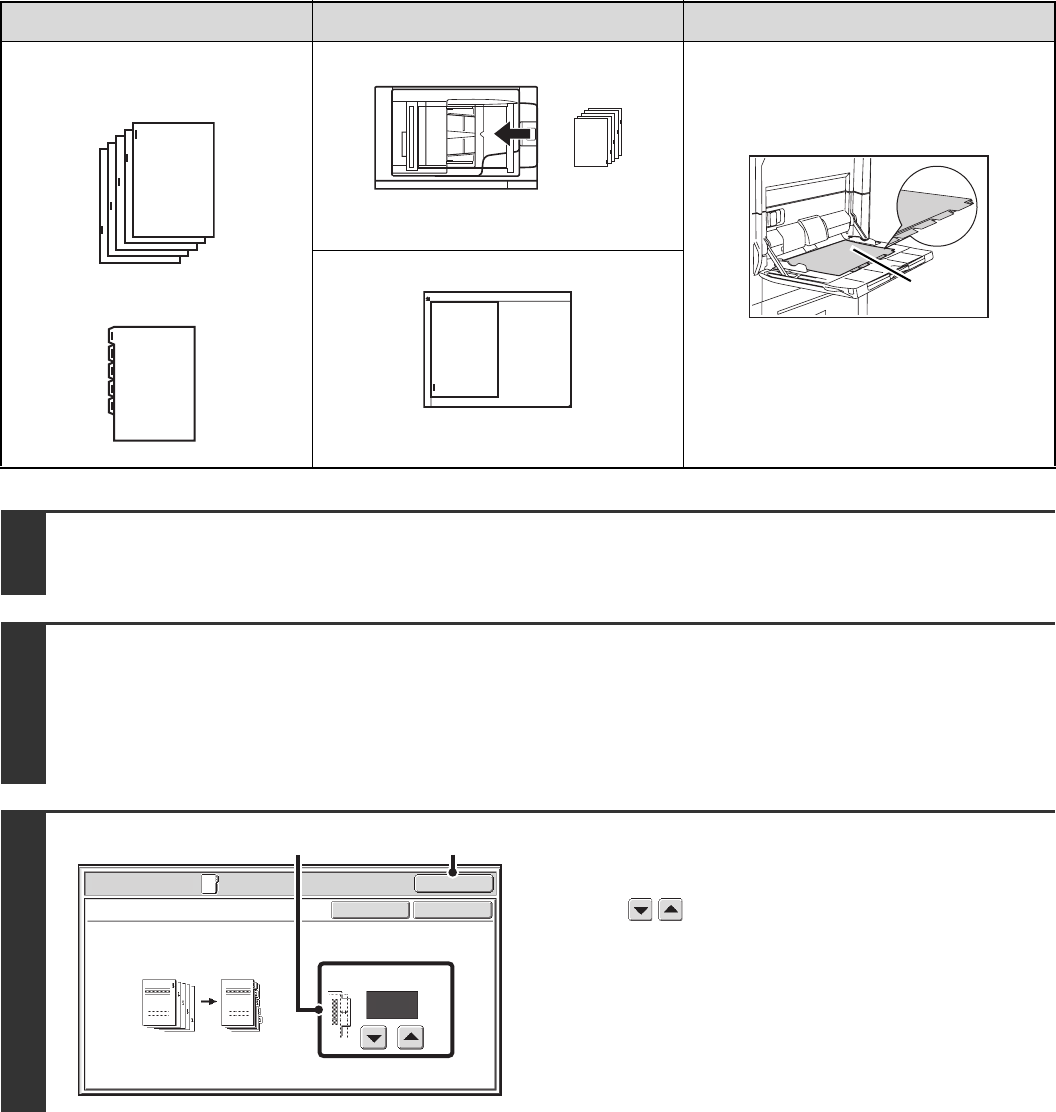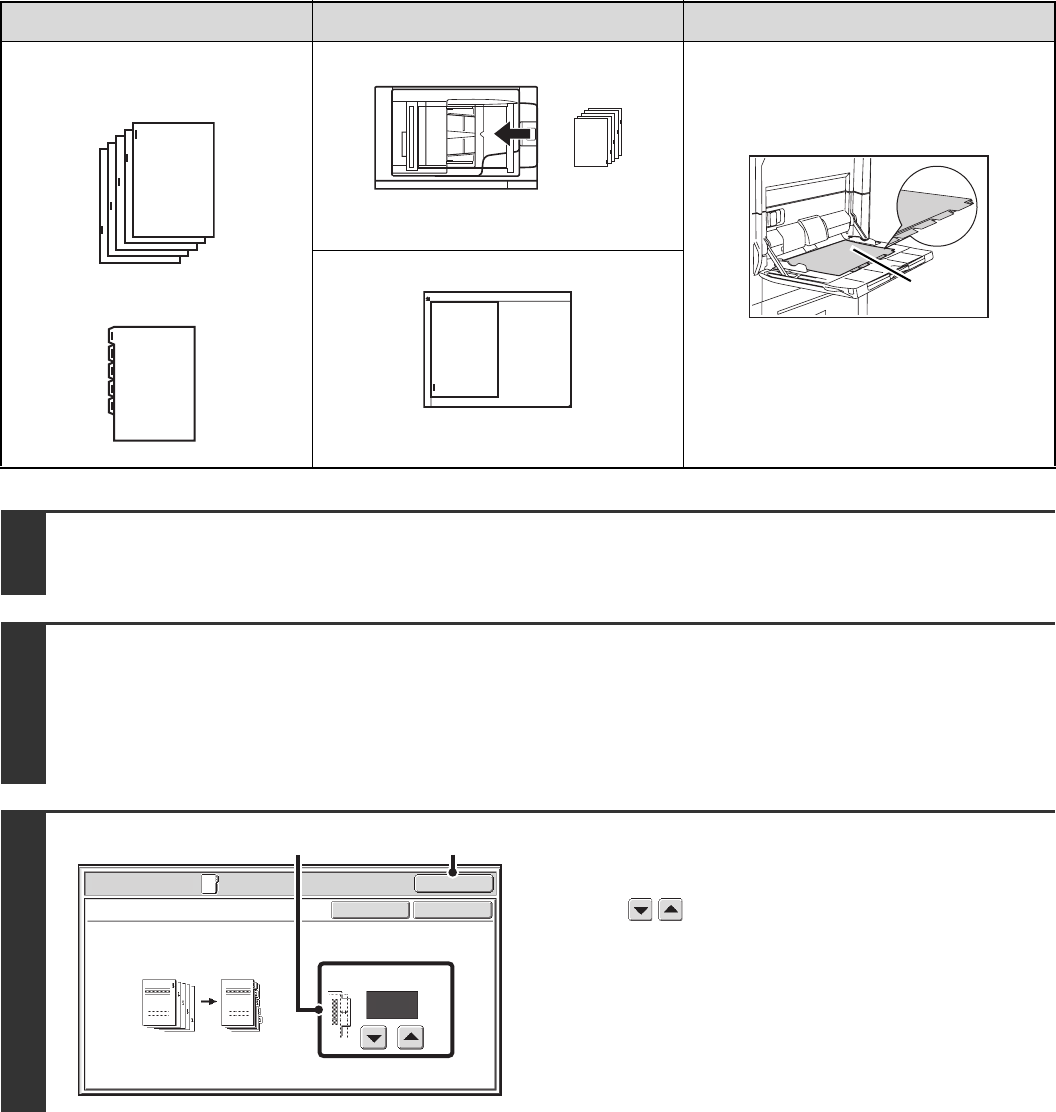
79
Tab copying with a right binding
Originals Placing the originals Loading tab paper
• Document feeder tray
Insert the originals so that the side with no
tab text enters first.
Load the tab paper so that the tab on the
first sheet is toward you.
• Document glass
Place so that the side with the tab text is
on the left.
1
Place the original.
Place the original face up in the document feeder tray, or face down on the document glass.
2
Select the special modes.
(1) Touch the [Special Modes] key.
(2) Touch the [Tab Copy] key.
☞ SPECIAL MODES (page 43)
3
Set the tab width.
(1) Set the image shift width (tab width) with
the keys.
0" to 5/8" (0 mm to 20 mm) can be entered.
(2) Touch the [OK] key.
You will return to the base screen of copy mode.
If the [Tab Copy] key for inserts was touched and tab copy
settings were selected, the insert settings screen will
reappear after the [OK] key is touched.
1
Final image
Originals
1
Front
side
1
Special Modes
OK
Cancel
OK
Tab Copy
1/2
(0~5/8)
inch
Image Shift
CopyOriginal
(2)(1)