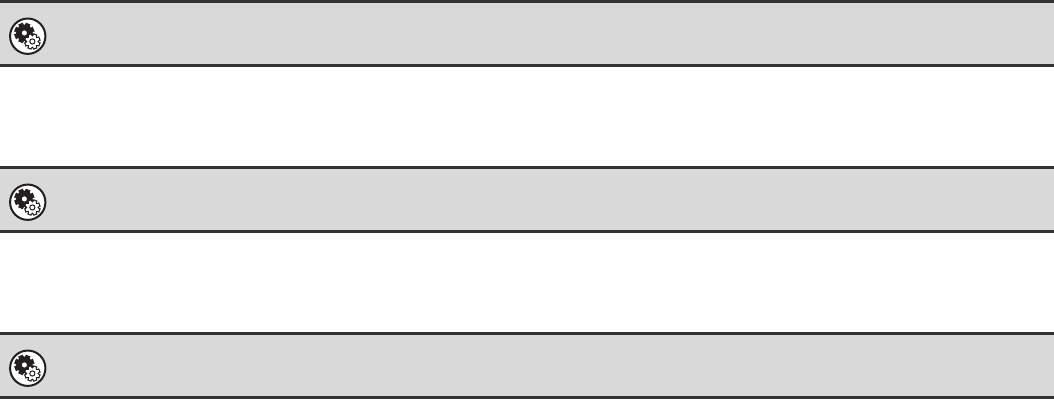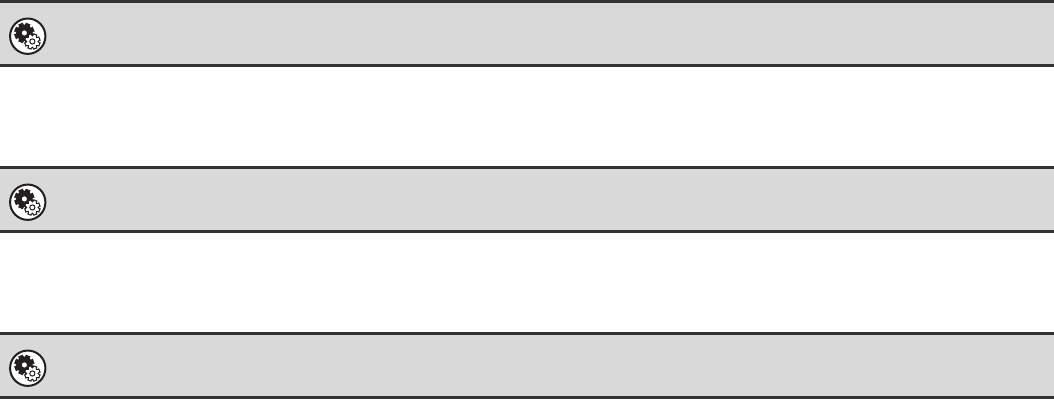
10
STORING SENDER INFORMATION
Before using Scan to E-mail
Store a default sender name in "Sender Name" and a reply e-mail address in "Reply E-mail Address". These will be
used when a sender is not selected.
Before using the Internet fax function
Store a sender name in "Sender Name" and a sender Internet fax address in "Own Address".
Before using the fax function
Store the user name and fax number in "Fax Own Name and Number Set".
SETTINGS REQUIRED IN THE WEB PAGES
To use scan mode and Internet fax mode, the basic network scanner settings, server settings such SMTP and DNS
server settings, and sender addresses must be configured in the Web pages.
• Server settings
To configure server settings, click [Network Settings] and then [Service Settings] in the Web page menu.
(Administrator rights are required.)
• Network scanner settings
To configure the network scanner settings, click [Application Settings] and then [Network Scanner Settings] in the
Web page menu. (Administrator rights are required.)
• Internet Fax settings
To configure the network scanner settings, click [Application Settings] and then [Internet Fax Settings] in the Web
page menu. (Administrator rights are required.)
System Settings (Administrator): Default Sender Set
This is used to store the sender name and e-mail address that is used when a sender is not selected.
System Settings (Administrator): I-Fax Own Name and Address Set (Internet Fax Default Settings)
Use this setting to program the sender name and sender address.
System Settings (Administrator): Fax Own Name and Number Set (Fax Default Settings)
Use this setting to program the sender name and sender fax number.