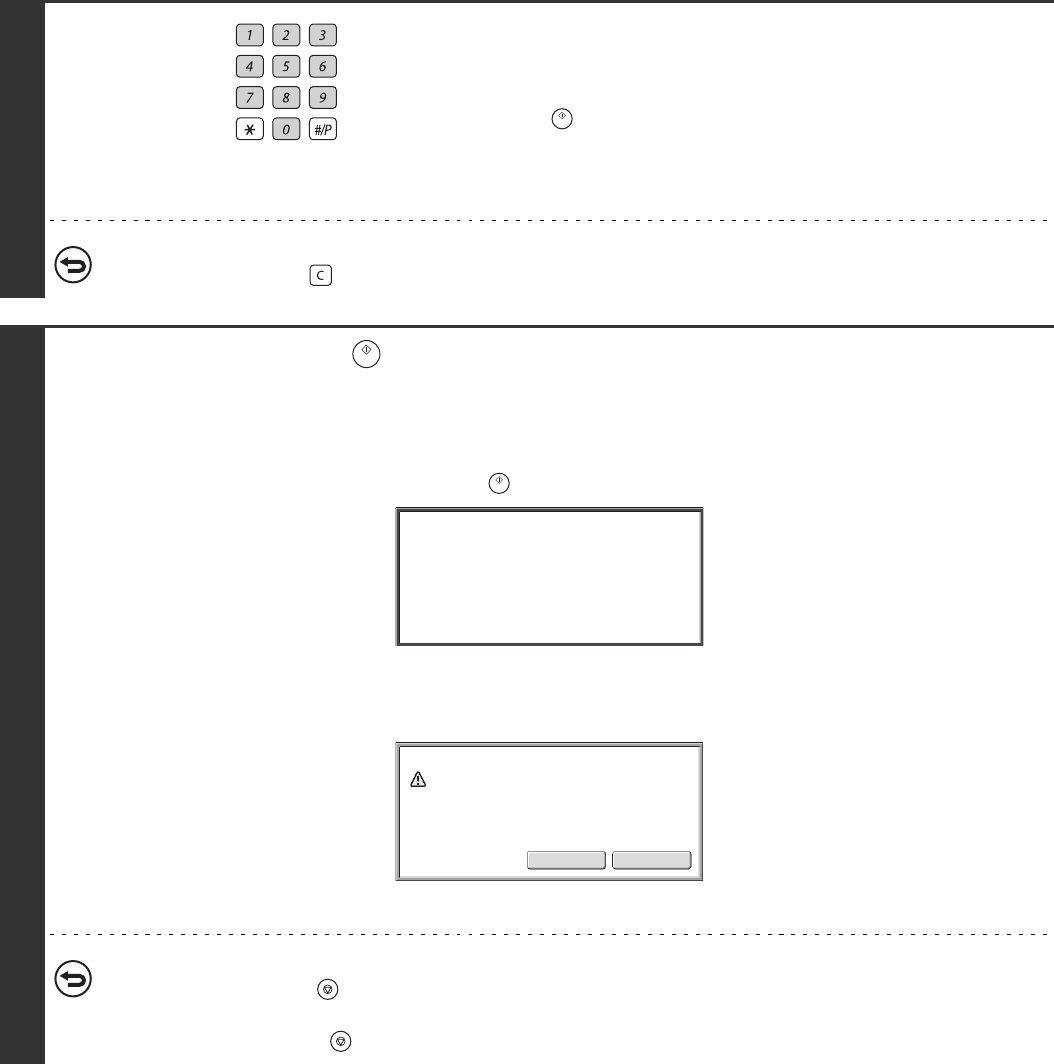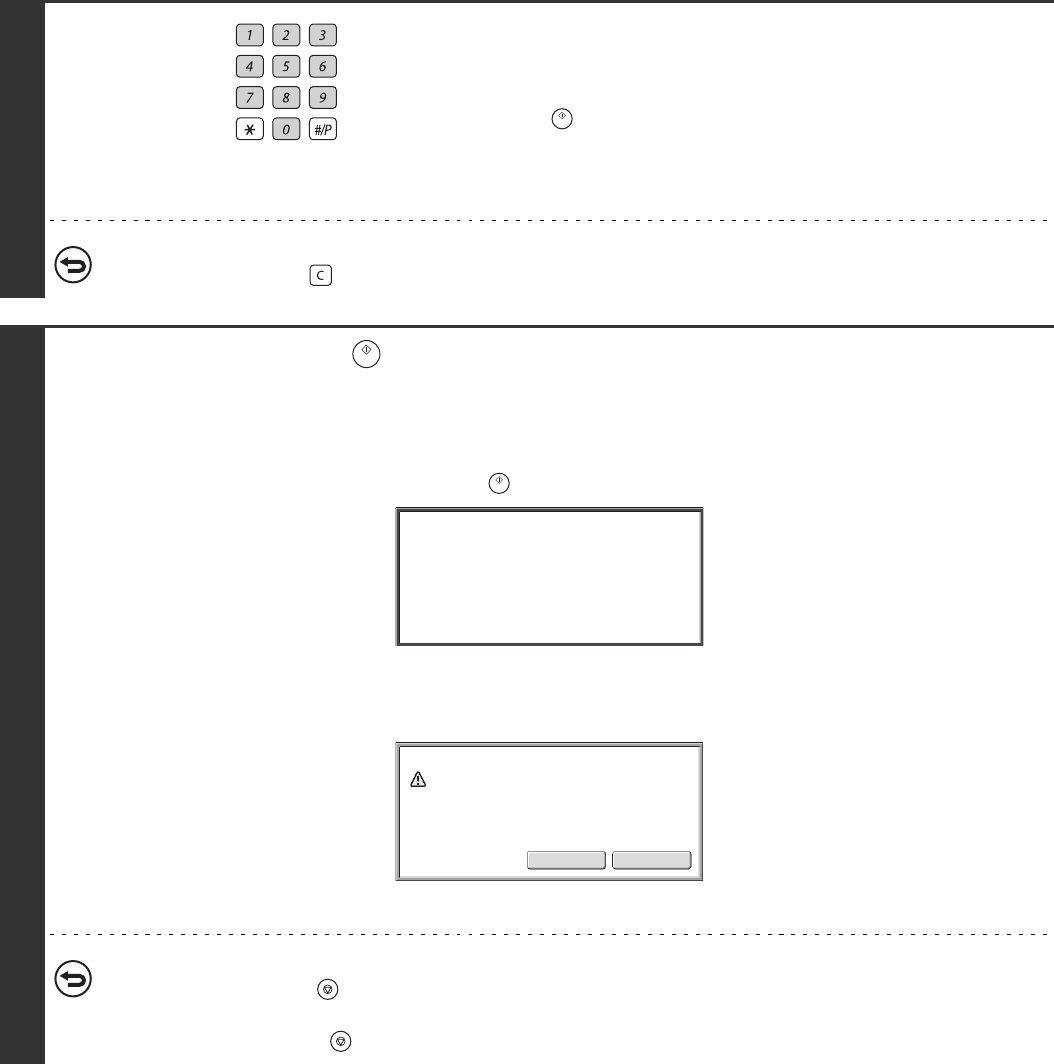
57
3
Set the number of copies (number of
sets) with the numeric keys.
Up to 9999 copies (sets) can be set. When the [START] key
( ) is pressed, the copies will automatically be divided
between the master and slave machines.
If an odd number of copies is set, the master machine will print
the extra set.
If an incorrect number of copies is set...
Press the [CLEAR] key ( ) and then enter the correct number.
4
Press the [START] key ( ).
Copying will begin.
If you are using the document glass, change originals and press the [START] key. Repeat until all pages have been scanned
and then touch the [Read-End] key.
The following screen appears when the [START] key ( ) is pressed.
After the message appears, tandem copying begins.
If tandem copying is not possible, the following screen appears.
To have the master machine make all copies, touch the [OK] key. To cancel the job, touch the [Cancel] key.
• To cancel scanning...
Press the [STOP] key ( ).
• To cancel tandem copying...
Touch the [STOP] keys ( ) on both the master machine and the slave machine.
Starting tandem operation.
Please wait.
Tandem output is not allowed.
Output all sets using master machine?
(Cancel will delete the job.)
Cancel
OK