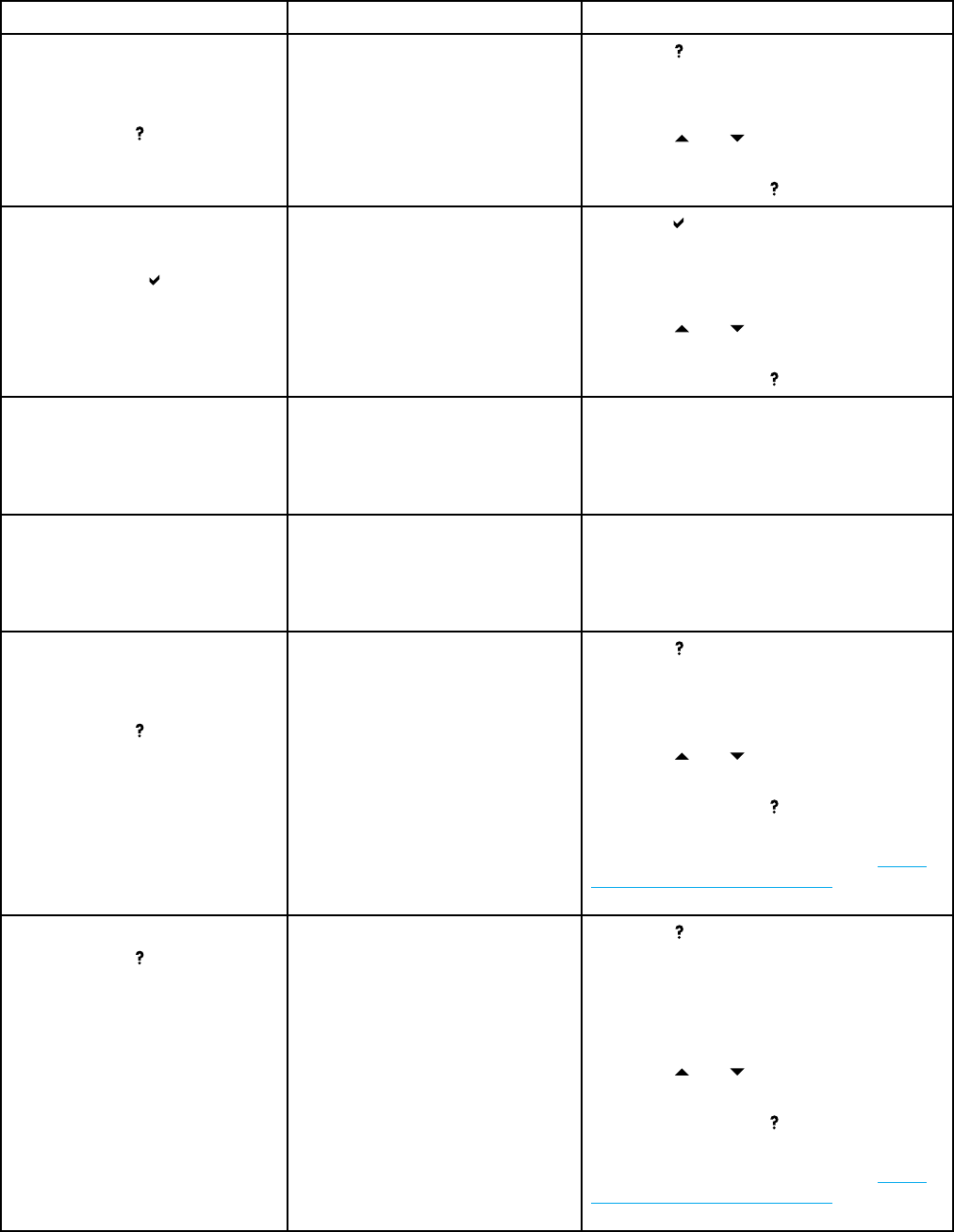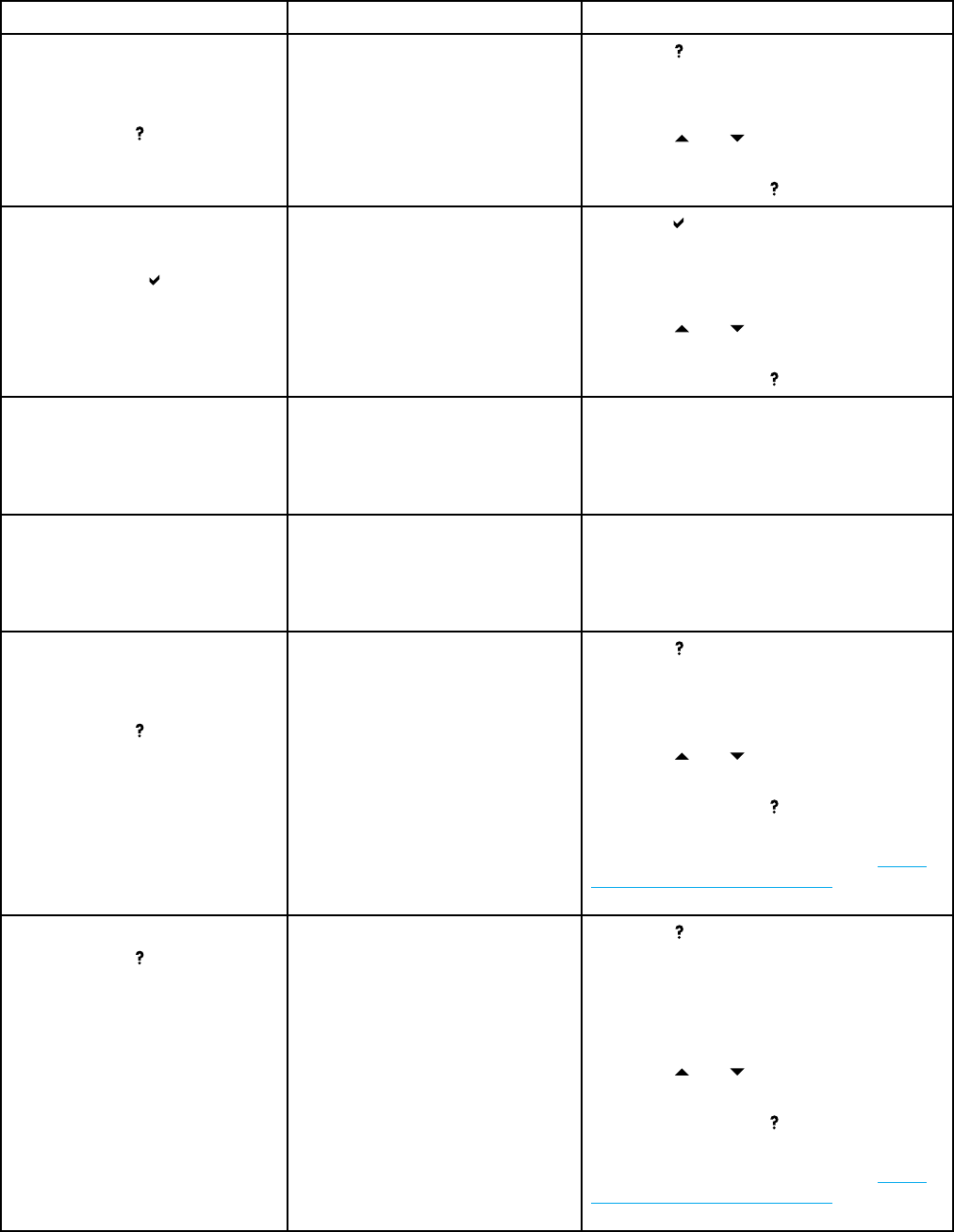
Control panel message Description Recommended action
REINSTALL <COLOR>
CARTRIDGE
alternates with
For help press
The cartridge is not fully seated.
1. Press for detailed information.
2. Follow the instructions on the display to
reinstall the cartridge.
3. Press
and to step through the
instructions.
4. To exit help, press
.
REINSTALL SUPPLIES
alternates with
For status press
One or more cartridges are not fully
seated.
1. Press to display which cartridges are not
fully seat
ed.
2. Follow the instructions on the display to
reinstall t he cartridge(s).
3. Press
and to ste
p through the
instructions.
4. To exit help, press
.
REMOVE ALL
PRINT CARTRIDGES
To exit press
Cancel Job key
The printer is executing aComponent
Test and the component selected is
Belt Only.
Remove all print cartridges.
After diagnostics are complete, reinstall all print
cartridges.
REMOVE AT LEAST 1
PRINT CARTRIDGE
To exit press
Cancel Job key
The printer is executing a Disable
Cartridge Check or Component Test
where the component selected is
CARTRIDGE M OTOR.
Remove one print cartridge.
After the test is complete, reinstall the print
cartridge.
REPLACE < COLOR>
CARTRIDGE
alternates with
For help press
The identified print cartridge has
reached the end of life. Printing will
not continue until the cartridge is
replaced.
1. Press for help.
2. Follow the instructions on the display to
locate and install the missing or incorrectly
installed print cartridge.
3. Press
and to step through the
instructions.
4. To exit help, press
.
Supplies ordering information is also available
from the embedded Web server. See
Using
the embedded Web server for more
information.
REPLACE FUSER KIT
For help press
The fuser kit is at end of life.
1. Press for help.
2. Follow the instructions on the display to
locate and install the fuser kit.
3. Answer Yes to the question, Isthisanew
fuser kit?
4. Press
and to step through the
instructions.
5. To exit help, press
.
Supplies ordering information is also available
from the embedded Web server. See
Using
the embedded Web server for more
information.
126 Chapter 8 Problemsolving EN_WW