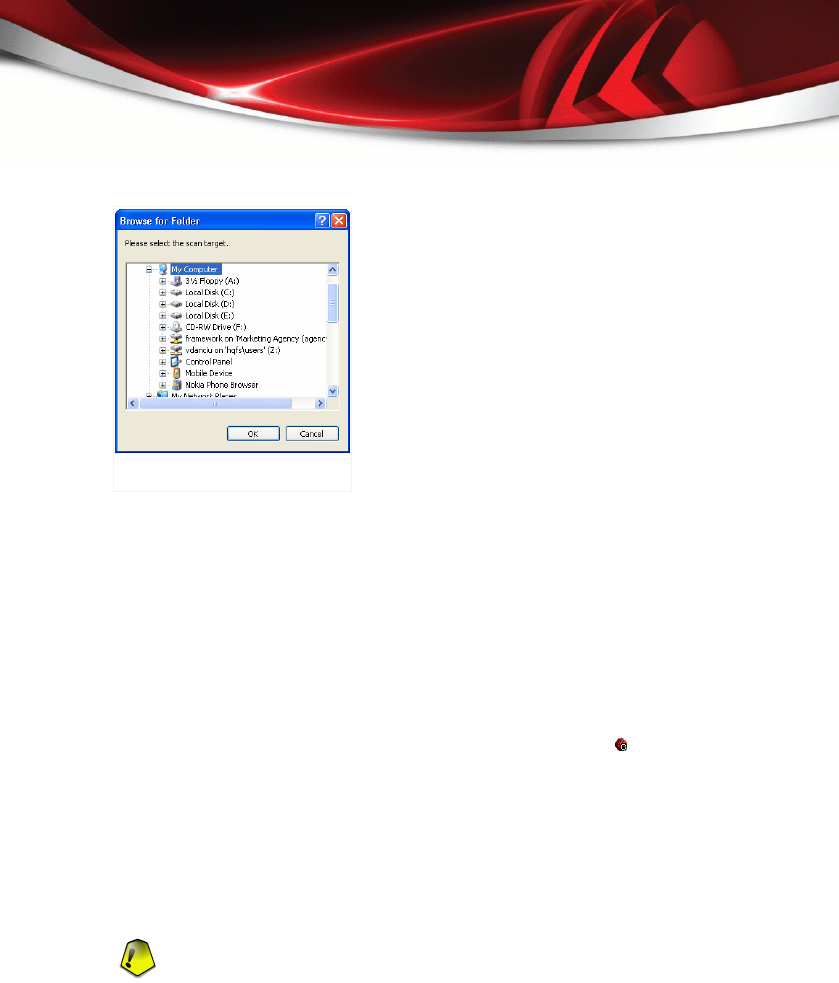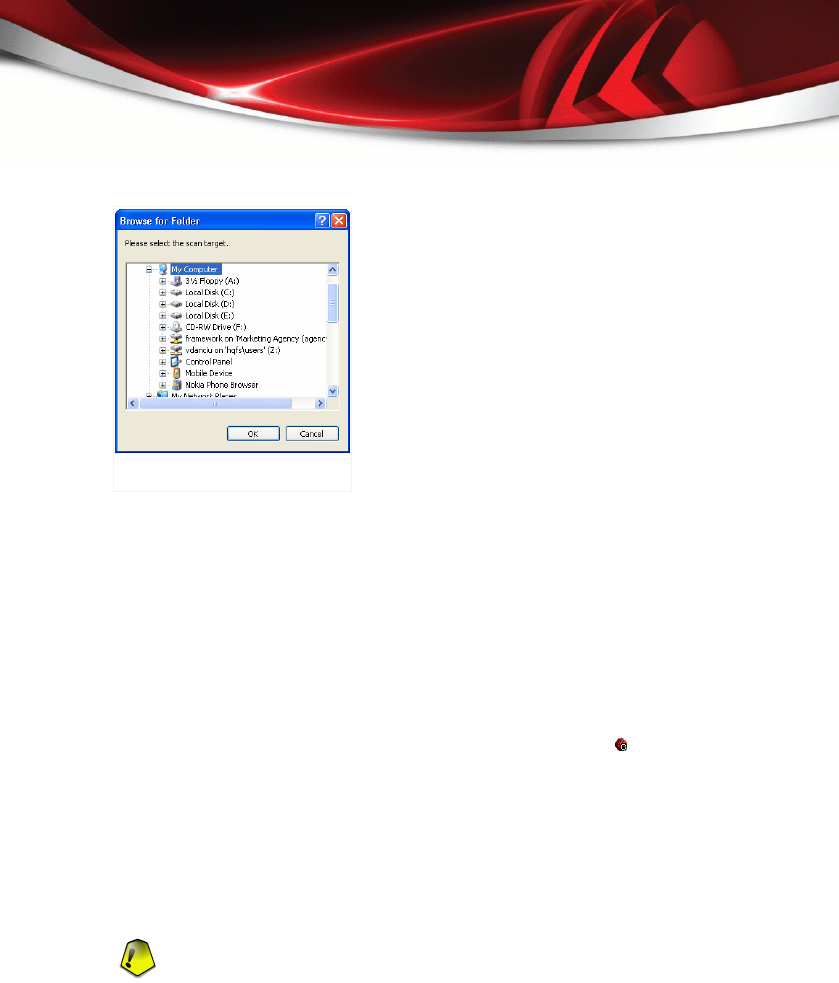
BitDefender Manual Scan
All you have to do is browse the folders, select the
folder you want to be scanned and click OK. The
BitDefender Scanner will appear and guide you
through the scanning process.
2.4. Game Mode
The new Game Mode temporarily modifies protection settings so as to minimize their
impact on system performance. When you turn on the Game Mode, the following
settings are applied:
■ All BitDefender alerts and pop-ups are disabled.
■ The BitDefender real-time protection level is set to Permissive.
Whenever Game Mode is on, you can see the letter G over the BitDefender icon.
2.4.1. Using Game Mode
If you want to turn Game Mode on, use one of the following methods:
■ Right-click the BitDefender icon in the system tray and select Turn on Game Mode.
■ Press Alt+G (the default hotkey).
Important
Do not forget to turn Game Mode off when you finish. To do this, use the same methods
you did when you turned it on.
Getting Started
18
BitDefender Antivirus 2008