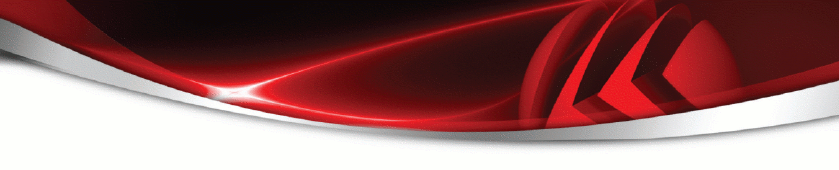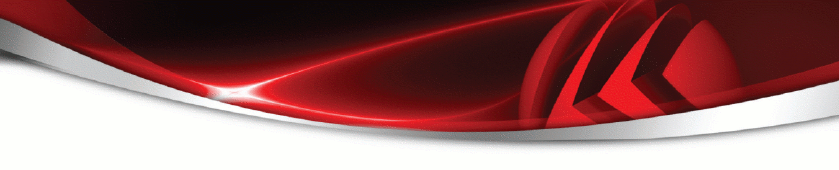
1. BitDefender Antivirus 2008 Installation
The BitDefender Antivirus 2008 Installation section of this user guide contains the
following topics:
■ System Requirements
■ Installation Steps
■ Initial Setup Wizard
■ Upgrade
■ Repairing or Removing BitDefender
1.1. System Requirements
For proper functioning of the product, before installation, make sure that one of the
following operating systems runs on your computer and that the corresponding system
requirements are met:
■ Operating platform: Windows 2000 SP4 / XP SP2 32b & 64b / Vista 32b & 64b;
Internet Explorer 6.0 (or higher)
Windows 2000
■ 800 MHz processor or higher
■ Minimum 256 MB of RAM Memory (512 MB recommended)
■ Minimum 60 MB available hard disk space
Windows XP
■ 800 MHz processor or higher
■ Minimum 256 MB of RAM Memory (1 GB recommended)
■ Minimum 60 MB available hard disk space
Windows Vista
■ 800 MHz processor or higher
■ Minimum 512 MB of RAM Memory (1 GB recommended)
■ Minimum 60 MB available hard disk space
BitDefender Antivirus 2008 Installation
2
BitDefender Antivirus 2008