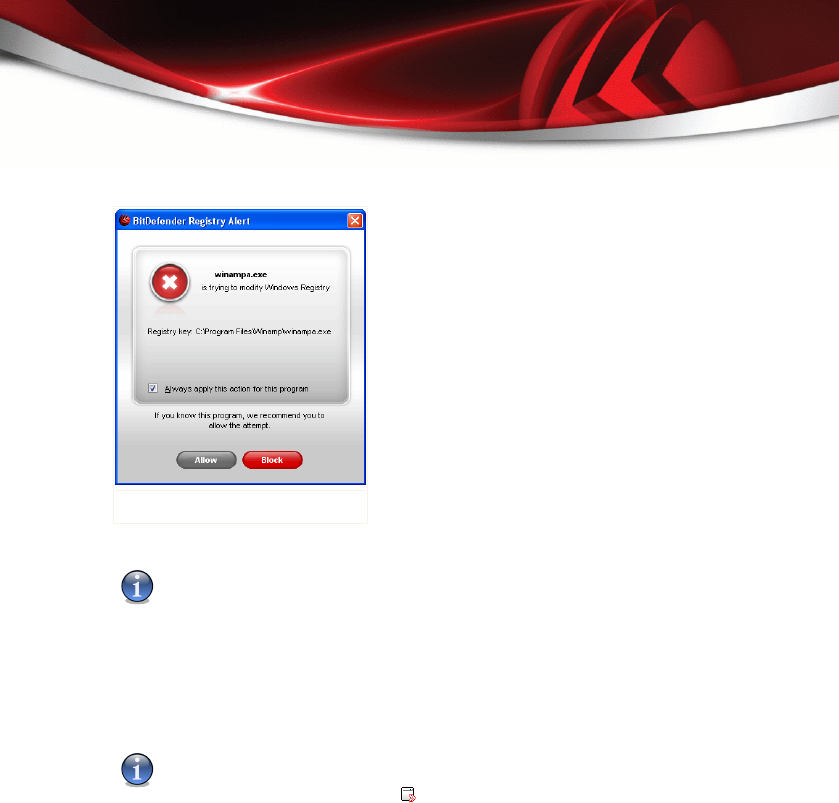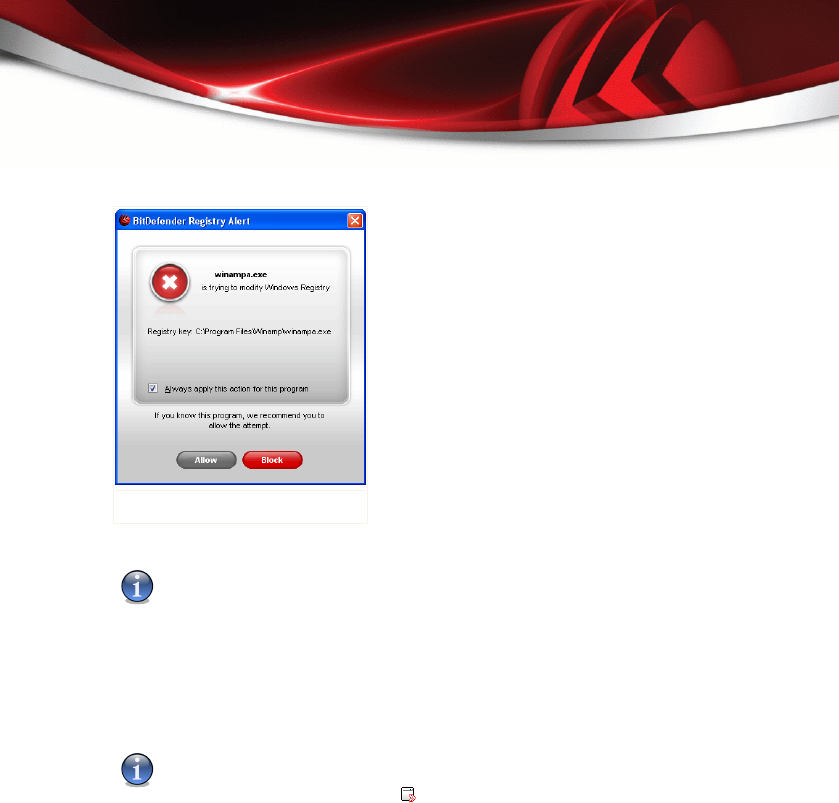
Registry Alert
You can deny this modification by clicking No or
you can allow it by clicking Yes.
If you want BitDefender to remember your answer,
check Always apply this action to this program.
In this way, a rule will be created and the same
action will be applied whenever this program tries
to modify a registry entry in order to be executed
at Windows start-up.
Note
BitDefender will usually alert you when you install new programs that need to run after
the next startup of your computer. In most cases, these programs are legitimate and
can be trusted
Every rule that has been remembered can be accessed in the Registry section for
further fine-tuning. To access this section, open the Advanced Privacy Control
Settings window and click the Registry tab.
Note
To open the Advanced Privacy ControlSettings window, click Privacy Control>Status
in the settings console and click Advanced Settings.
Privacy Control
93
BitDefender Antivirus 2008