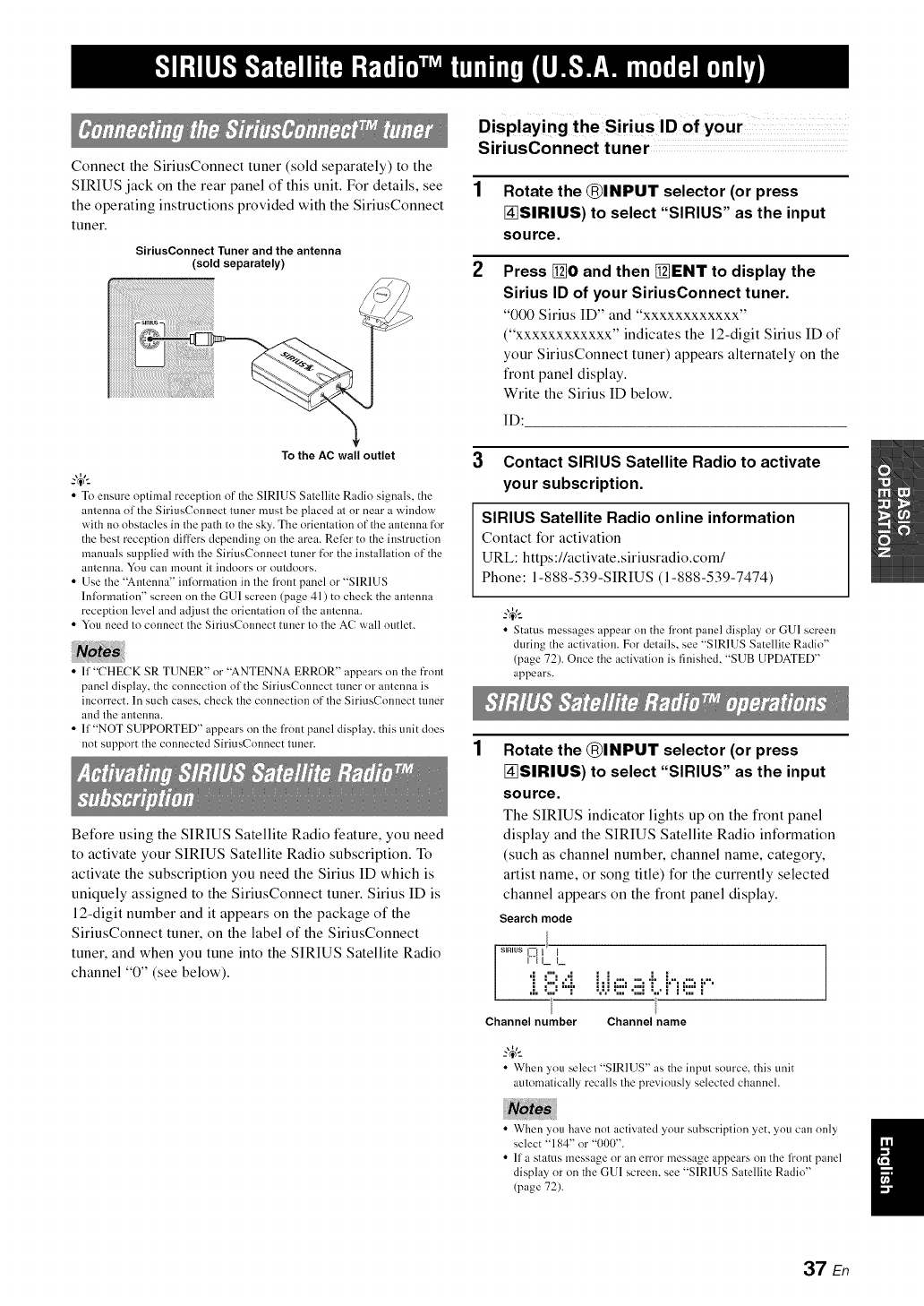
Connect the SiriusConnect tuner (sold separately) to the
SIRIUS jack on the rear panel of this unit. For details, see
the operating instructions provided with the SiriusConnect
tuner.
SiriusConnect Tuner and the antenna
(sold separately)
To the AC wall outlet
• Tu ensure optimal reception of the SIRIUS Satellite Radio signals, the
antenna nfthe SiriusConnect tuner must be placed at or near a window
with no obstacles in tile path to the sky. The orientation of the antenna fku"
the best reception differs depending on the area. Reler to the instruction
manuals supplied with tile SiriusCnnnect tuner for the installation of the
autenna. You cai1 nlonnt it indoors or nntdoors.
• Use tile "Antenna" inlormatiun in tile front panel or "SIRIUS
lnlormation" screen on the GU1 screen (page 41) to check the antenna
reception level and adjust the orientation of tile antenna.
• Ynu need to connect tile SiriusConnect tuner to tile AC wall nutlet.
• If "CHECK SR TUNER" or "ANTENNA ERROR" appears on the front
panel display, the connection of the SiriusConnect tuner or antenna is
incorrect. In such cases, check the connection of tile SiriusConuect tuner
and tile antenna.
• lf"NOT SUPPORTED" appears on tile front panel display, this unit does
not support the connected SiriusConnect tuner.
Before using the SIRIUS Satellite Radio feature, you need
to activate your SIRIUS Satellite Radio subscription. To
activate the subscription you need the Sirius ID which is
uniquely assigned to the SiriusConnect tuner. Sirius ID is
12-digit number and it appears on the package of the
SiriusConnect tuner, on the label of the SiriusConnect
tuner, and when you tune into the SIRIUS Satellite Radio
channel "0" (see below).
SiriusConnect tuner ................
1 Rotate the @INPUT selector (or press
[]SIRIUS) to select "SIRIUS" as the input
source.
2
Press [_O and then []ENT to display the
Sirius ID of your SiriusConnect tuner.
"000 Sirius ID" and "xxxxxxxxxxxx"
("xxxxxxxxxxxx" indicates the 12-digit Sirius ID of
your SiriusConnect tuner) appears alternately on the
front panel display.
Write the Sirius ID below.
ID:
3 Contact SIRIUS Satellite Radio to activate
your subscription.
SIRIUS Satellite Radio online information
Contact for activation
URL: https://activate.siriusradio.com/
Phone: 1-888-539-SIRIUS (1-888-539-7474)
• Status messages appear on the fl'ont panel display or GU1 screen
during the activation. For details, see "SIRIUS Satellite Radio"
(page 72). Once the activation is finished, "SUB UPDATED"
appears.
Rotate the @INPUT selector (or press
[]SIRIUS) to select "SIRIUS" as the input
source.
The SIRIUS indicator lights up on the front panel
display and the SIRIUS Satellite Radio information
(such as channel number, channel name, category,
artist name, or song title) for the currently selected
channel appears on the front panel display.
Search mode
i. ;:;:; iii'.iiii"(..i"i iii'i"'
Channel number Channel name
• Wizen you selecl "SIRIUS" as the inpul source, this unit
aulomalically recalls lhe previously selected channel.
• Wizen ynu have not activated your subscriptinn yet, ynu call nnly
select "184" or "000".
• lfa slams message or an error message appears on the fl'ont panel
display or on the GU1 screen, see "SIRIUS Satellite Radio"
(page 72).
37 En


















