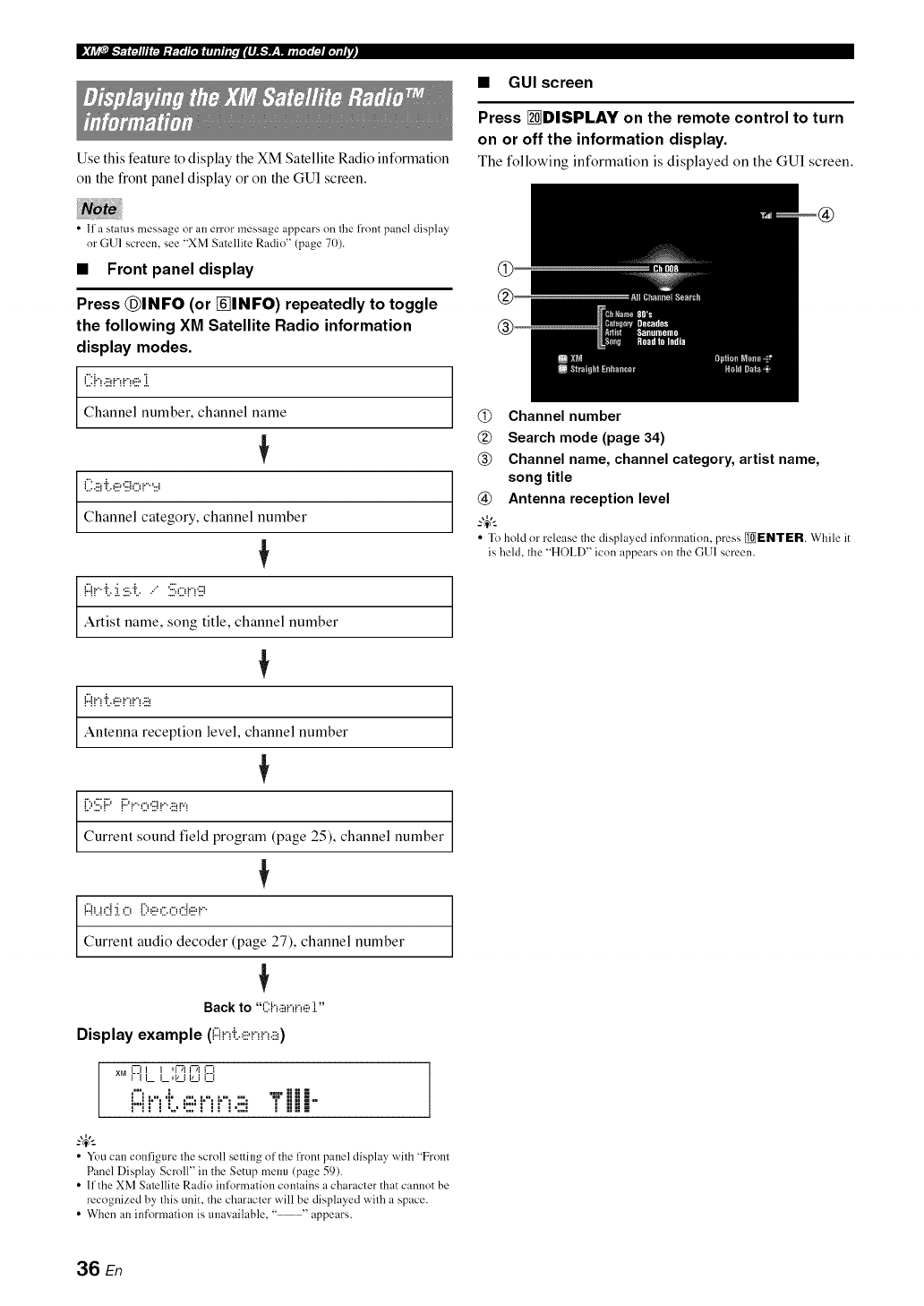
D.'(irio_]F._i':jI/lF'r_J._7_ig,lOl,ll,f,Fgl/F.'11F*_m,#t,i,f-_E;Y_lf_
Use this feature to display the XM Satellite Radio information
on the from panel display or on the GUI screen.
• GUIscreen
Press _]DISPLAY on the remote control to turn
on or off the information display.
The following information is displayed on the GUI screen.
• lla status message or an error message appears on the h'ont panel display
or GU1 screen, see "XM Satellite Radio" (page 70),
• Front panel display
Press (_INFO (or [_INFO) repeatedly to toggle
the following XM Satellite Radio information
display modes.
Channel number, channel name
%..:'.a=..,:2":2,,...,_ :2,
Channel category, channel number
Artist name, song title, channel number
{iii{!...!.ii._!:-=!...!!...!.!:-!
Antenna reception level, channel number
:.......: : : .......: ...:: :
Current sound field program (page 25), channel number
: :....:...: .=..... :.................:... :
Current audio decoder (page 27), channel number
Back to "Chai._i.>ii_i"
Display example (!:::!!._i:..,!!!,!._!.<!!0
xM I--I I I ,I-71 1"71I-'1
I--II_ I_ ,I__II/_l C{
i:::ii i: iii;i i a TiiAi-
_%,-_
• You can conligure Ihe scroll setling of the fi'ont panel display with "Front
Panel Display Scroll" in the Setup mmm (page 59).
• lllhe XM Salellite Radio inlormalion colltains a characler that cannot be
recognized by ibis unit. the character will be displayed wilh a space.
• When an infi_rmation is unavailable. " " appears.
®
®
(_ Channel number
(_) Search mode (page 34)
(_) Channel name, channel category, artist name,
song title
@ Antenna reception level
-_,._
• To hold or release the displayed infk_rmalion, press {_ENTER. While it
is held, the "HOLD" icon appears on the GU1 screen.
36 En


















