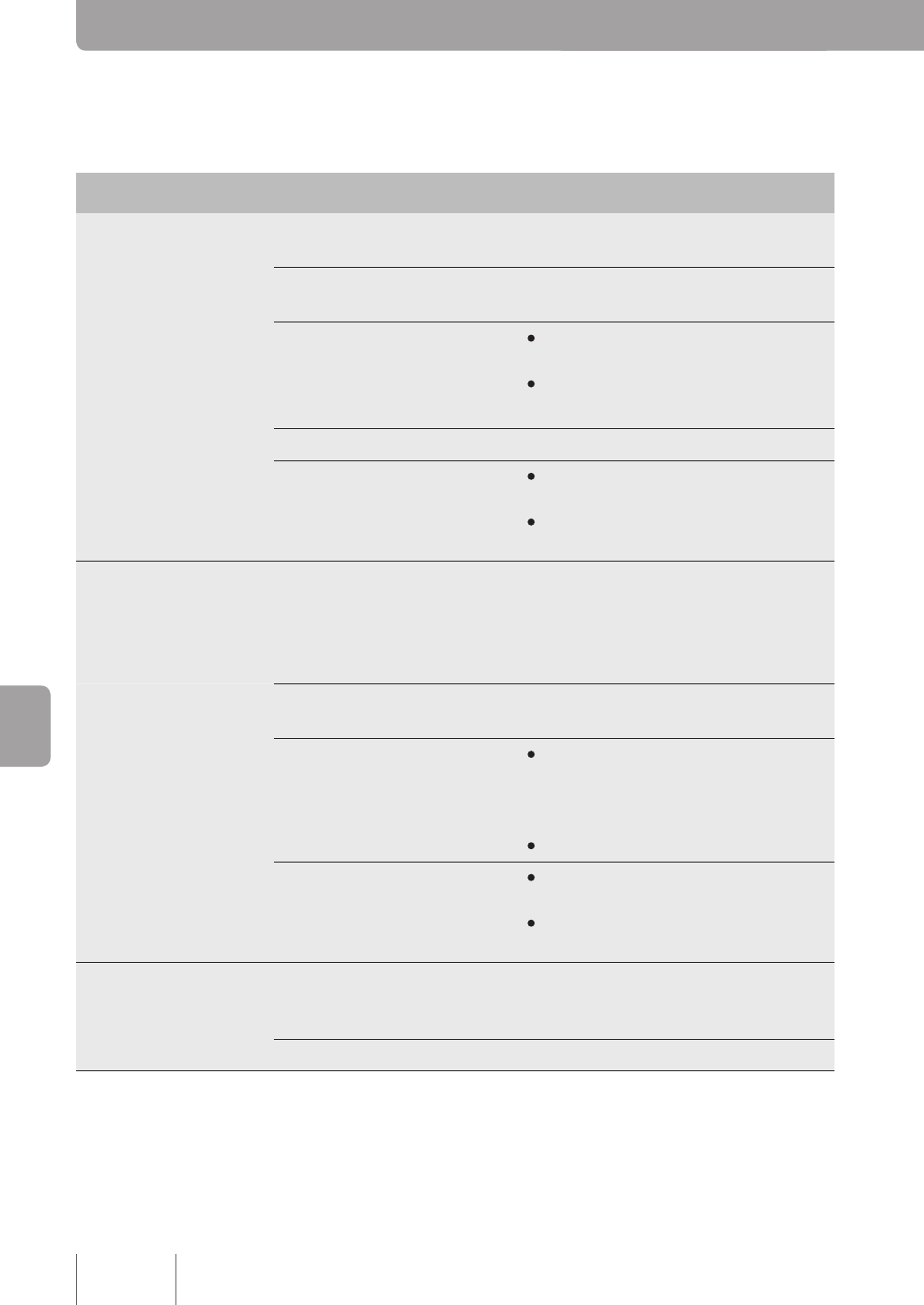
78
Troubleshooting
Q1
When LEDs are off or blinking
Symptom
Cause
Solution
All LEDs
do not light.
The PJP-MC24 is not turned on. Turn the power switch on.
The power cord is
not connected.
Make sure that the power cord is secured
rmly in the power socket.
The main or
line circuit breakers
have been tripped.
•
If the breaker is switched off, switch it
on.
•
If the breaker is switched on, switch it
off and then back on again.
There is a power outage. Wait until power returns.
The outlet is not receiving power.
(when other devices cannot be
used either).
•
If other devices are not functioning
either, have the outlet or wiring xed.
•
If other devices are functioning on the
same outlet, have the PJP-MC24 xed.
The LINK LED at the
LAN port does not
turn on.
The PC or hub is
turned off.
Confirm that the PJP-MC24 and the
devices connected to it are on. Even if
a device is connected correctly to the LAN
port, the LAN LED will not light unless the
connected device is turned on.
The PJP-MC24 is not connected
properly.
Remove all cords and then reinsert them,
making sure that they click into place.
The cable in use is
not a LAN cable.
•
Make sure that you are not using an
ISDN cable (the connectors look exactly
the same, so it can be hard to tell the
difference).
•
Try switching to a different LAN cable.
The PC LAN (network) card is
not functioning properly, or its
connection mode is not
compatible with the PJP-MC24.
•
If other devices are not functioning
either, have the outlet or wiring xed.
•
If other devices are functioning on the
same outlet, have the PJP-MC24 xed.
All LEDs are
lighted
Immediately after the power
has been turned on (normal
operation).
Wait for about three seconds for loading
to nish.
The PJP-MC24 is broken. Have the PJP-MC24 repaired.


















