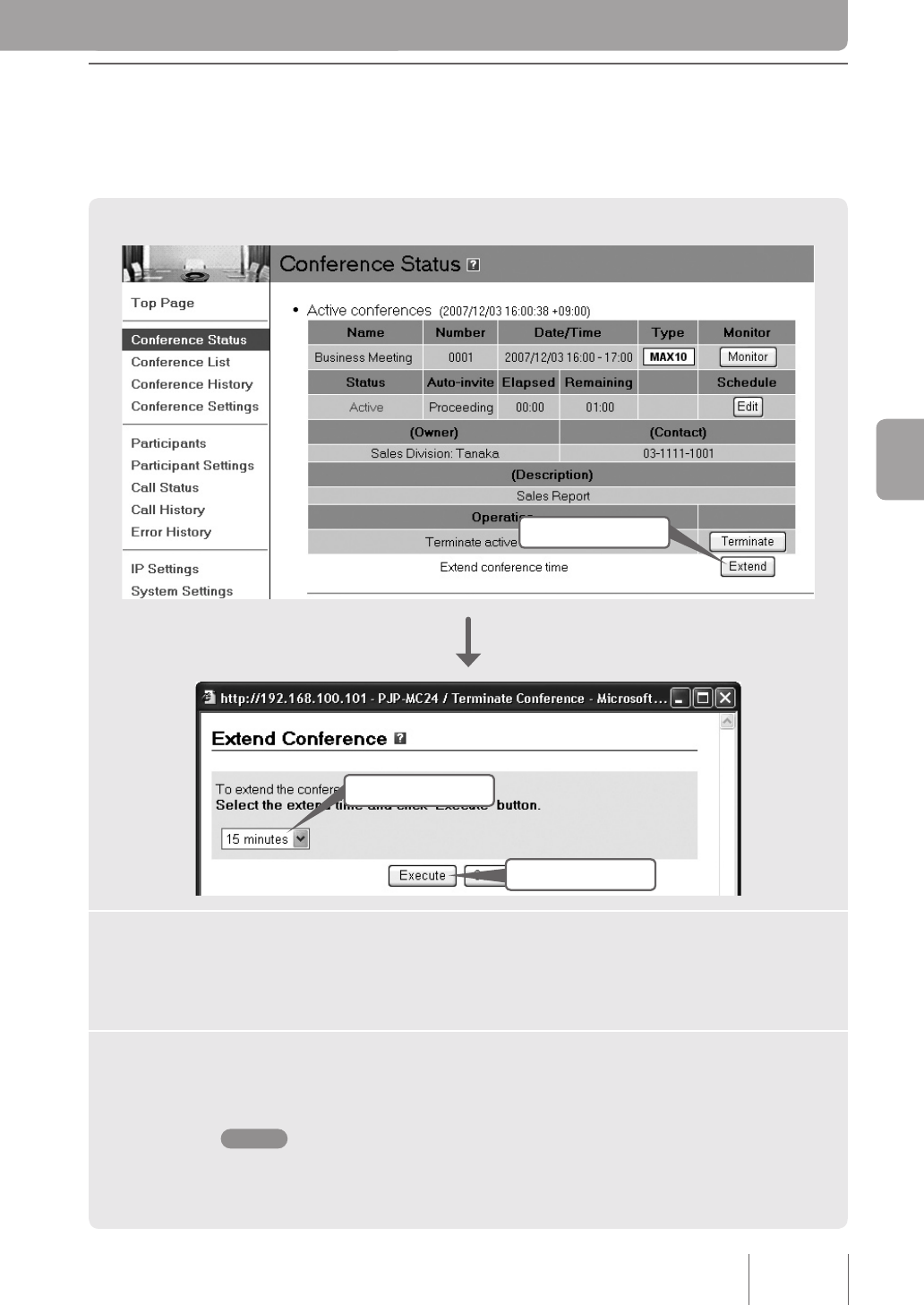
Extending a Conference
To extend a conference beyond the scheduled conference end time, follow these steps on
the Web interface.
1
On the Conference Status page (see previous page), click
Extend under Operation.
The Extend Conference window opens.
2
Select the amount of time for which you want to extend the
conference, and then click
Execute.
The conference time will be extended.
Note
It may not be possible to extend the selected conference using this method if another
conference is already in session.
1
Click
2
Select
2
Click
61
Starting a Conference with a Reservation


















