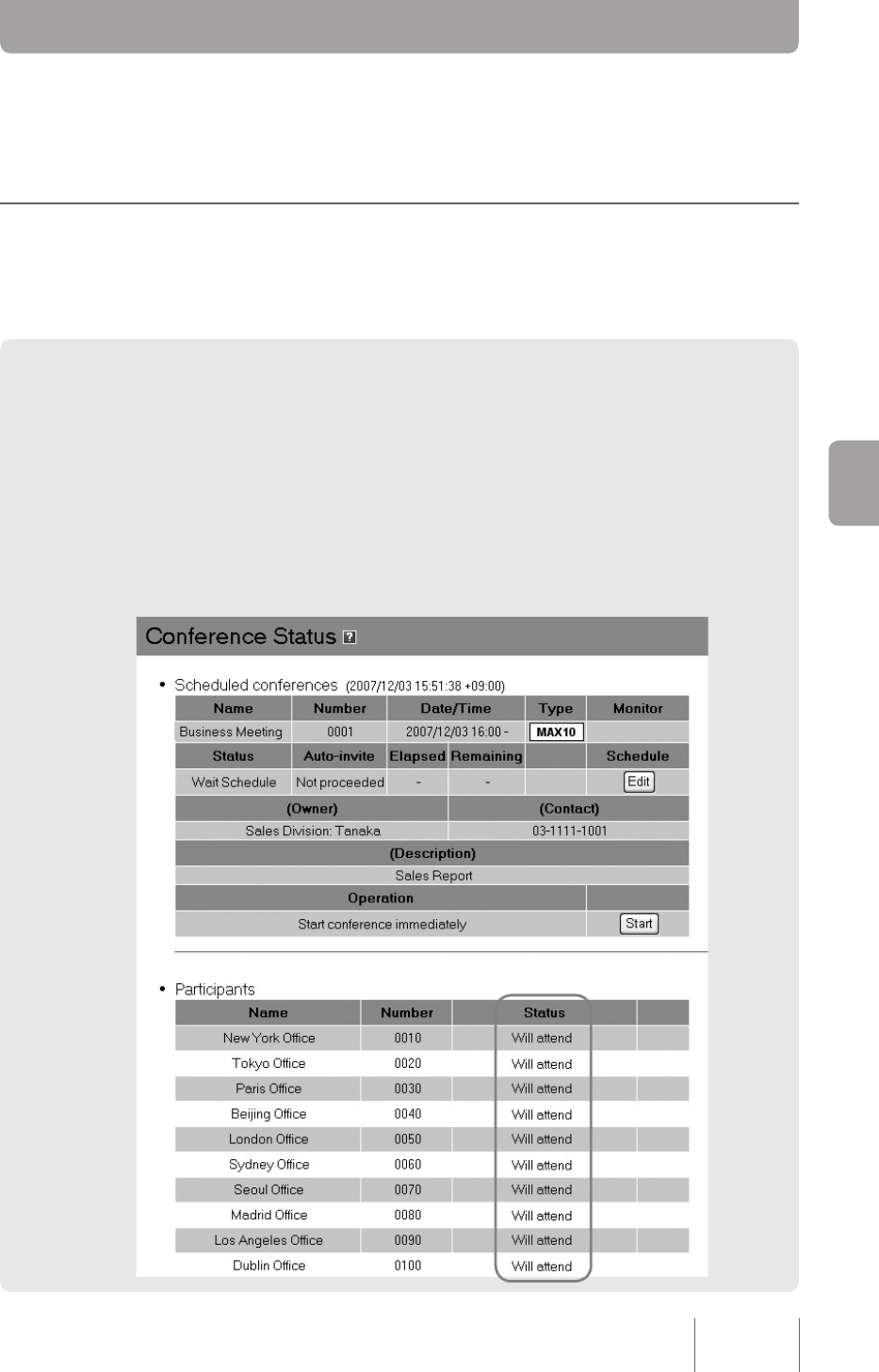
Starting a Conference
You can start a conference after you have reserved it.
Starting a Conference According to Schedule
You can start a reserved conference at the scheduled time without operating the PJP-
MC24. The following explains the connection process for participants.
1
Prepare the ProjectPhone for the Conference.
• Turn on the ProjectPhone and connect its LAN cable, so that it will be able to connect to
the PJP-MC24.
• Disconnect the ProjectPhone from all other terminals.You can check the ProjectPhone
display to see whether or not the ProjectPhone is connected to other terminals and
whether or not it will be able to connect to the PJP-MC24.
Pre-conference Conference Status page display
The Participants list on the Conference Status (page 60) page displays Will attend
in the status of scheduled conference participants.
57
Starting a Conference with a Reservation


















