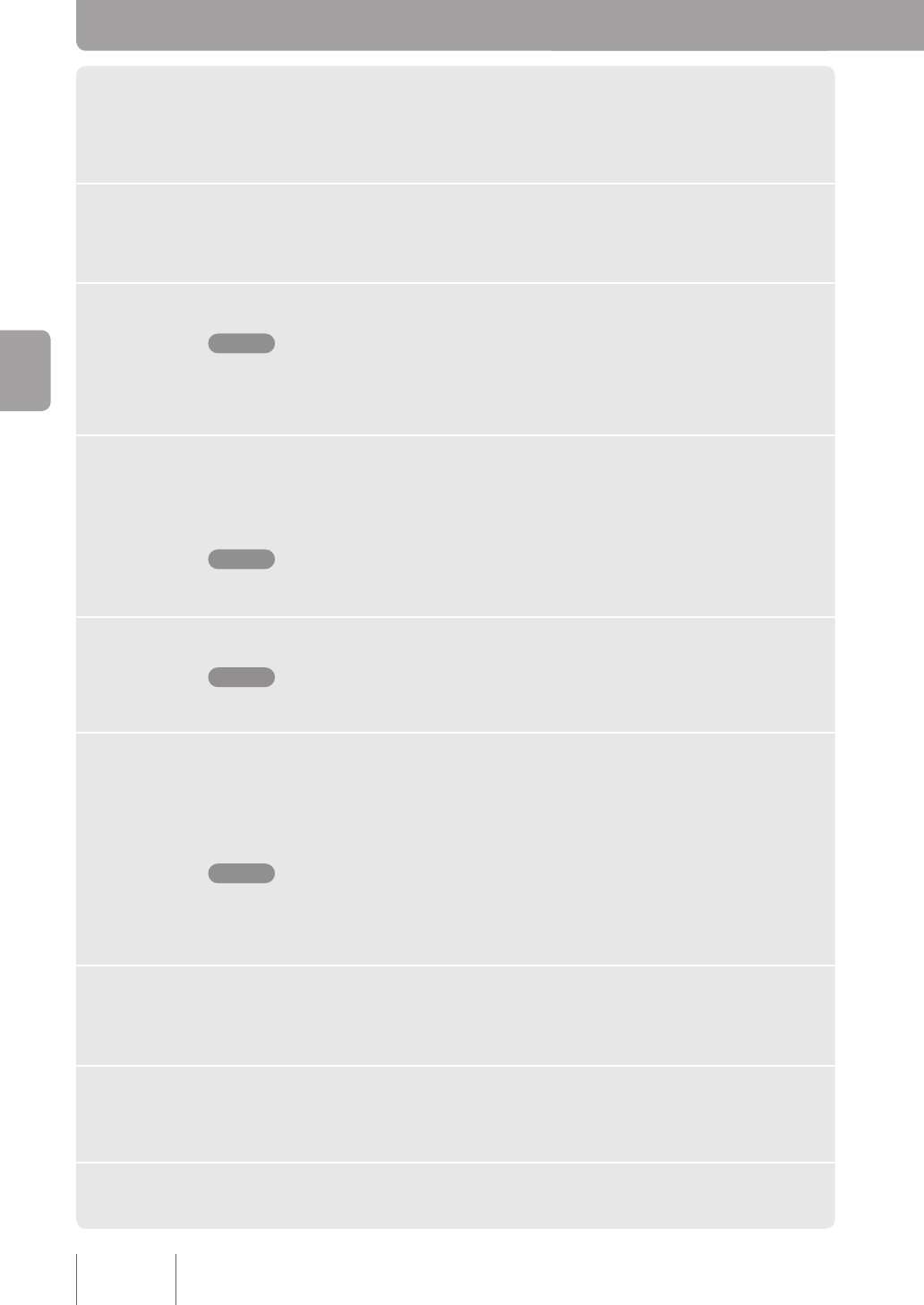
1
Click Participant Settings on the Web interface’s main window
while logged in as an administrator.
The Participant Settings window appears.
2
Click Add under Participants.
The Participant Settings window opens.
3
Enter the location number in the Number box (max. 16 characters).
Note
• Location numbers do not have to all have the same number of digits.
• Numbers starting from the prex for ad hoc conference (page 66) (default: 1111) cannot be
registered as participant numbers.
4
Enter a participant name in the Participant box if necessary.
Enter the participant name that is displayed in places such as the Participants page
(max. 32 characters; can be omitted).
Note
Participant names cannot contain “&”, “=”, “+” and “%”.
5
Select ProjectPhone in the Terminal Type box.
Note
The Other SIP Terminal option is for future expansion.
6
In Authentication, specify whether or not the PJP-MC24 will require
authentication to answer participant requests.
• Digest authentication: Digest authentication is performed. You must set a password.
• No authentication: Authentication is not performed.
Note
• Set a password other than the password for the product (page 19).
• You can select different passwords for each participant.
• Passwords cannot contain “&”, “=”, “+” and “%”.
7
Click Apply.
The set participant information is saved, and a Conrmation window opens.
8
If you want to enter the information for another participant, click
Add another participant and repeat steps 3 through 7.
9
When you have nished entering participant settings, click Close.
36
Setting up a Conference


















