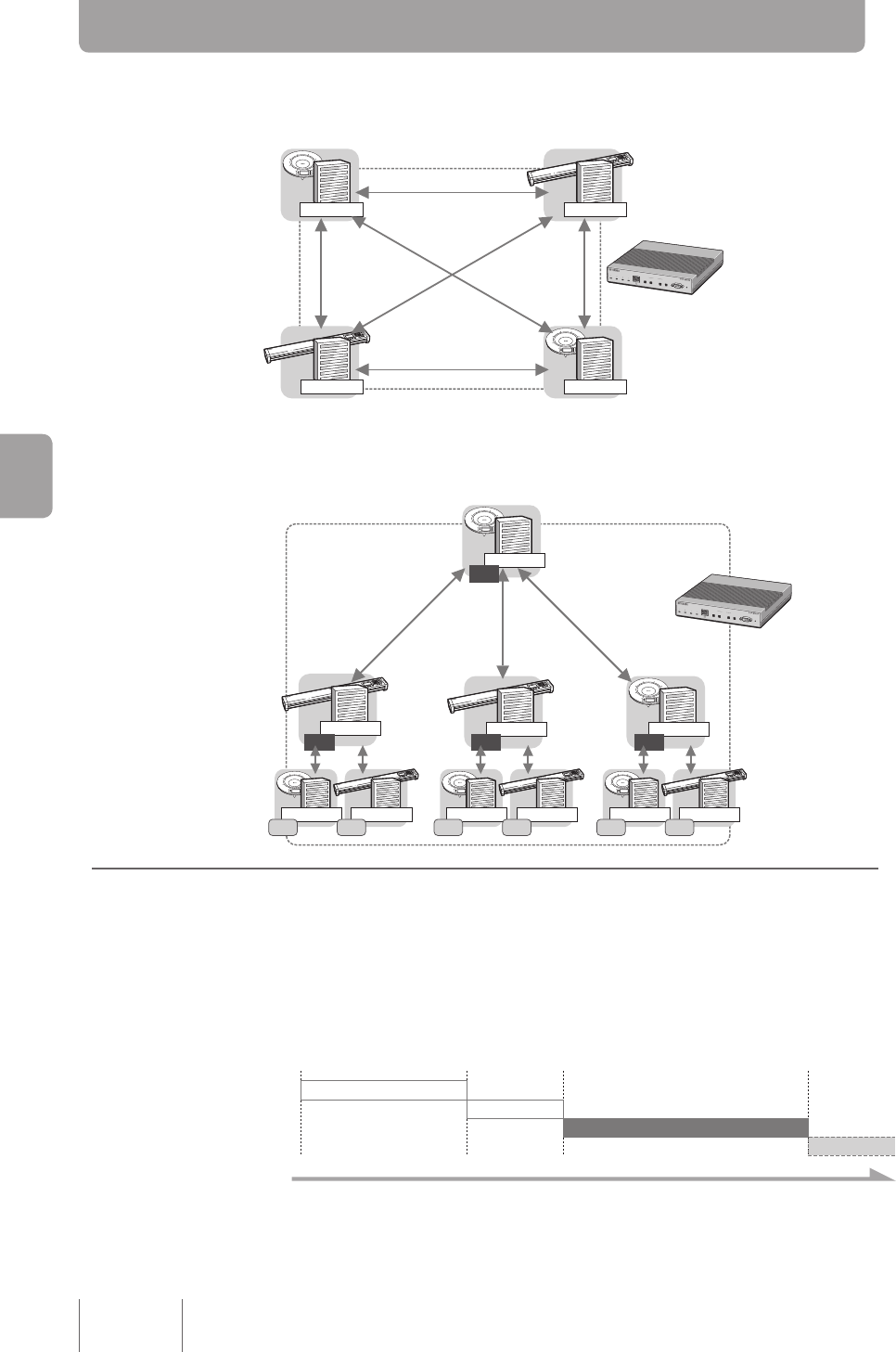
Mesh Connection
In a mesh network, a communication path is established between each participant. The
PJP-MC24 can connect up to four participants on this type of network.
Cascade Connection
Up to 10 participants can be cascaded-connected. The PJP-MC24 automatically sets
server and client terminals based on the number of participants.
Conference Flowchart
Schedule a conference by specifying the conference participants and the starting time.
• At the scheduled conference start time, the PJP-MC24 will automatically connect to the
participants and construct the conference network.
• Scheduled conferences will be held according to the following process.
Tips
You can manually start a conference without waiting for the scheduled conference start time
(page 59). However, you still must make a conference reservation and register all conference
participants.
Scheduled Conference
Start Time
Scheduled Conference
End Time
Time
Automatic Calling
Participant and Topology Setup
Conference in Session
(Extension)
1
2
3
4
5
6
7
8
9
0
MIC MUTE
VOL
1
2
3
4
5
6
7
8
9
0
MIC MUTE
VOL
Participant A Participant B
Participant C Participant D
Audio Signal
Audio Signal Audio Signal
Audio Signal
Audio Signal
Audio Signal
PO
WER
ALARM
ST
A
TUS
IN
LAN
CONFERENCE
LINK
/
D
A
T
A
SPE
ED
OUT
IN
A
UDIO
CONSOLE
PR
OJECTPHONE
2
1
OUT
INIT
PJP-MC24
(Conference control
signal only)
Server
1
2
3
4
5
6
7
8
9
0
MIC MUTE
VOL
Participant 5 Participant 6
ClientClient
Participant 2
1
2
3
4
5
6
7
8
9
0
MIC MUTE
VOL
1
2
3
4
5
6
7
8
9
0
MIC MUTE
VOL
Participant 9 Participant 10
ClientClient
Server
Participant 4
1
2
3
4
5
6
7
8
9
0
MIC MUTE
VOL
Participant 7 Participant 8
ClientClient
Server
Participant 3
1
2
3
4
5
6
7
8
9
0
MIC MUTE
VOL
Audio Signal Audio SignalAudio Signal
Server
PO
WER
ALARM
ST
A
TUS
IN
LAN
CONFERENCE
LINK
/
D
A
T
A
SPE
ED
OUT
IN
A
UDIO
CONSOLE
PR
OJECTPHONE
2
1
OUT
INIT
PJP-MC24
(Conference control
signal only)
Participant 1
50
Starting a Conference with a Reservation


















