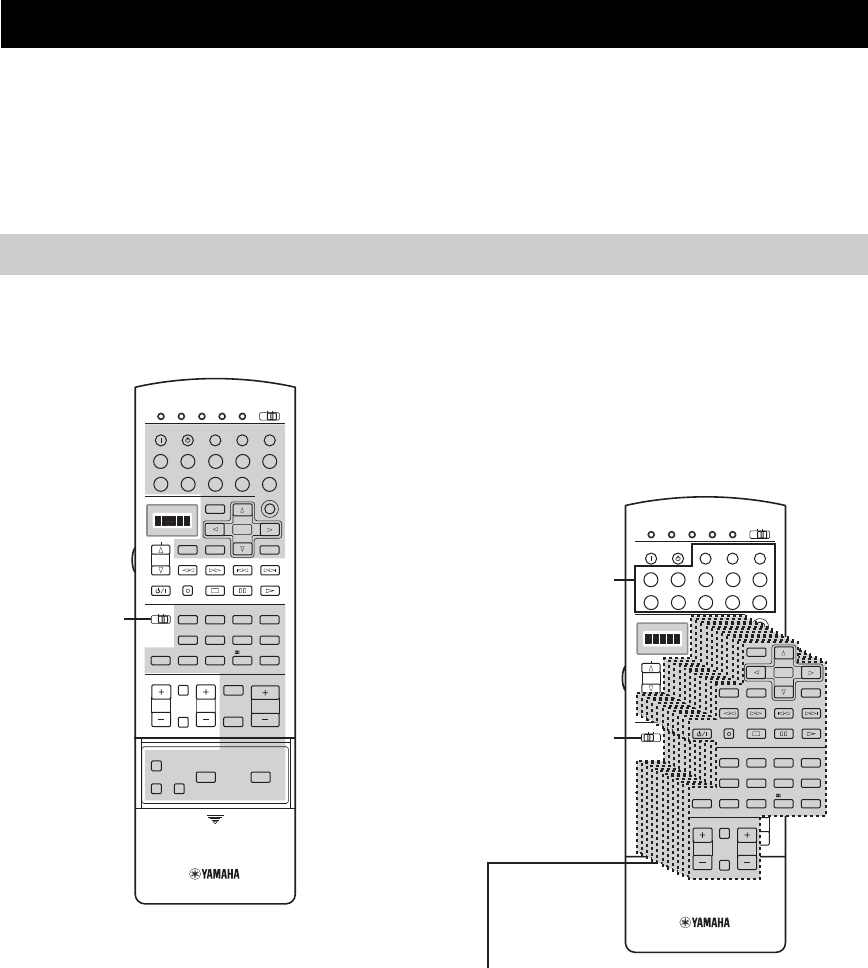
REMOTE CONTROL FEATURES
80
In addition to controlling this unit, the remote control can also operate other A/V components made by YAMAHA and
other manufacturers. To control other components, you must set up the remote control with the appropriate manufacturer
code(s).
This remote control also has two other sophisticated features: learn and macro. The learn feature (LEARN) allows the
remote to acquire functions from other remote controls equipped with an infrared remote control transmitter. The macro
feature (MACRO) allows you to program a series of operations in sequence for single-button operation, or use the
factory-set macros to operate other YAMAHA components.
■ Controlling this unit
The shaded area below can control this unit no matter
which component control area is selected.
■ Controlling other components
The shaded areas below can be used to control other
components. Each button has a different function
depending on the selected component. Select the
component you want to control by pressing an input
selector button or SOURCE SELECT k/n. The name of
the selected component appears in the display window.
REMOTE CONTROL FEATURES
Control area
TRANSMIT
RE-NAME
STANDBY
TUNER
MULTI CH IN
PURE DIRECT
TOP EXIT
INPUT MODE
SOUND
SYSTEM
CLEAR LEARN MACRO
OFF ON
MACRO
PHONO
CD
DVD
DVR
VCR 2
TITLE
MENU
CHAPTER
PAU S E
STOP
POWER
REC
STEREO
EX/ES
AMP
10KEY
JAZZ
MOVIE
THX
MUTE
VOLUME
STRAIGHT
TV INPUT
TV VOL
CH
PRESET
DISC
EFFECT
ON SCREEN
TESTSLEEP
PUSH
TV MUTE
MUSIC
ENTERTAIN
ROCK
HALL 1
HALL 2
CHURCH
NIGHT
/DTS
CHP/INDEX
A/B/C/D/E
SELECT
DISPLAY
SEARCH
SOURCE
PLAY
–+
ENTER
DTV/LD
VCR 1
CD-R
MD/TAPE
SAT
CABLE
POWER
V-A UX
1
5
9
6
0 +10
+100
78
23
4
SPEAKERS
AB
Set to AMP
TRANSMIT
RE-NAME
STANDBY
TUNER
MULTI CH IN
PURE DIRECT
TOP E XIT
INPUT MODE
SOUND
SYSTEM
CLEAR LEARN MACRO
OFF ON
MACRO
PHONO
CD
DVD
DVR
VCR 2
TITLE
MENU
CHAPTER
PAU S E
STOP
POWER
REC
STEREO
EX/ES
AMP
10KEY
ROCK
MOVIE
THX
MUTE
VOLUME
STRAIGHT
TV INPUT
TV VOL
CH
PRESET
DISC
EFFECT
PUSH
TV MUTE
MUSIC
TV THTR
ENTERTAIN
HALL
CHURCH
JAZZ
NIGHT
/DTS
CHP/INDEX
A/B/C/D/E
SELECT
DISPLAY
SEARCH
SOURCE
PLAY
–+
ENTER
DTV/LD
VCR 1
CD-R
MD/TAPE
SAT
CABLE
POWER
V-A UX
1
5
9
6
0 +10
+100
78
23
4
PURE DIRECT
TOP E XIT
INPUT MODE
SOUND
TITLE
MENU
CHAPTER
PAU S E
STOP
POWER
REC
STEREO
EX/ES
JAZZ
MOVIE
THX
TV INPUT
TV VOL
CH
PRESET
DISC
TV MUTE
MUSIC
ENTERTAIN
ROCK
HALL 1
HALL 2
CHURCH
NIGHT
/DTS
CHP/INDEX
A/B/C/D/E
DISPLAY
SEARCH
PLAY
–+
ENTER
1
5
9
6
0+10
+100
78
23
4
Input selector buttons for
switching the component
control area
Component control area
You can control up to 13 different components by setting the
appropriate manufacturer codes (see page 88).
Set to 10KEY
00EN.00_DSPZ9_GB.book Page 80 Thursday, November 13, 2003 10:55 AM


















