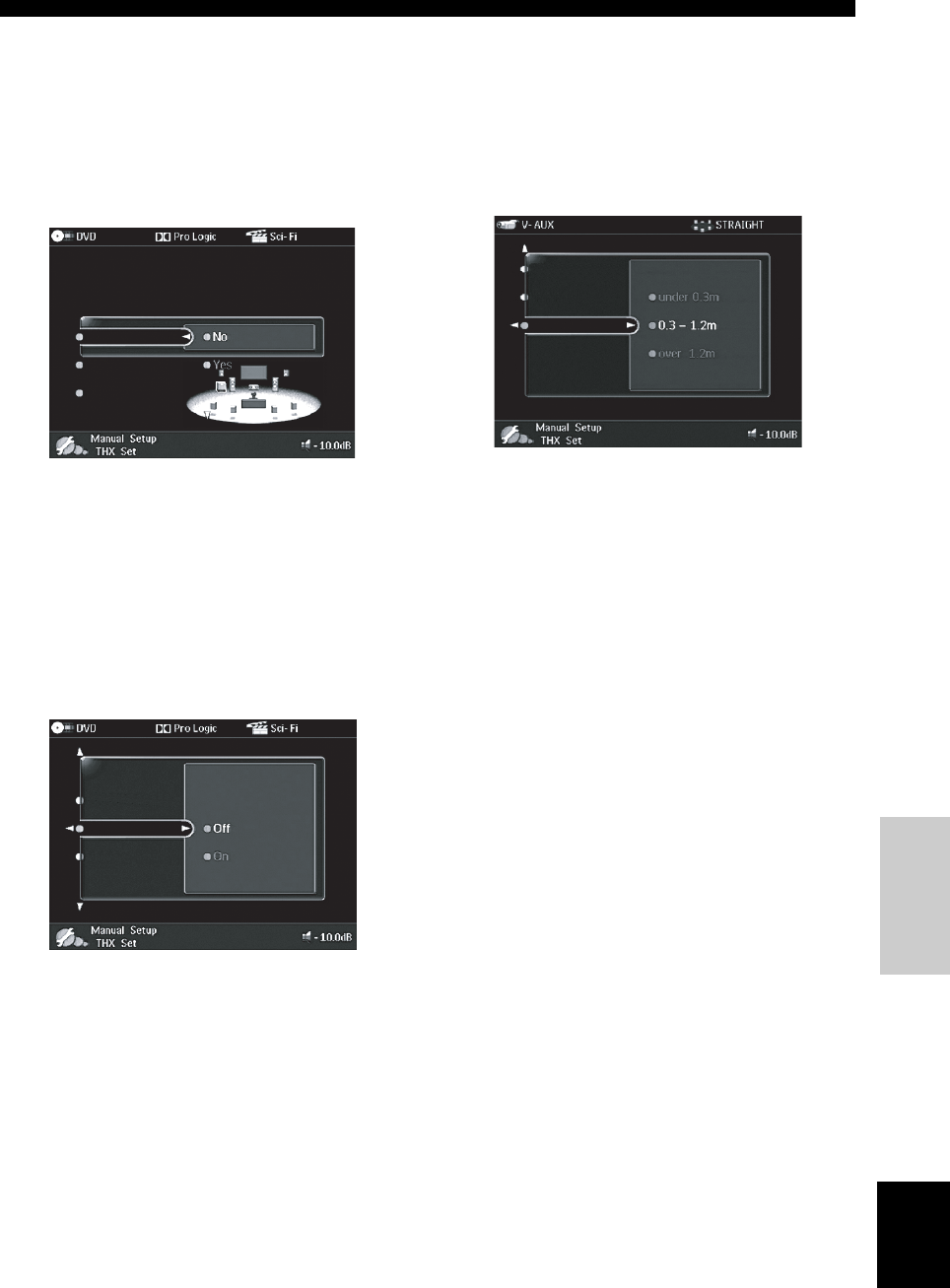
65
English
SYSTEM OPTIONS
ADVANCED
OPERATION
■ THX Set (THX settings)
Use to manually adjust the THX settings.
Manual Setup > Basic > THX Set >
THX Ultra2 SWFR (THX Ultra2 subwoofer)
Use this feature to select the THX Ultra2-compatible
subwoofer.
Choices: No*, Yes
• Select No if you do not want to use the subwoofer.
• Select Yes if you want to use the subwoofer.
* When No is selected, Bndry Gain Comp (boundary gain
compensation) is set to Off.
Bndry Gain Comp (Boundary gain
compensation)
Use this feature to improve boomy bass when the listening
position is close to the rear wall.
Choices: Off, On
• Select Off if you do not want to use the Bndry Gain
Comp function.
• Select On to use the Bndry Gain Comp function.
SB Speaker Dist. (Surround back speaker
distance)
Use this feature to optimize the surround sound field when
you have to place the surround back speakers apart.
Choices:
U.S.A. and Canada models: under 1ft, 1 – 4ft, over 4ft
Other models: under 0.3m, 0.3 – 1.2m, over 1.2m
• Select under 0.3m or under 1ft if the distance between
the two surround back speakers is less than 0.3 m (1
foot).
• Select 0.3 – 1.2m or 1 – 4ft if the distance between the
two surround back speakers is between 0.3 and 1.2 m
(1 and 4 feet).
• Select over 1.2m or over 4ft if the distance between the
two surround back speakers is more than 1.2 m (4 feet).
Bndry Gain Comp
THX Ultra2 SWFR
SB Speaker Dist.
Bndry Gain Comp
THX Ultra2 SWFR
SB Speaker Dist.
SB Speaker Dist.
THX Ultra2 SWFR
Bndry Gain Comp
00EN.00_DSPZ9_GB.book Page 65 Thursday, November 13, 2003 10:55 AM


















