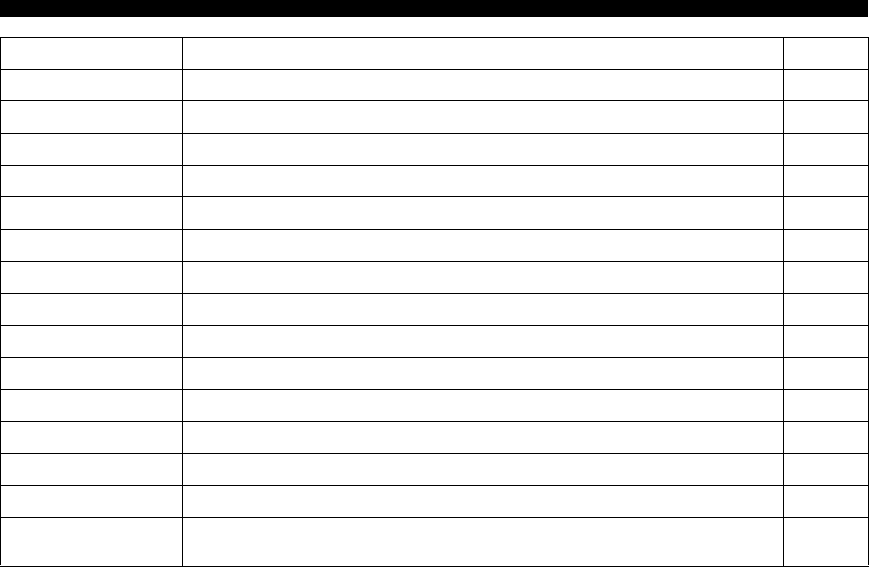
102
SOUND FIELD OPTIONS
SB Room Size Adjusts the apparent size of the surround back sound field.
105
SB Liveness Adjusts the apparent reflectivity of the virtual wall in the surround back sound field.
105
Panorama Extends the front stereo image to include the surround speakers for wraparound effect.
106
Center Width Adjusts the center image from all three front speakers to varying degrees.
106
Dimension Adjusts the sound field either towards the front or towards the rear.
106
Center Image Adjusts the center image from all three front speakers to varying degrees.
106
Center Level Adjusts the volume level of center channel in 9-channel stereo mode.
106
Surround L Level Adjusts the volume level of surround left channel in 9-channel stereo mode.
106
Surround R Level Adjusts the volume level of surround right channel in 9-channel stereo mode.
106
Sur.Back L Level Adjusts the volume level of surround back left channel in 9-channel stereo mode.
106
Sur.Back R Level Adjusts the volume level of surround back right channel in 9-channel stereo mode.
106
Sur.Back Level Adjusts the volume level of surround back channel in 9-channel stereo mode.
106
Presence L Level Adjusts the volume level of presence left channel in 9-channel stereo mode.
106
Presence R Level Adjusts the volume level of presence right channel in 9-channel stereo mode.
106
Decode Type
Selects the decoder used to decode 2-channel sources into multi-channel using THX Cinema,
Surround Enhanced, Surround Standard or Movie Theater programs.
107
Item Features Page
00EN.00_DSPZ9_GB.book Page 102 Thursday, November 13, 2003 10:55 AM


















