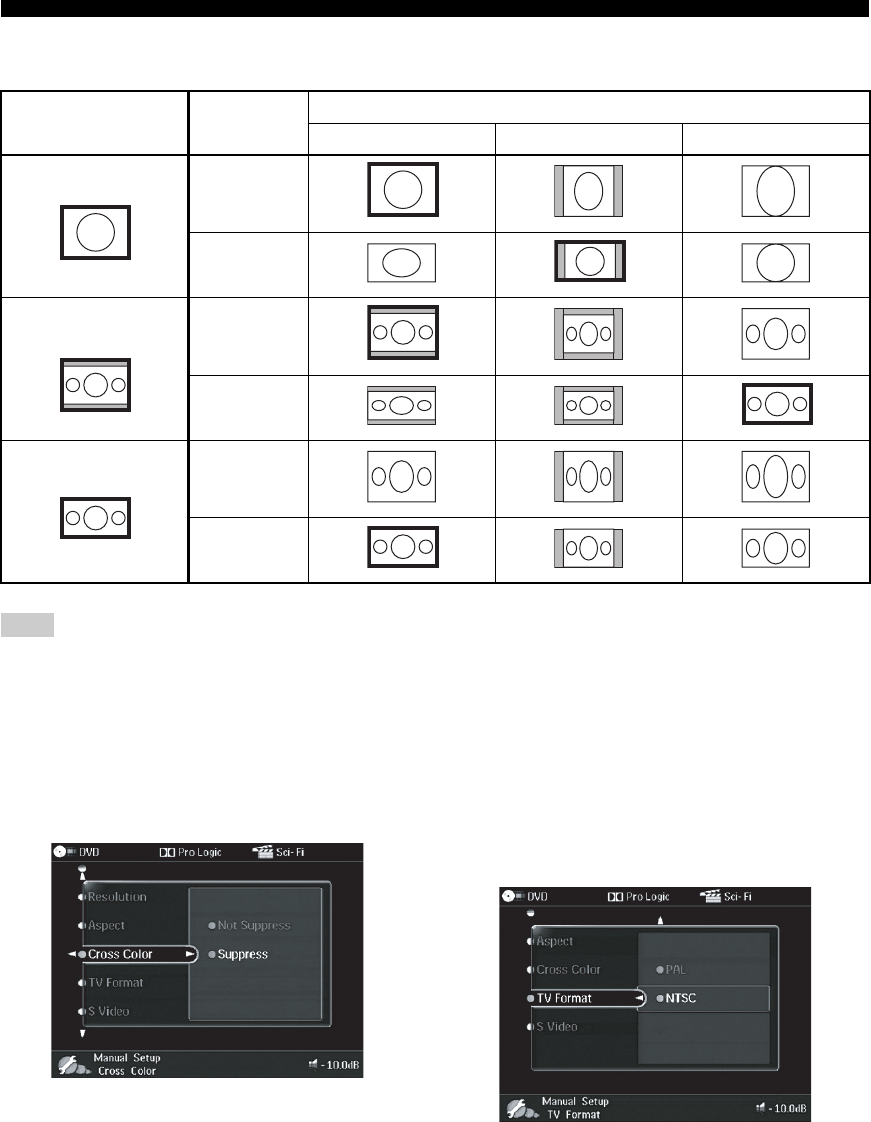
74
SYSTEM OPTIONS
■ Aspect conversion examples
The images with bold outlines indicate the most suitable setting for each input signal/TV combination.
If you want to watch 16:9 software on a 4:3 TV, you need to change the aspect ratio on your TV.
■ Cross Color (Cross color)
Use this feature to remove noise from the brightness of
displayed images.
Manual Setup > Video > Cross Color
Choices: Not Suppress, Suppress
• Select Not Suppress if you do not want to adjust the
brightness of displayed images.
• Select Suppress to remove noise from the brightness of
displayed images.
■ TV Format (TV format)
Use this feature to select the video format for your TV.
Manual Setup > Video > TV Format
Choices: PAL, NTSC
Initial setting:
U.S.A., Canada, Korea and General models: NTSC
Europe, U.K., Australia and China: PAL
If no image signal is being input for the selected TV
format, select the format for the signal currently being
output. Because COMPONENT OUT relies on resolution
settings, if Resolution is set to 480i/576i, the signal is
output for NTSC at 480i and for PAL at 576i.
Input signal aspect
ratio
TV type
Setting
Through 16:9 Normal 16:9 Zoom
4:3 4:3
16:9
4:3
(Letter box)
4:3
16:9
16:9
4:3
16:9
Note
00EN.00_DSPZ9_GB.book Page 74 Thursday, November 13, 2003 10:55 AM


















