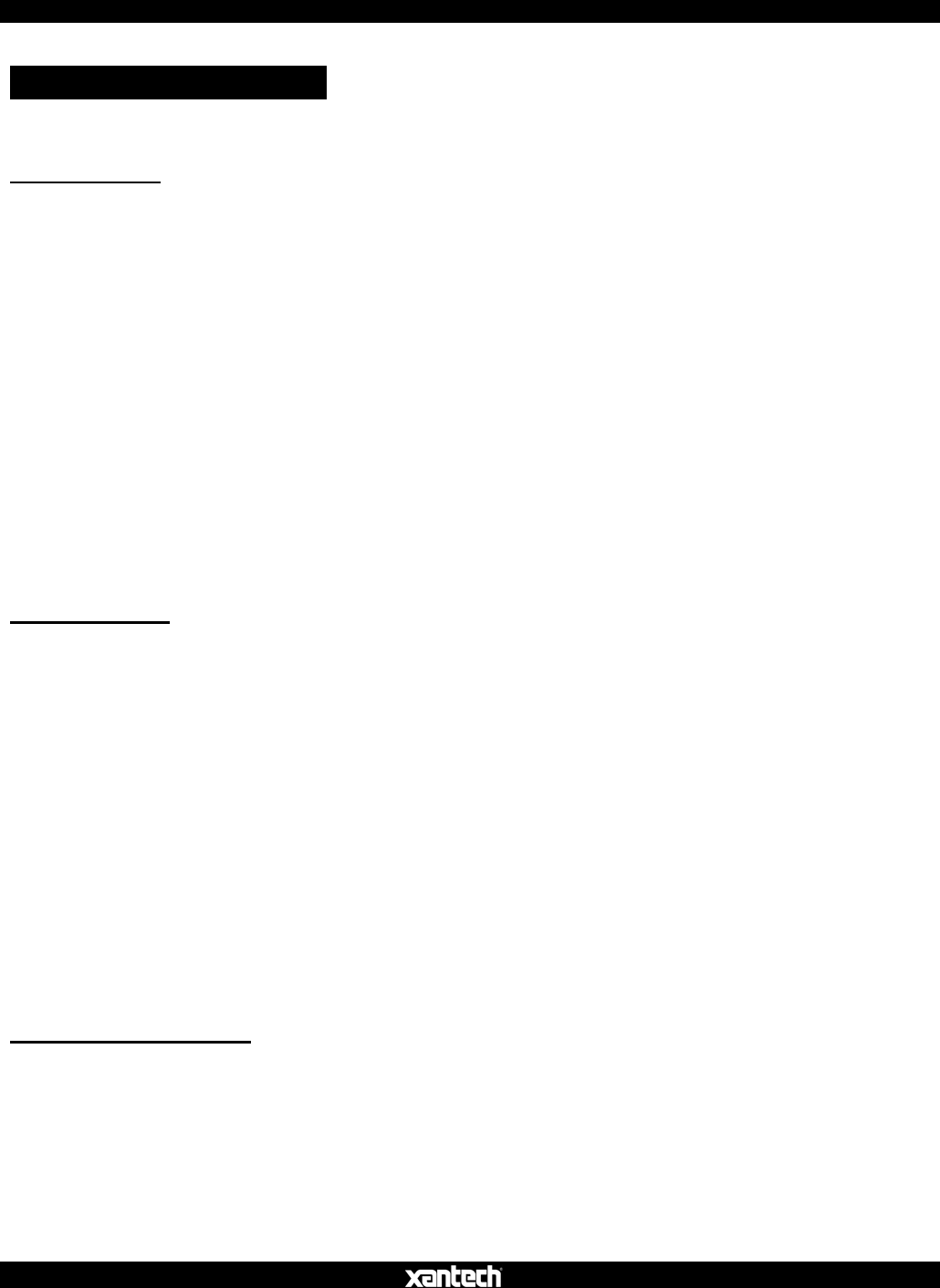
ISM4 INSTALLATION & PROGRAMMING MANUAL
27
OPERATING THE ISM4
Once setup, there is typically no direct interaction with the ISM4. It will automatically respond to system
conditions, IR and RS232 Commands.
System ON Mode
When the System Reference Device (Source 1) is turned ON, via a power button on the device, an IR remote
control, a RS232 Command etc, the ISM4 will detect the change of state (OFF to ON) and automatically enter
System ON Mode. In this mode, the first task that the ISM4 will take in response to the Off-to-On transition is to
execute the Power ON Macro associated with the Source 1 “Sense In” input. Recall that in executing this macro
(launched by a Source 1 “Sense In” trigger ONLY) the IR content of the first Command Structure will be
bypassed. Refer to the Sense In section for further information. Next, the ISM4 will ‘look’ at the Source 2-4
Sense Inputs, and if any one shows an OFF condition, the ISM4 will output the ON Macro associated with that
Source.
The Source LED’s will flash, by Source, when the ON Macros are being sent. The Front Panel Source 1-4
LED’s will illuminate solid green to indicate a sensed ON condition for each Source. If for some reason a
particular Source does not respond to an ON Macro, the ISM4 will resend that macro. The ISM4 will resend an
ON Macro up to four times. During the resends, the ISM4 Program LED will flash red indicating that an error has
occurred in executing an ON Macro and that the Source for which the macro is being resent is out of sync with
the system.
The ISM4 will continually scan the Sense Inputs. As long as Source 1 is ON (System ON Mode), if any of
Sources 2-4 turns OFF, for any reason, the ISM4 will automatically output the ON Macro for that Source,
keeping all Sources synced to the System ON Mode.
System OFF Mode
When the System Reference Device (Source 1) is turned OFF, via a power button on the device, an IR remote
control, a RS232 Command etc, the ISM4 will detect the change of state (ON to OFF) and automatically enter
System OFF Mode. In this mode, the first task that the ISM4 will take in response to the On-to-Off transition is to
execute the Power OFF Macro associated with the Source 1 “Sense In” input. Recall that in executing this macro
(launched by a Source 1 “Sense In” trigger ONLY) the IR content of the first Command Structure will be
bypassed. Refer to the Sense In section for further information. Next, the ISM4 will ‘look’ at the Source 2-4
Sense Inputs, and if any show an ON condition, the ISM4 will output the OFF Macro associated with that
Source.
The Source LED’s will flash, by Source, when the OFF Macros are being sent. The Front Panel Source 1-4
LED’s will turn off to indicate a sensed OFF condition for each Source. If for some reason a particular Source
does not respond to an OFF Macro, the ISM4 will resend that macro. The ISM4 will resend an OFF Macro up to
five times. During the resends, the ISM4 Program LED will flash red indicating that an error has occurred in
executing an OFF Macro and that the Source for which the macro is being resent is out of sync with the system.
The ISM4 will continually scan the Sense Inputs. As long as Source 1 is OFF (System OFF Mode), if any of
Sources 2-4 turns ON, for any reason, the ISM4 will automatically output the OFF Macro for that Source,
keeping all Sources synced to the System OFF Mode.
RC68 Triggered Commands
Externally, the ISM4 will behave in exactly the same manner as described in the Sections: System ON Mode and
System OFF Mode, when triggered by RC68 Trigger Commands. Internally if the ISM4 ‘sees’ the RC68 Source
1 ON Command it will look at the state of Source 1. If it is OFF the ISM4 will enter System ON Mode as
described. Conversely, if the ISM4 ‘sees’ the RC68 Source 1 OFF Command it will look at the state of Source 1.
If it is ON the ISM4 will enter System OFF Mode as described. If the ISM4 ‘sees’ the RC68 Toggle Power
Command, it will look at Source 1 determine the state (ON or OFF) and output the opposite state macro.
Please Note that unlike the case of a “Sense In” trigger on Source 1, the IR content of Command Structure
number 1 on either the ON and OFF macro will be executed.


















