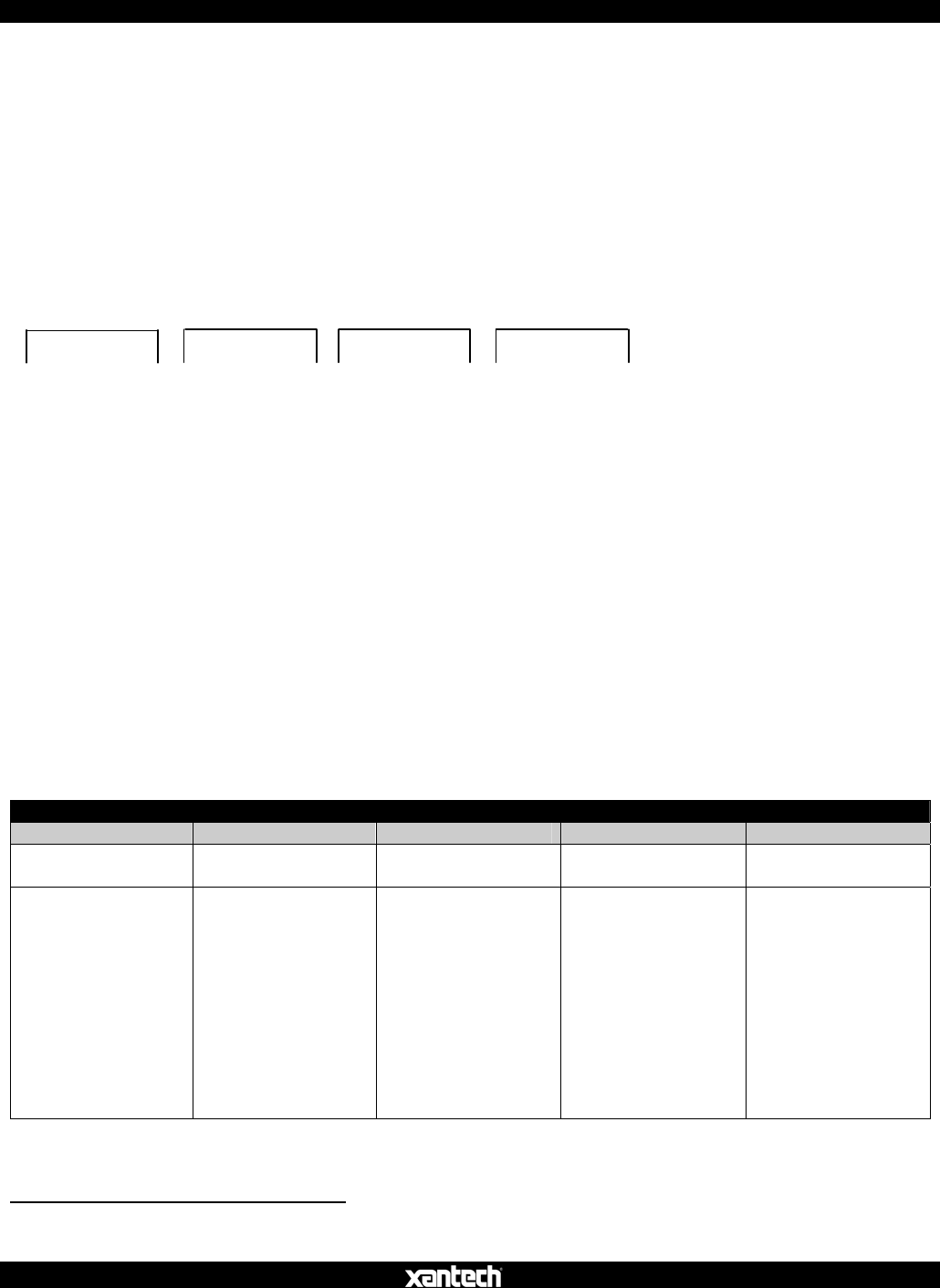
ISM4 INSTALLATION & PROGRAMMING MANUAL
25
system upon detection of a change of state on any Source Sense Input. This feature can be enabled/disabled
via the Enable/Disable Automatic Source Power Notification Commands explained in the ISM4 RS232
Command Strings Table above.
The Source Power Notification Data String contains Power Status information for all four Sources. The
Notification Data Structure is preceded by the ‘#’ character prefix and terminated with the ‘+’ character. The
Notification Data String is parsed into four fields. Each field holds one Source Component State Data
Structure (one per Source Component). Each Source Component Data Structure holds information that
identifies the particular source component and its power state, as indicated by the definition of {0/1}, a ‘0’
indicates the OFF condition. A ‘1’ indicates an ON condition.
Example
#SS{S#} PR{0/1} SS{S#} PR{0/1} SS{S#} PR{0/1} SS{S#} PR{0/1}+
The SS{S#} field indicates which Source is being reported. All data that follows will pertain to that Source. The
end of the current field will be flagged by the presence of another SS{S#} field (next Source) or the ‘+’ termination
character (end of report).
The PR{0/1} field indicates the Power State of the reported Source. That is, it indicates the Power State of the
Source identified by the SS{S#} field that immediately precedes it.
The string below is an example of a string that might be sent out by the ISM4:
#SS1 PR1 SS2 PR1 SS3 PR0 SS4 PR0+
This string indicates the following:
Source 1 Power State = ON
Source 2 Power State = ON
Source 3 Power State = OFF
Source 4 Power State = OFF
The System Info Query can be useful in determining the build of a particular ISM4. On occasion, Xantech
Technical Personnel may ask for this information should a problematic situation occur.
ISM4 QUERIES
Name Query Return Example Return Remarks
Source Power ?{s#}PR+ ?{s#}PR{0/1}+ ?1PR0+{CR} Power in Zone 1 is
OFF
System Info ?SI+ ?SI
{Device:
IPM4,
Device Cde:
000F,
Hardware Cde:
0000,
Reserved Cde:
0000,
Firmware Ver:
X.Y.Z}+
?SI
Device:
IPM4, Device
Cde:
000F,
Hardware Cde:
0000,
Reserved Cde:
0000,
Firmware Ver:
1.0.0
NOTE: This is
command does not
trickle down to the
Expansion Port.
X = Major
Y = Minor
Z = Release
NOTE: Allowable Syntax for the Queries includes: (Source 1 Power used for example)
?1PR+
?01PR+
RS232 Command String/Query Legend
{CR} = Carriage Return
{s#} = Source Input Number Range 1-4 or 01-04


















