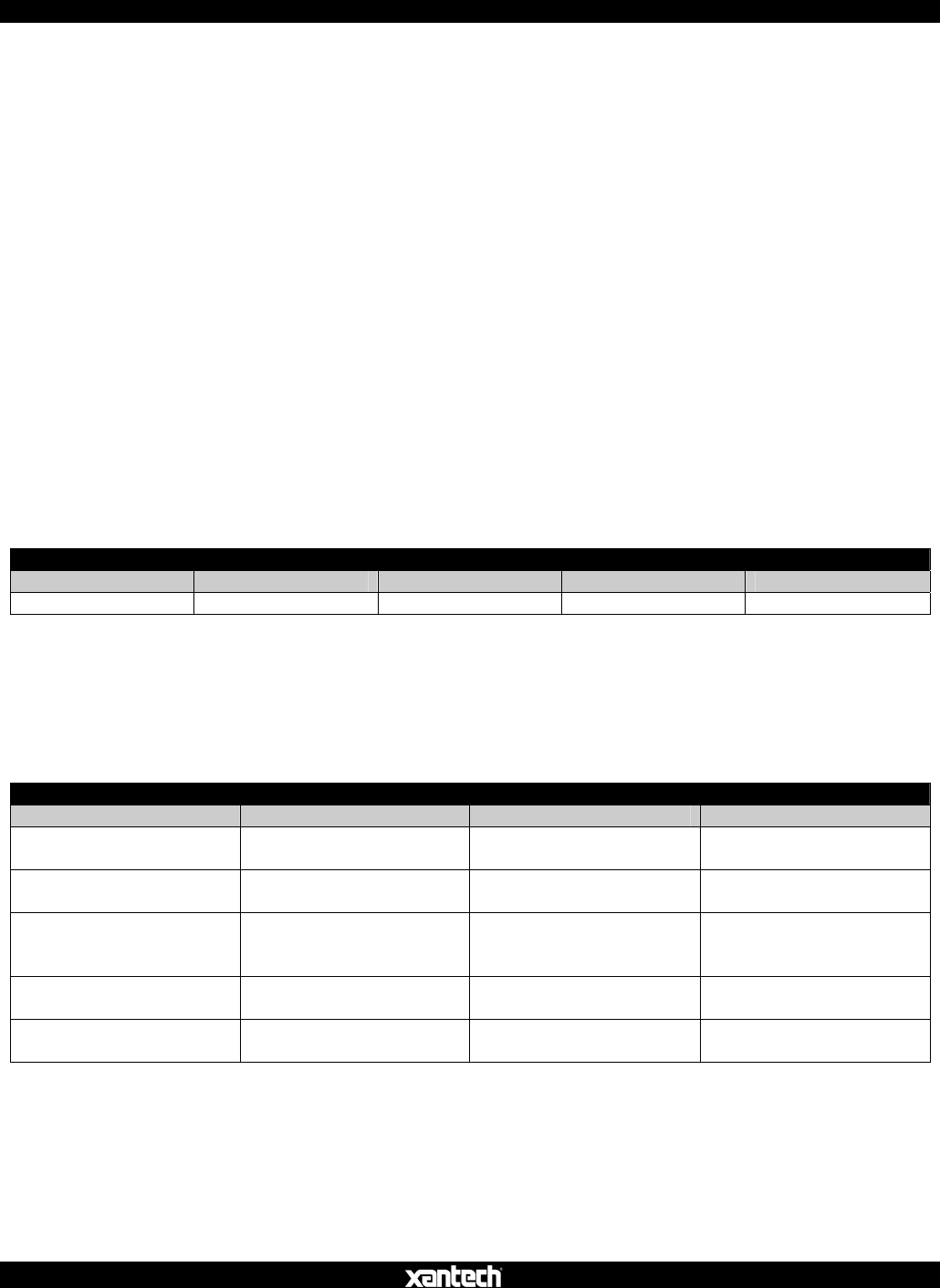
ISM4 INSTALLATION & PROGRAMMING MANUAL
24
RS232 CONTROL AND PROGRAMMING
The ISM4 can be controlled via RS232 to allow power management of the devices controlled by the ISM4 from a
PC or appropriately capable system controller. It is important to note that the RS232 capability only allows for
Discrete ON/OFF, Toggle ON/OFF as well as Status and System Information. The RS232 Discrete ON/OFF
and Toggle Commands allow turning the System Reference Device (Source 1) ON/OFF. IT DOES NOT
ALLOW RS232 CONTROL OF ANY OTHER SOURCES OR FUNCTIONS.
The Status feature provides queried or automatic feedback of Source ON/OFF Status. Queried feedback will
provide ON/OFF Status of Sources 1-4 in the form of ASCII Text Strings when asked by a control device.
Automatic Source Power State Notifications are provided as ASCII Text Strings anytime there is a change in
Source ON/OFF Status. This feature (Auto) can be turned on or off as appropriate for a given application. By
default, this feature is disabled.
ISM4 System Information can also be queried for product information such as Device, Hardware and Firmware
Rev, should it be relevant in troubleshooting. Xantech Technical Support personnel may request this information
in a problematic application.
To respond to RS232 Commands, the ISM4 must be properly connected via the RS232 jack on the Rear Panel as
described in Section: Other Connections/RS232.
RS232 Com Port Settings
Use the following Table to configure the RS232 output of the device controlling the ISM4:
ISM4 RS232 COM PORT SETTINGS
Baud Rate Parity Data Bits Stop Bits Flow Control
9600 None 8 1 None
RS232 Command Strings
The following Table details the allowable RS232 Command Strings for control of the ISM4. Note only Source 1
can be controlled for ON/OFF. Automatic Source Power State Notification is an optional feature that will
automatically output a report any time there is a change of state on any Sense Input. The function can be
enabled/disabled using the Command Strings in the following Table. The actual report messages are detailed in
the ISM4 Queries Table (Return).
ISM4 RS232 COMMAND STRINGS
Name Command Return Remarks
Source 1 Discrete ON !1PR1+ OK{CR}
ERROR{CR}
Turn Source 1 ON
Source 1 Discrete OFF !1PR0+ OK{CR}
ERROR{CR}
Turn Source 1 OFF
Source 1 Toggle Power !1PT+ OK{CR}
ERROR{CR}
Toggle Source 1 Power
(If OFF turn ON; If ON
turn OFF)
Enable Automatic Source
Power State Notification
1ZA1+ OK{CR}
ERROR{CR}
Enable Automatic Source
Power State Notification
Disable Automatic Source
Power State Notification
1ZA0+ OK{CR}
ERROR{CR}
Disable Automatic Source
Power State Notification
NOTE: Allowable Syntax for the Command Strings includes: (Source 1 Discrete ON used for example)
!1PR1+
!01PR1+
!1PR01+
!01PR01+
ISM4 Queries
The ISM4 supports two layers of Source Power Notifications. The first is supported via explicit RS232 Queries
(via the Source Power Query described in the Queries Table). The second is launched automatically by the


















