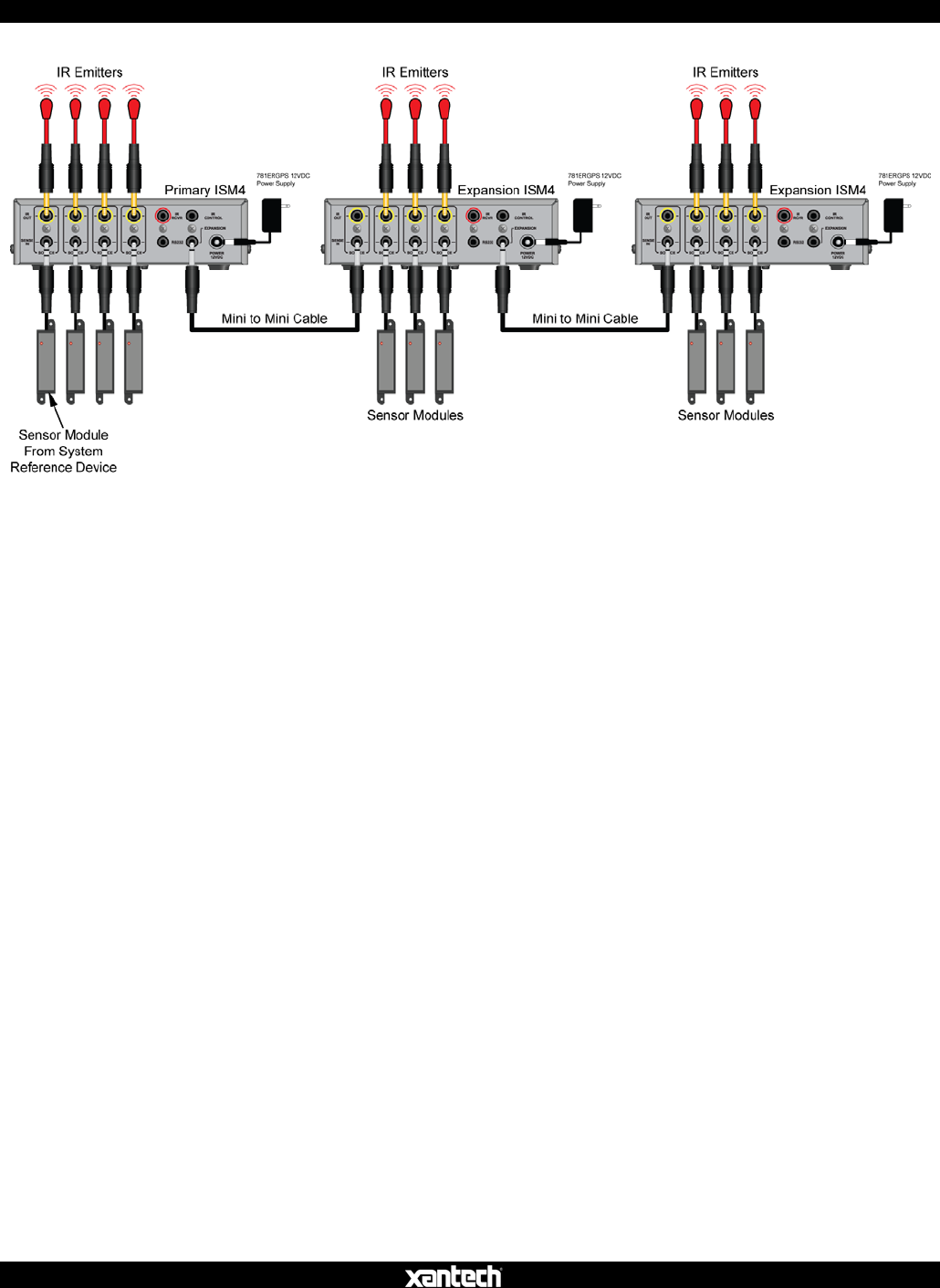
ISM4 INSTALLATION & PROGRAMMING MANUAL
17
Figure 8 ISM4 Expansion Connections
1. Using a 1-Foot Mono Cable (Xantech Part No 6017400), connect the Expansion Jack on the Primary ISM4
to the Source 1 “Sense In” on the First Expansion ISM4.
2. If using additional ISM4s, repeat Step 1 for each additional ISM4 as shown in Figure 8.
3. Connect the included Power Supplies, one to each ISM4.
4. Connect the Sensors and Emitters as described the Sections: Connections/Home Theater System or
Connections/Multi-Zone System.
NOTE 1: The Source 1 “Sense In” on the ISM4 Expansion units is used for System Status as referenced
to the System Reference Device. There is no required IR Emitter connection to the Source 1 IR Outs on
the ISM4 Expansion units.
NOTE 2: If using the Expanded application with a multi-zone controller, there would be no required IR
Emitter connection to the Primary ISM4 Source 1 “IR Out “as shown in Figure 8.


















