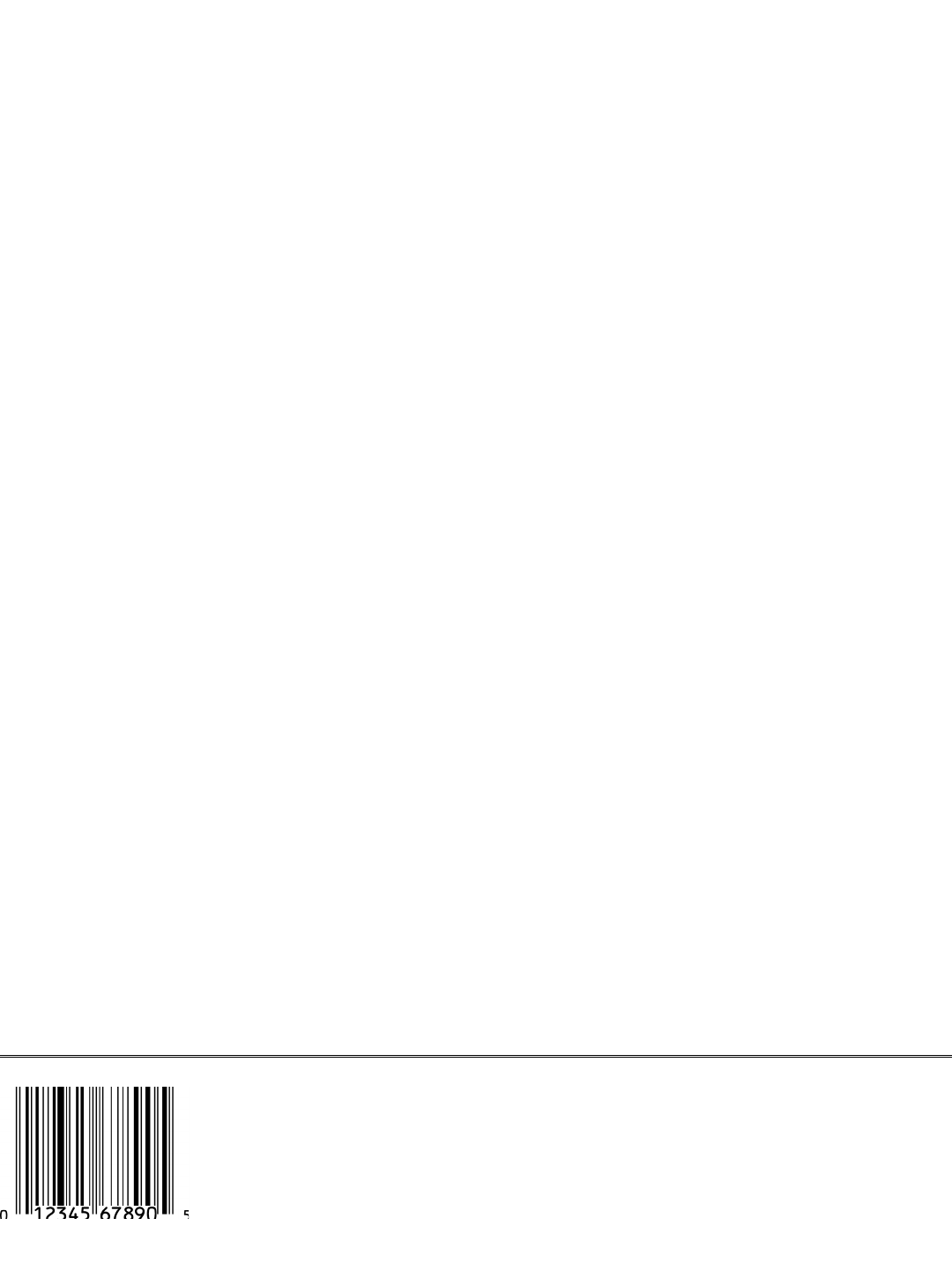
Interleaved 2 of 5 Code is so susceptible to partial scans being interpreted as valid reads that we recommend
at least one of the following safeguards:
• Use one length of I 2 of 5 code. Using one length of data allows you to tell the RF Terminal to look for
one length of I 2 of 5 code only. By default, the RF Terminal is set to look for a 6 digit I 2 of 5 code but
you can set the length to something different using the RF Terminal Setup Menu. Setting the length to
00 digits allows variable length bar codes scanning. If you must use the 00 setting, we recommend that
you then use the “Minimum/Maximum” data length field when creating a program in the RF Terminal to
check each field for the proper length.
• Use a check digit. Worth Data's LabelRIGHT printing program automatically calculates and prints a
check digit upon request using the method below:
Interleaved 2 of 5 Mod 10 check digit calculation
• Assume that the bar code data is 1987.
• Starting with the least significant digit (in this case, a 7), label the digits alternatively even and odd.
7 – even
8 – odd
9 – even
1 – odd
• Take the sum of the odd digits:
8 + 1 = 9
• Multiply the sum of the even digits by 3:
(7 + 9) x 3 = 48
• Add the results of steps 3 and 4:
9 + 48 = 57
• Subtract the result of step 5 from the next highest multiple of 10:
60 - 57 = 3
• The checksum becomes the low-order digit:
19873
• Because the data now has an odd length, a leading zero is added, for the final result of
019873
UPC / EAN Specifications
UPC symbols are found on almost all grocery products and many other retail items.
The UPC code most people are familiar with (UPC-A) is a fixed-length (12 digits)
numeric only code, with the first digit controlled by UPC coding assignments and
the last digit a checksum. UPC-E and UPC-E1 are variations of the standard UPC-A
code. Each digit is constructed of two bars and two spaces. UPC has very precise
standards of code size, structure, and numbers to be used.


















