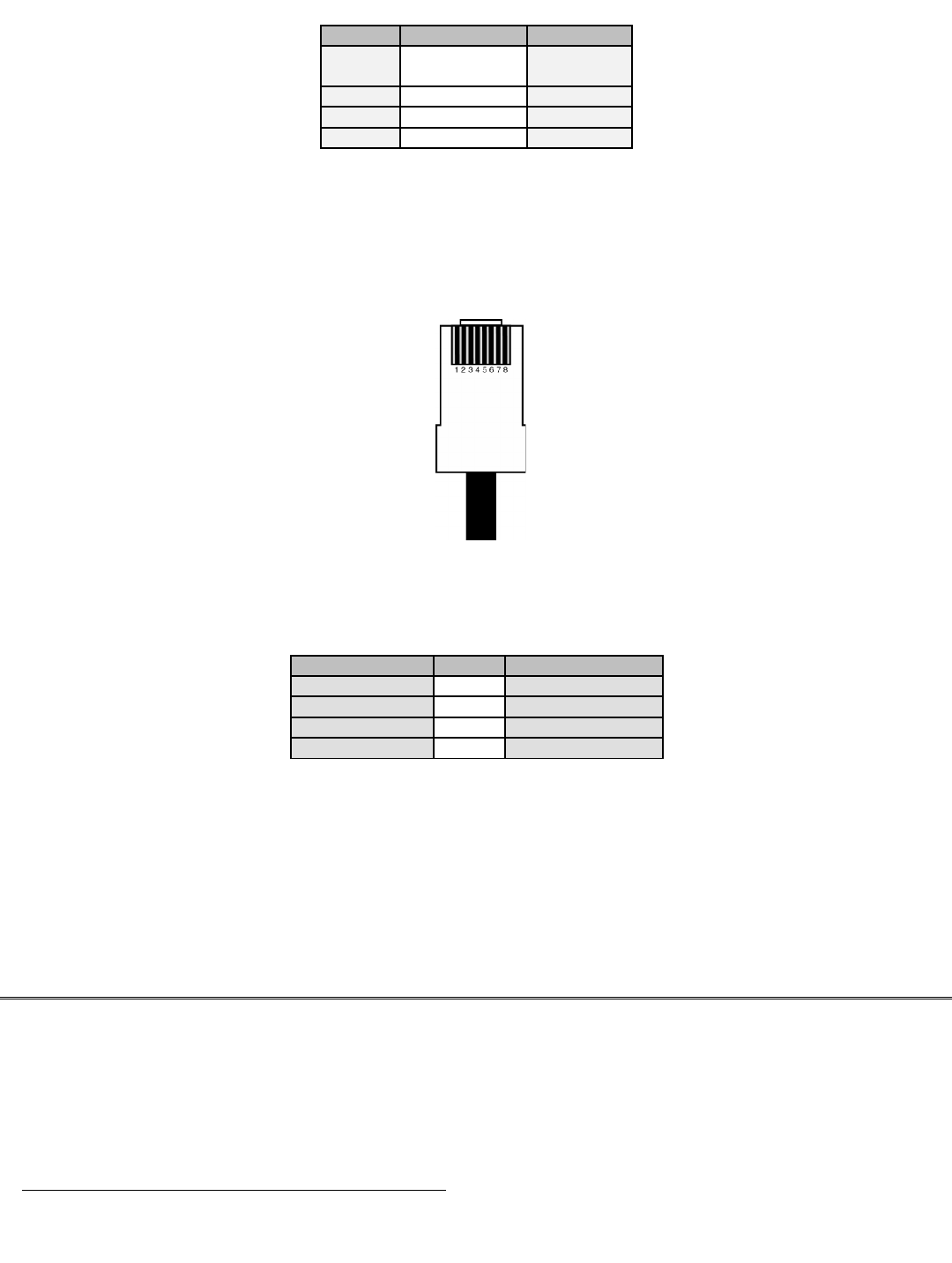
Mod 8 RJ45 Function DB 9 Female
1
Shell
(chassis ground) Shell
2 Transmit Data 2
3 Receive Data 3
4 Signal Ground 5
F36 9 pin cable
If you plan on building your own extension cables, you must use well shielded cable and you cannot use
twisted -pair cable. You can order custom length RS-232 extension cables from Global Computer Supplies -
ph. 800-845-6225, part number ZCC4912X. Many other companies sell 10 ft., 25 ft., and 50 ft. DB9
Extension Cables including Radio Shack.
For all RJ Cable pin numbers, number from left to right with the metal pin side of the connector
facing you and the cable running to the down position
Relay Station RS422 Pin-outs
The R/F Relay Stations are connected by twisted pair wire -- use Belden 1227A1, Cat 5 wire or equivalent.
The Relay Port on the Base Station and the Relay Port on the Relay Station are connected with a straight
cable using the following pin-outs:
Base Connector Pin # Relay Connector
Receive Data + 5 Transmit Data +
Receive Data - 6 Transmit Data -
Transmit Data + 2 Receive Data +
Transmit Data - 3 Receive Data -
Make a cable with 5-5, 6-6, 2-2, and 3-3 (a straight cable); but, be careful that you select wires so that the 2
wire is in the twisted pair with the 3 wire, and the 5 wire is in the twisted pair with the 6 wire.
For all RJ Cable pin numbers, number from left to right with the metal pin side of the connector facing you
and the cable running to the down position.
Firmware Upgrades
Occasionally it is necessary to get firmware fixes for problems discovered with the R/F Terminal System.
R/F Terminal Firmware Upgrades
The R/F Terminal firmware can be upgraded by downloading new firmware into the R/F Terminal from
your computer.
Normal Firmware Download for a Terminal
The RF Terminal firmware can also be upgraded by downloading a file with the current firmware into the
RF Terminal's flash EPROM using the RF Terminal EPROM Loader Windows program found on the RF


















