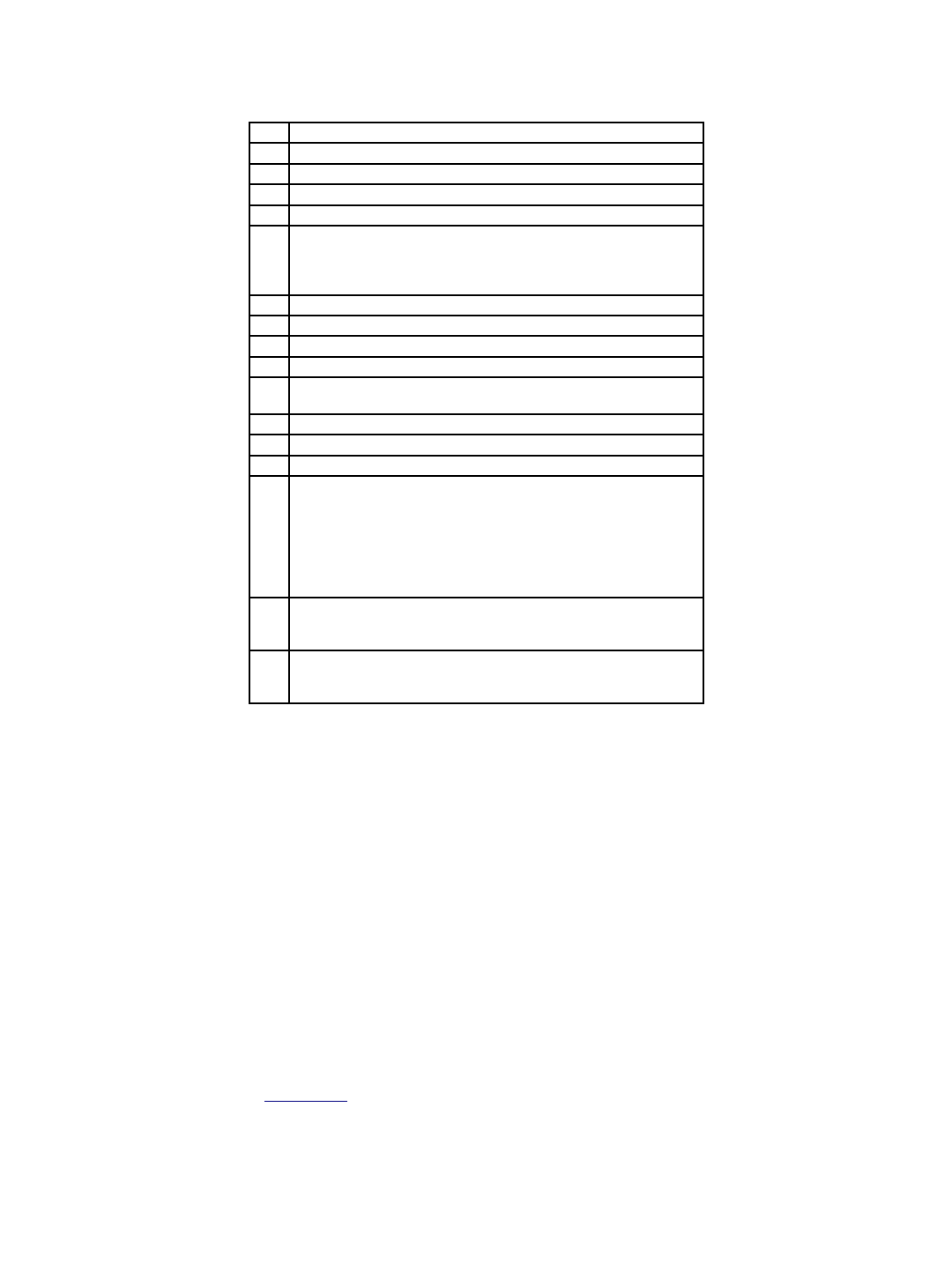
For example, the command @1,1,1, Enter Quantity would display Enter Quantity starting at position 1
on line 1, then wait for the operator to enter their data.
These are valid entries for the third position character:
0 No data input for this Command, Display ONLY
1 Data input required from the keypad or scanner
2 Only keypad input allowed, start un-shifted
3 Only keypad input allowed, start SHIFTED
4 Only scanner input allowed
5 Only accept YES (Enter key or C key) or NO (0 key or B key)
keypad response. (Terminal sends 1 for YES, 0 for NO). C and
B key are there to facilitate YES/NO keypad entry while
scanning with integrated laser.
A same as 1, but time stamped as prefix (hhmmss)
B same as 2, but time stamped as prefix (hhmmss)
C same as 3, but time stamped
D same as 4, but time stamped
E same as 4, but can press END key to break-out of scanner-
only input mode. Terminal ID + CR is sent to host
S SHIFTED keypad input or scanner input
p un-shifted keypad entry with no display (for passwords)
P SHIFTED keypad entry with no display (for passwords)
R Data input required from the RS-232 serial port (waiting for
serial input can be bypassed by pressing the ENTER key
which will send a NULL data string back to host computer.)
Uses for this are PDF 417 Serial Scanners, and the Cameo
Printer’s magnetic stripe input. A POS terminal becomes
possible. Scan the credit card and print the receipt, all on the
RF Terminal.
K Data input from an external serial keyboard that attaches to the
serial port. As data is keyed, the characters are displayed on
the RF Terminal LCD display.
M This command is for a printer initialization and magstripe input
on the Zebra Cameo printer equipped with the magstripe
option.
Here are some rules and useful tips for creating messages (one or more commands per message):
• Re-initialize commands *@, or n@ (where n is the Terminal ID 0-F) clear the buffer for terminal(s) in the
Base Station. Following a re-initialization, the host program should re-display of all the screen data
necessary to start the application.
• A message with multiple commands is legal and useful. For example, the command “@1,1,0, PLEASE
ENTER@2,1,1,QTY” would display PLEASE ENTER on line 1, display QTY on line 2, and then wait
for data input. All 6 lines can be filled with one message.
• Messages can be a combination of multiple commands, (i.e. voice messages, initialization, clearing
lines, requesting data entry), up to 231 characters in length. A message cannot though, contain an @S
command in combination with any other command. A message also should not contain more than 1
request for data entry (third character in command is 1). For example:
@1,1,1,ITEM@2,1,1,QTY
has two data entry “prompt” commands combined. If this message were sent to the RF Terminal, the first
data entry prompt (@1,1,1,ITEM) would be executed, but any and all commands after the first data entry
prompt in that statement would be ignored without warning – there will be no display or indication of an
illegal command.


















