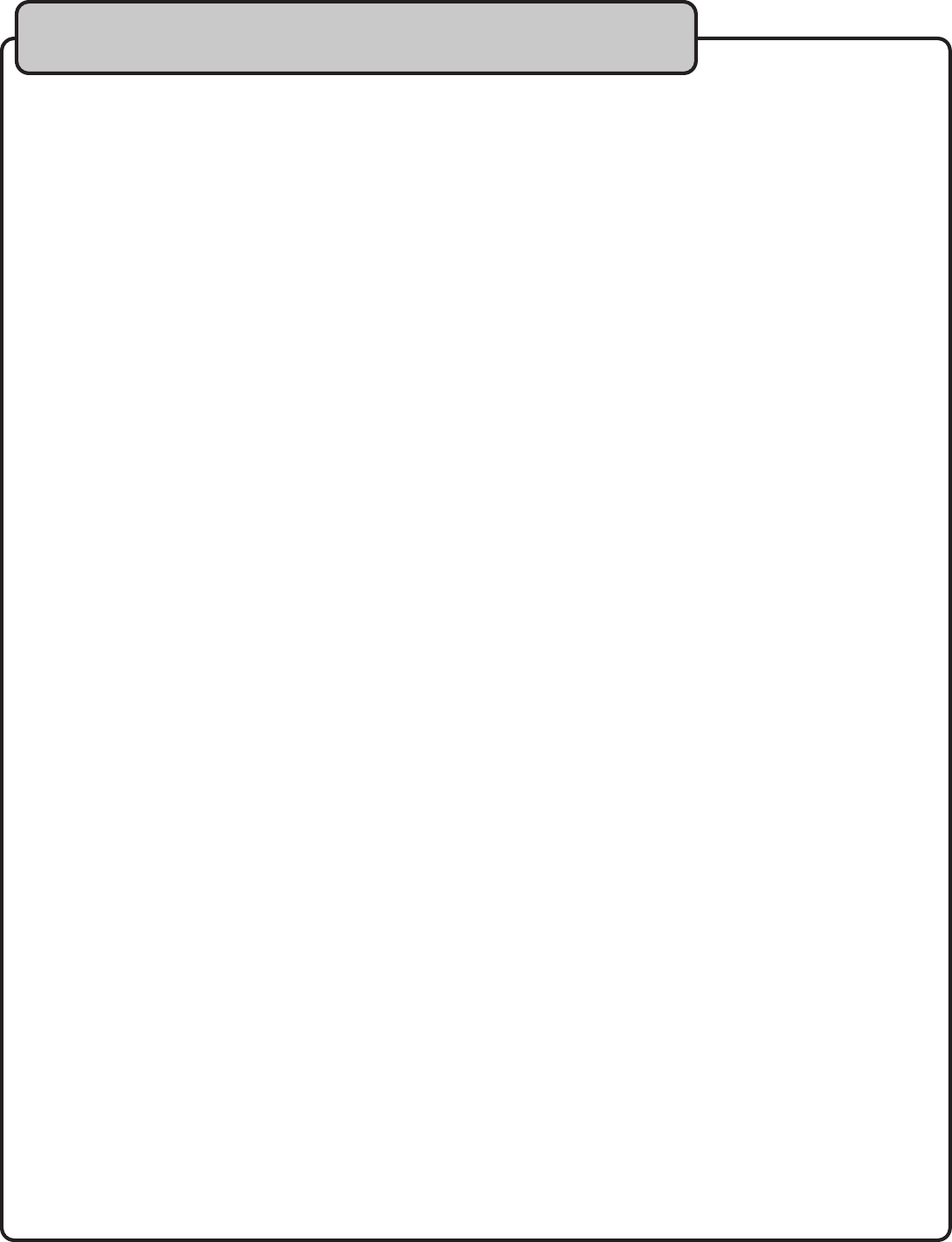
49
Index cont.
N
Navigating through the Karaoke Mode
Settings Menu
4
0
Neo. 6 CIN
4
4
Neo. 6 CINEMA
4
4
Neo. 6 MUS
4
4
O
OK
4
2
OPT1 Digital Optical Audio input
2
9
OPT2 Digital Optical Audio input
2
9
P
Playback Mode Display Abbrevations
and Full Working Names
4
4
Playing DOLBY DIGITAL or DOLBY
DIGITAL SURROUND EX-encoded
DVD/CDs
4
4
Playing DTS or DTS ES-encoded DVD/
CDs
4
4
Playing PCM-encoded music CDs
4
4
Playing PCM-encoded music CDs or
analag signals
4
4
Power
3
4
Power (main power) button
2
5
Power Cable
1
1
Power On and Off
3
4
Preparing the Speaker Cable
1
2
Pro Logic IIx button
3
2
R
RB VOL
3
8
RCA Video output
2
6
Record Out L/R RCA jacks
2
8
REC OUT
1
4
Remote Control
1
1
REPEAT
4
1
Resetting the Factory Presets
4
6
RVB TIME
4
2
RVB VOLUME
4
2
S
S-Video output jack
2
7
Scan ‘--’ and ‘+’
3
2
Selecting an Input Channel
3
4
Selecting the Correct input channel
1
5
Selecting the correct input channel
2
0
,
2
1
Sleep button
3
0
Speaker Output Levels
3
8
Speaker Settings Menu
3
7
Speaker Tone Settings
3
9
Standby
3
4
Standby button
3
0
Standby On and Off
3
4
Subwoofer
4
3
Subwoofer output jack
2
7
Surround Back Left and Surround Back
Right speaker outputs
2
7
Surround Back Speakers (SBR and
SBL)
4
3
SURROUND BACK speaker terminals
1
3
Surround Speakers (SR and SL)
4
3
SW Speaker
3
8
SW VOL
3
9
SW VOL (Subwoofer volume)
3
8
S DELAY
3
9
S Speaker
3
8
T
Tape/COX1 input button
3
1
TAPE L/R Stereo RCA inputs
2
8
TEST / F.B EX button
2
4
Test button
3
1
TREBLE
3
9
TUNER AUTO
3
1
Turning Karaoke Mode Off
4
0
Turning Karaoke Mode On
4
0
TV input channel button
3
1
TV L/R Stereo RCA inputs
2
8
TV RCA video input
2
6
TV S-Video input
2
7
Z
Zone2 Button
3
1
Zone2 button
2
4
ZONE2 PRE
1
4
ZONE2 Pre Out
2
9
Zone 2 Menu
3
1


















