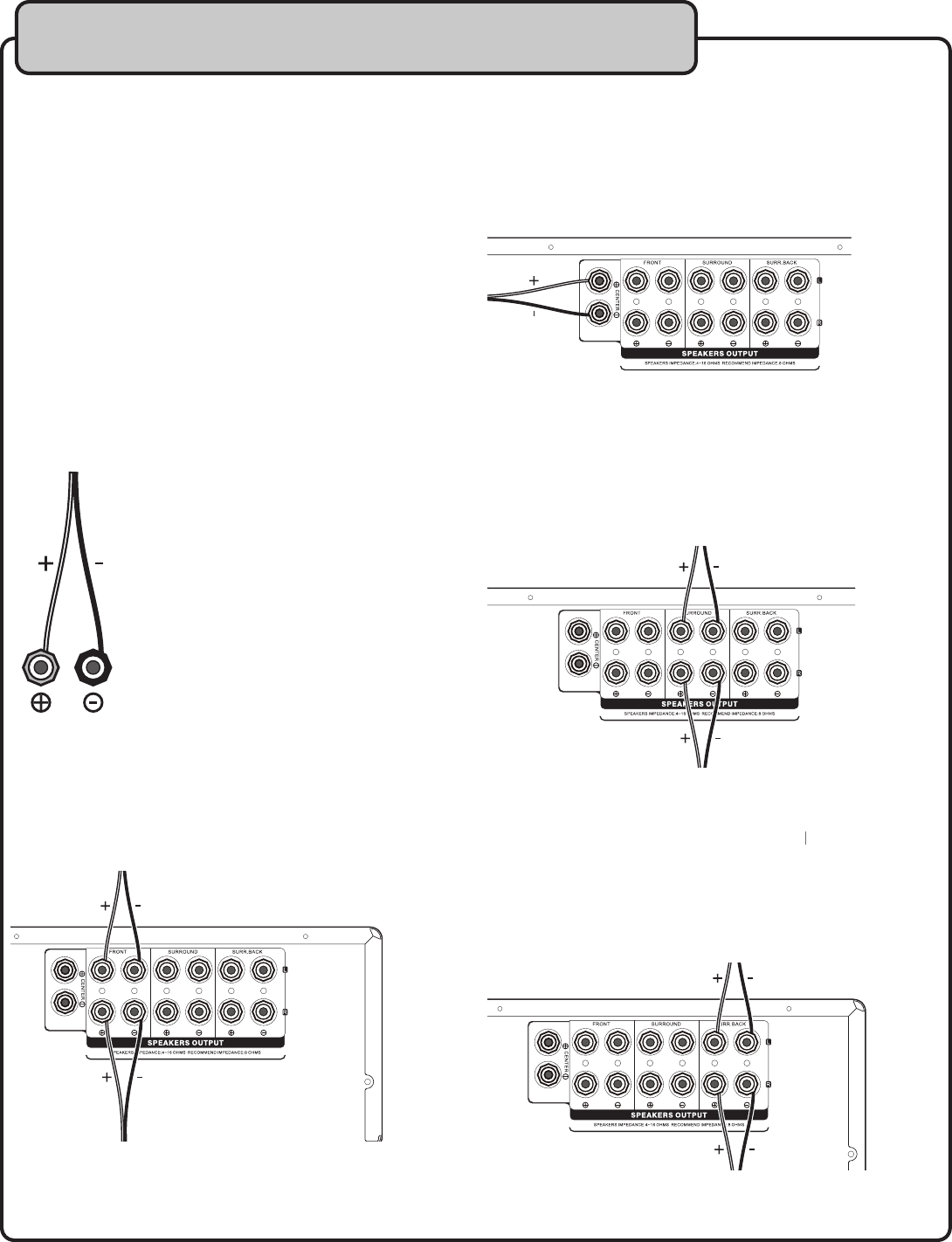
13
Determining the proper way to connect the speaker
cables:
The speaker cable is a pair of insulated cables running side
by side. One cable is colored or shaped differently , perhaps
with a stripe, groove or ridges.
1. Connect one end of the striped (grooved, ridged, etc.)
cable to the “+” (red) terminal on the rear panel of the
DTX-9909K.
2. Connect the other end of the striped (grooved, ridged,
etc.) cable to the “+” (red) terminal on the speaker.
3. Connect one end of the “plain” (NO stripes, grooves,
ridges, etc.) cable to the “--” (black) terminal on the rear
panel of the DTX-9909K.
4. Connect the other end of the “plain” (NO stripes, grooves,
ridges, etc.) cable to the “--” (black) terminal on the
speaker
Connectin
g to the
FRONT speaker terminals:
C
onnect a
pair of front-positioned speaker
s to the
“+” and “--”
FRONT terminals on the rea
r panel of
DTX-9909K f
r panel of DTX-9909K fr panel of
ollow
ing
steps 1-5 on page
12
.
Connectin
g to the
CENTER
speaker terminals:
C
onnect
a
center-positioned speaker
to the “+” and “--”
CENTER terminals on the rea
r panel of
DTX-9909K f
r panel of DTX-9909K fr panel of
ollow
ing
steps 1-5 on page
12
.
Connectin
g to the
SURROUND
speaker terminals:
C
onnect
a
pair of surround-positioned speaker
s to the
“+”
and “--”
SURROUND terminals on the rea
r panel of
DTX-
r panel of DTX-r panel of
9909K f
ollow
ing steps 1-5 on page
12
.
Connectin
g to the
SURROUND BACK
speaker termi-
SURROUND BACK speaker termi-SURROUND BACK
nals:
C
onnect a
pair of rear surround speaker
s to the
“+” and “--”
SURR BACK terminals on the rea
r panel of
DTX-9909K f
r panel of DTX-9909K fr panel of
ol-
low
ing steps 1-5 on page
12
.
Getting Connected cont.


















