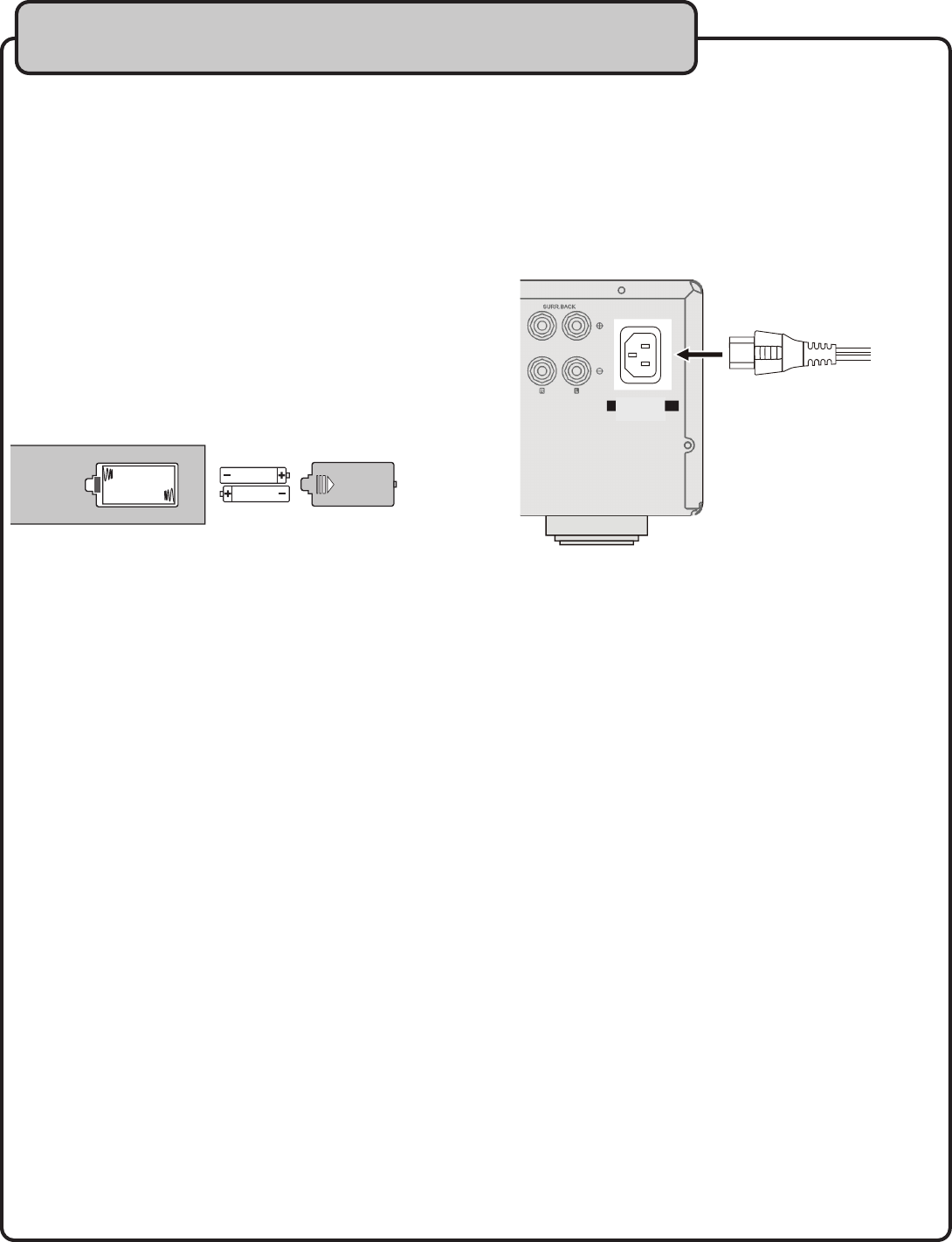
11
About the Remote C
ontrol
• The area between the remote control and the main unit
must be clear of large obstacles.
• Do not expose the remote control sensor to strong light-
ing, especially an inverter type fluorescent lamp as this
may cause the remote control to not function properly.
Installing Batteries in the
Remote Control
1. Turn the remote control over and slide the battery com-
partment cover off towards the direction of the arrow.
2. Insert the AA batteries, positioning them according to
the polarity (+, --) markings on the inside of the battery
compartment.
3. Close the battery compartment cover.
Battery Replace
ment
If you fi nd that the dis
tance between the remote control
and
the main unit must be shorter in o
rder to use the remote
control
, this means that the batteries are low and must be
changed. Replace both batteries with ne
w ones.
Battery N
otes:
• Use AA batteries.
• Be sure the polarities (+, --) are correct. (See the illustra-
tion inside the battery compartment).
• Remove the batteries when not using the remote control
for an extended period of time.
• If batteries leak, dispose of them immediately. Avoid skin,
clothing and any other contact with the leaked material.
Clean the battery compartment thoroughly before installing
new batteries.
• Do not mix old and new batteries.
• Do not mix alkaline, standard (carbon-zinc) with recharge-
able (nickel-cadmium) batteries.
Connecting the
Power Cable
Plug the supplied AC power cable into the AC inlet after all
other connections are complete and then plug the AC power
cable to an AC wall outlet.
CAUTION
Use the supplied AC cable. Do not use other AC power
cables as doing so may result in fi re hazard or electrical
shock.
Getting Started
115V/60Hz
115V/60Hz


















